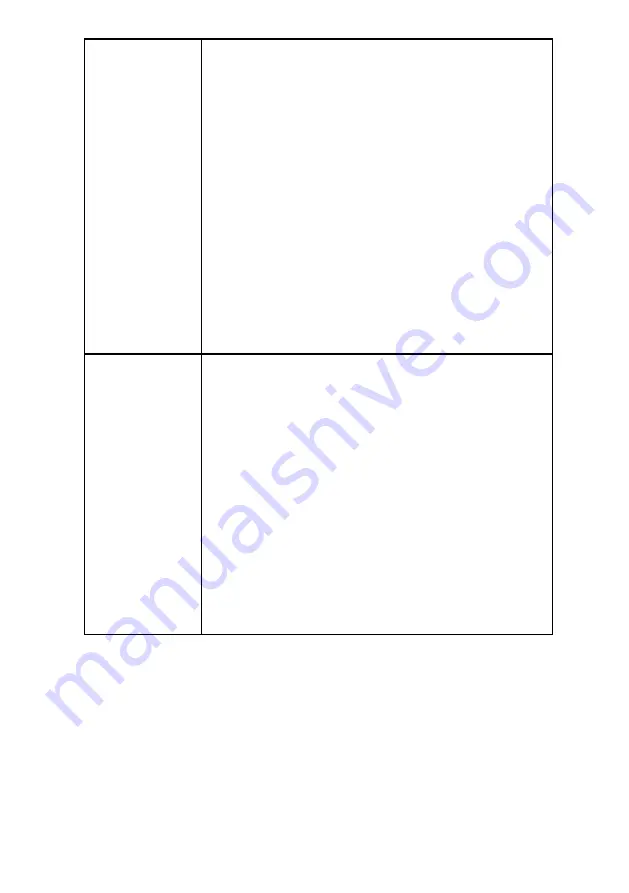
English
66
Restoring a
Single
Locked-Out
Channel or
Frequency
1
Press the appropriate bank key (
PRIVATE
,
EMG
,
FRN/PMR
,
AIR/MARINE
and
CB
AM/FM
) to start scanning the bank that has
the channel or frequency you want to unlock.
2
Press
HOLD
to stop sc
anning. (“HOLD” must
appear on the screen.)
3
Use
UP
or
DOWN
keys to find the specific
locked out channel or frequency (in this
example Channel 12, which displays “L/O”).
Press
L/O
.
4
“L/O” disappears to indicate that Channel 12
is now unlocked and restored for scanning.
Note:
For the factory preprogrammed channels
the earliest channel will be unlocked when you
lock out more than 100 channels.
Restoring All
Permanently
Locked Out
Channels or
Frequencies
1
You can unlock all locked out programmable
channels and search skip frequencies in any
bank at one time. Press a bank key to start
scanning.
2
Press
HOLD
to stop scanning.
3
Press and hold
L/O
for more than 2.5 seconds
until you hear two beeps.
4
All locked out channels/frequencies in that
bank are now unlocked and restored for
scanning.
Note: When that bank is the Private bank all
locked out channels of the Private bank are
restored.
















































