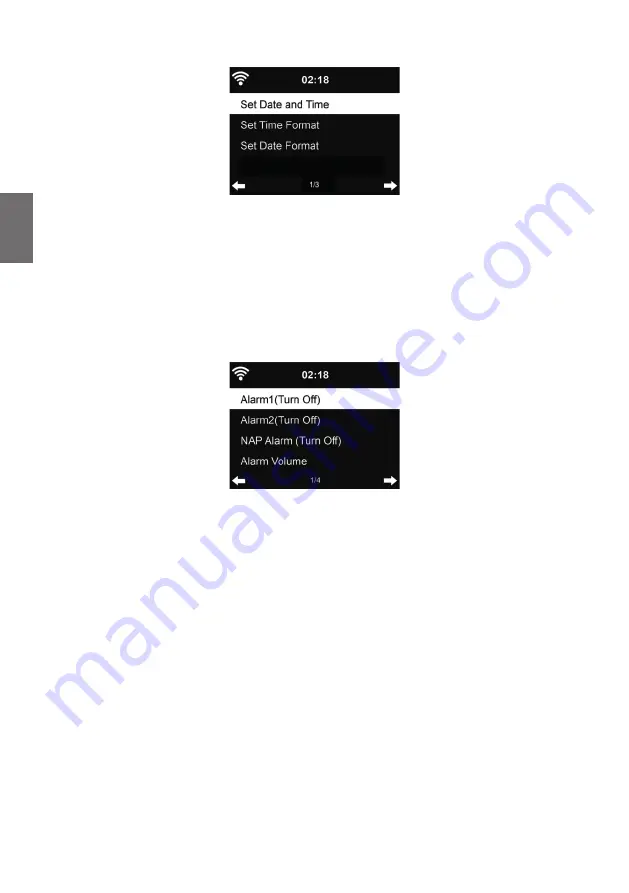
70
Français
Français
12.4. Date et heure
•
Pour régler l‘heure et la date
•
Vous pouvez choisir le format d‘affi chage de l‘heure : 12 Hour ou 24 Hour (par défaut).
•
Régler le format de la date dans cet ordre YY (année), MM (mois) et DD (jour) - YY/MM/DD,
DD/MM/YY (par défaut) ou MM/DD/YY.
•
Activer/désactiver (par défaut) l‘heure d‘été Daylight Saving Time (DST).
Avec un réseau sans fi l connecté, GMT (+00:00) est l‘heure de référence de réglage de l‘heure.
Vous pouvez ajouter ou déduire un certain nombre d‘heures en fonction de votre fuseau horaire.
12.5. Réveil
Il y a trois alarmes indépendantes : 2 alarmes d‘heure absolue
(Alarm 1 et Alarm 2)
et une
alarme pour l‘heure relative
(NAP Alarm)
. Appuyez sur
Alarm
de la télécommande pour accéder
directement à ce menu.
Les deux premières alarmes sont similaires à l‘alarme normale,
il faut l‘activer
, régler l‘heure et la
fréquence : chaque jour, une fois ou chaque jour précis de la semaine. Utilisez Sound pour choisir
le son Bip, Mélodie ou Radio.
Il convient de noter que la source de l‘alarme est la dernière station radio Internet écoutée
ou préréglée si le son de l‘alarme est
Radio
. La même station peut être utilisée par les deux
alarmes. Lorsque l‘heure de l‘alarme arrive, l‘appareil se connecte à Internet si le réseau choisi
est disponible. Par conséquent, un certain retard peut exister entre l‘alarme et la mise en marche
de la radio. Si aucune connexion réseau n‘est possible en une minute, le son de l‘alarme devient
automatiquement
Melody
.
Une fois
Alarm NAP
est choisie, l‘alarme se déclenche une fois dans 5/10/20/30/60/90/120 minutes
en fonction du choix que vous avez fait.
Vous pouvez choisir
Alarm Volume
pour régler le volume des alarmes.
Summary of Contents for DR 490
Page 26: ...Instruction Manual English ALBRECHT DR 490 Internet and Digital Radio ...
Page 29: ...29 English English 2 Overview of DR 490 radio ...
Page 52: ...Mode d emploi Français ALBRECHT DR 490 Radio Internet DAB FM ...
Page 55: ...55 Français Français 2 Vue d ensemble de la radio DR 490 ...
Page 79: ...Manuale utente Italiano ALBRECHT DR 490 Internet Radio DAB FM ...
Page 82: ...82 Italiano Italiano 2 Panoramica della radio DR 490 ...
















































