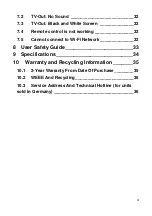13
5.3 Internet TV
When you select the Internet TV menu, the DR 800 connects to
the Internet portal and provides a list of TV channels, organized
into different categories such as Region, Genres, and Languages.
Press
UP/DOWN/LEFT/RIGHT
, and
ENTER
on the remote
control or the main unit to choose different categories/channels.
•
Countries & Regions
: Sort by Countries & Regions
•
Genres
: Sort by Drama, Movie, Music, Sport, Animation…
•
Languages
: Sort by broadcasting languages
•
Search
: Enter keywords to search
•
My Favourites
: Press
FAV
on the remote control to store a
playing station under “My Favourites”