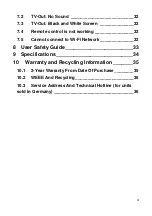9
14. Menu: Go to the main menu
15. UP: Direction Key, Scroll up or Increase the volume (when
playing video/audio) or adjust FM Radio stations manually.
16. EXIT: Back or Return to the previous page/menu/track/
channel
17. Left Key: Direction Key and Return to the previous track/menu
18. Enter: Press to confirm your selection. It can be used to
switch the screen mode.
19. Right
Key:
Direction
Key
and
Go
to
the
next
page/menu/track/channel
20. Play/Pause
21. Down: Direction Key, Scroll down or Decrease the volume
(when playing video/audio) or adjust FM Radio stations
manually.
22. Stop
23. FULL SCREEN: Switch between the three screen display
modes.
24. FAV: Add to My Favourites list
25. DEL: Delete
26. PAGE-: Go to previous page
27. PAGE+: Go to next page
28. VOL-: Decrease the volume
29. VOL+: Increase the volume
30. I-TV: Internet TV shortcut key
31. I-RADIO: Internet Radio shortcut key
32. LCD/TV: Switch LCD/TV