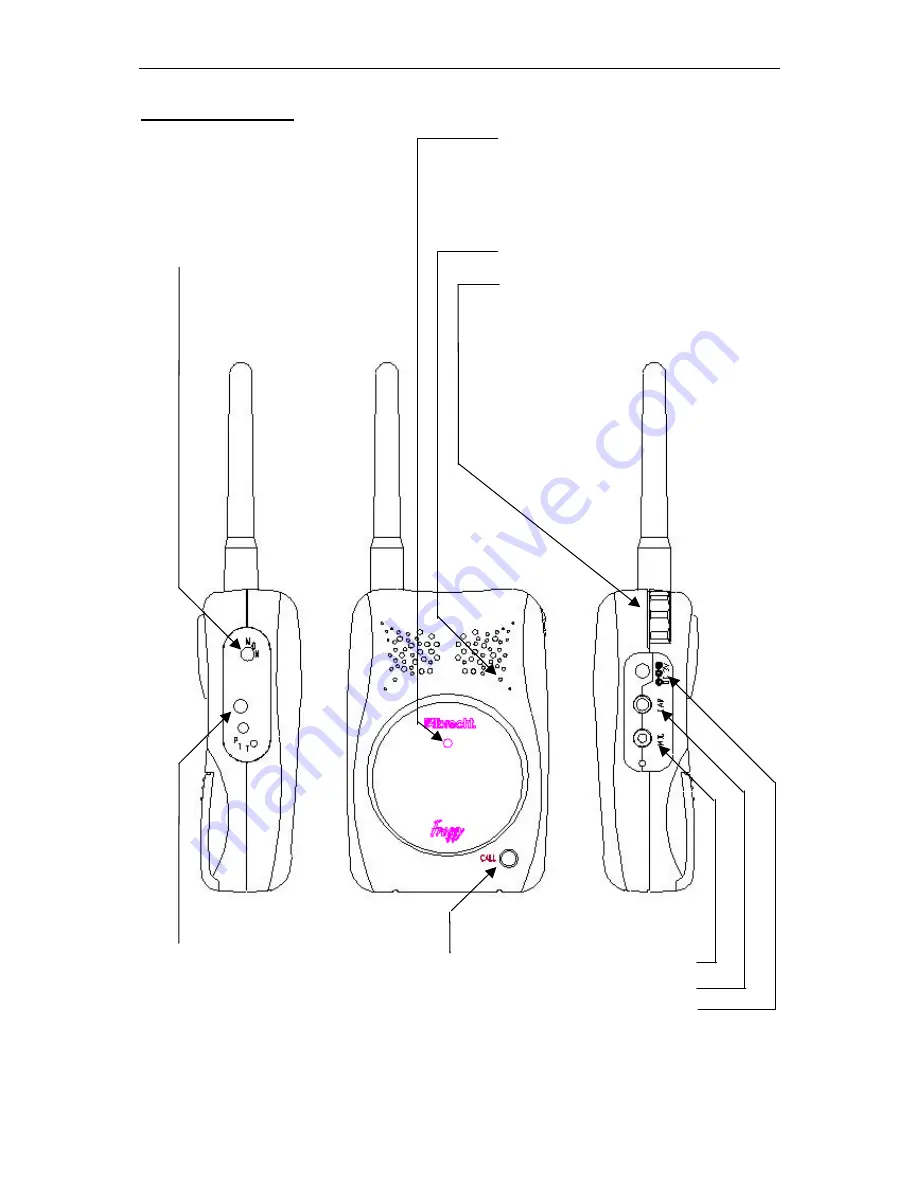
Albrecht Froggy Owner’s Manual
Control & Operation
Monitor Key
– To hear everything
happening on a channel, including
weak transmissions and disable auto-
squelch, hold down MON key. Release
the key to turn auto-squelch back on.
PTT Key
– To talk, hold down
PTT (push to talk) and speak into
the microphone. When you finish
speaking, please release PTT.
Call Key
– you can cause a paging
to sound on all radios tuned to the
same channel. To send a page, hold
down CALL for up to 5 seconds.
LED
–
GREEN
LED will flash every 2
seconds at standby state and light up
continuously during transmission. When
battery level is low,
RED
LED will be turned
on and periodic beep sound will be heard if any
key is pressed.
Microphone
Power/Volume Knob
– Rotate anti-clockwise to
turn ON the radio and INCREASE the volume
level. Rotate clockwise will DECREASE the
volume and finally turn OFF the radio.
MIC Jack
DC Jack (6V)
EAR Jack

























