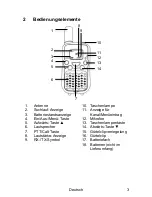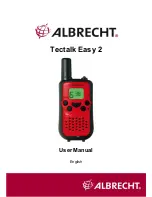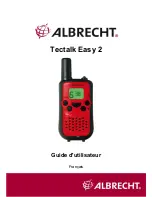English
17
4.2
Adjusting the Volume
To increase the volume, press the ▲- button and press the ▼-
button to decrease the volume.
Note: The volume level is displayed on the screen.
4.3
Battery Level Indication
The battery level is shown by a number of squares present
inside the battery icon on the LCD screen.
When the battery is low, the battery icon will flash and a beep
will be heard to indicate that the batteries need to be replaced.
4.4
Receiving Signals
The radio is continuously in the receive mode when the unit is
on and not transmitting. When you receive a signal on the
current channel, the RX icon is displayed on the LCD.
4.5
Transmitting a Signal
Don't transmit if someone is already talking on the channel.
Press and hold the
PTT/Call
-button to transmit. The TX
Indicator will be shown on the LCD.
Hold the unit in a vertical position with the microphone
about 5 -7 cm away from the mouth and speak in
normal loudness.
It is important, that you and all your partner stations have
selected the same operating channel.
Note: This device is equipped with an automatic TX time
limitation (TOT). After 180 seconds of continious transmission,
the radios will return to RX mode. To transmit again, the
PTT/Call
-button needs to be released and pressed anew.
4.6
Changing Channels
The radio has 8 available communication channels.
To change channels:
Press the
Power-
button once. The current channel
number flashes on the display.
While the channel number is flashing, press the
▼–
button or the ▲-button to change the channel.
Summary of Contents for Tectalk Easy 2
Page 1: ...Deutsch 1 Tectalk Easy 2 Bedienungsanleitung Deutsch English Français Español Italiano ...
Page 12: ...Deutsch 12 ...
Page 13: ...English 13 Tectalk Easy 2 User Manual English ...
Page 23: ...Français 23 Tectalk Easy 2 Guide d utilisateur Français ...
Page 34: ...Français 34 ...
Page 35: ...Español 35 Tectalk Easy 2 Manual de usuario Español ...
Page 46: ...Italiano 46 Tectalk Easy 2 Manuale dell utente Italiano ...