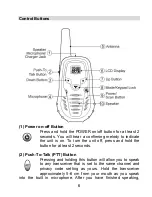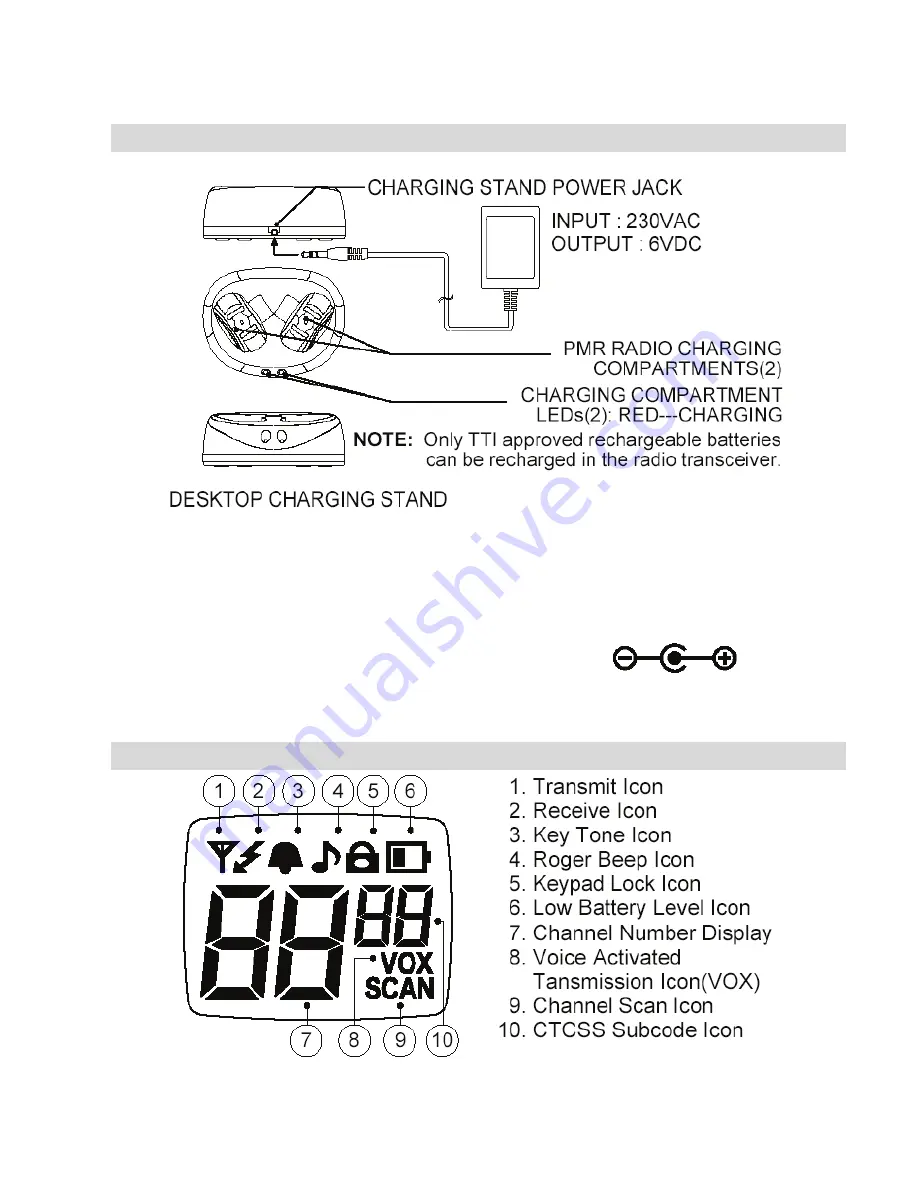Reviews:
No comments
Related manuals for Tectalk Smart + Series

DXi 50 WL
Brand: Scott Pages: 14

DT-400WAM
Brand: Sangean Pages: 11

SBO BTE SP
Brand: SBO Hearing Pages: 4

9400 UX
Brand: Alcatel Pages: 102

Onyx XDNX1V1KC
Brand: XM Satellite Radio Pages: 58

22CH GMRS/FRS
Brand: Radio Shack Pages: 16

FRS420 series
Brand: Uniden Pages: 4

08550W
Brand: AcuRite Pages: 16

RRU3800F080
Brand: Hytera Pages: 33

CU600-2
Brand: Covalue Pages: 24

Spectra A3
Brand: Motorola Pages: 51

P040
Brand: Motorola Pages: 20

MWR839
Brand: Motorola Pages: 18

P43DEN
Brand: Motorola Pages: 37

P Series
Brand: Motorola Pages: 44

Radius CM300
Brand: Motorola Pages: 68

PM1200
Brand: Motorola Pages: 56

SABER NTN4734A
Brand: Motorola Pages: 11