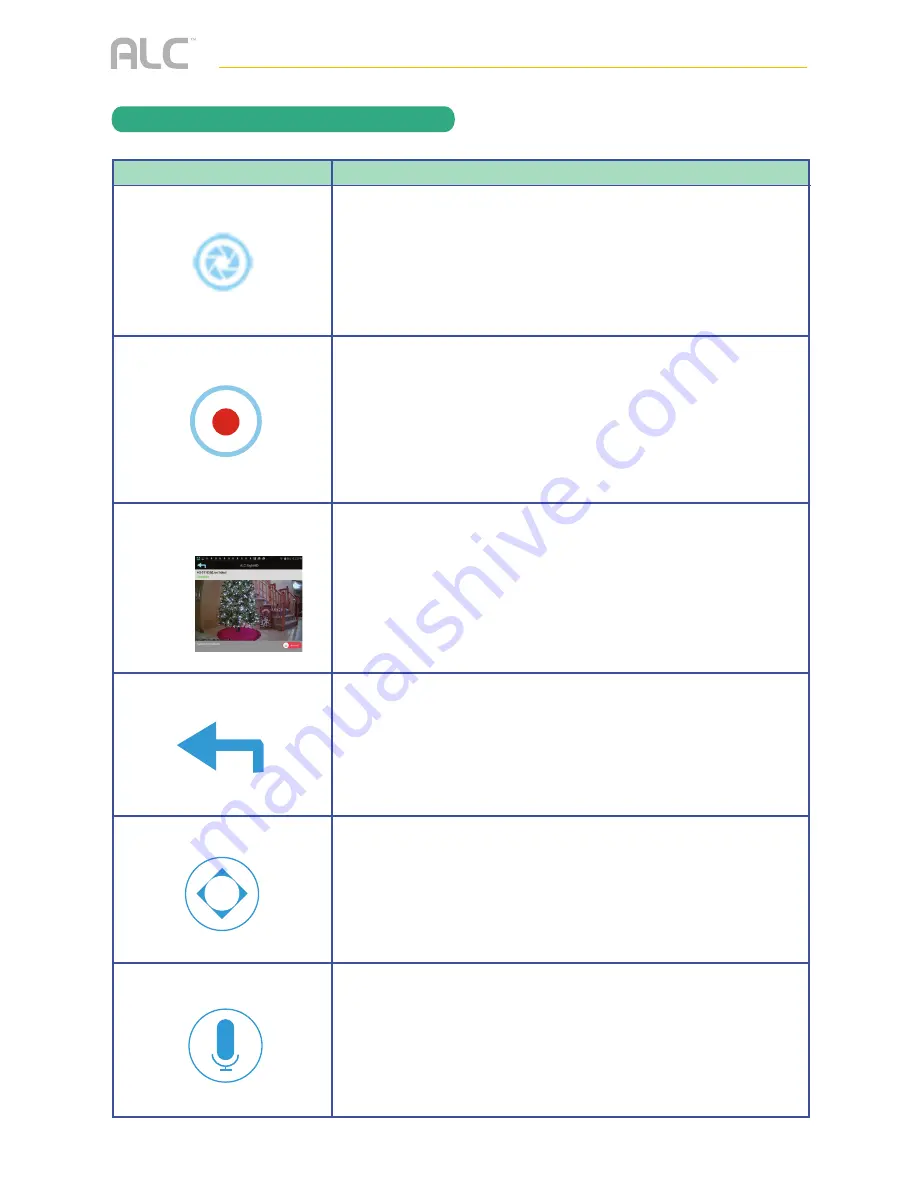
— 22 —
REMOTE ACCESS
ALC SightHD App Icons
Icon
Snapshot
Record
Mute
Return
PTZ
Talk
Icon Description
Tap to capture screen images. The snapshots will be
saved into the camera roll of your mobile device.
See page 33 for more details.
Press to hear the sound of the camera’s microphone
through the SightHD App. Tap again to mute the sound.
Tap to return to the Main screen.
Tap to
Set the Record Point
or to
Go to the Record
Point
.
See next page for more details.
To speak through the camera’s speaker, using your
Android or Apple device, tap and hold this icon and
speak; the voice will be heard through the camera’s
speaker.
Tap to record.
See page 35 for more details.
Summary of Contents for AWF33-S2
Page 2: ......
Page 64: ...62 WARRANTY One Year Limited Warranty...
Page 65: ...63 WARRANTY...
Page 66: ...Wireless Made Simple 050317_v1 1 ALCWireless com...
















































