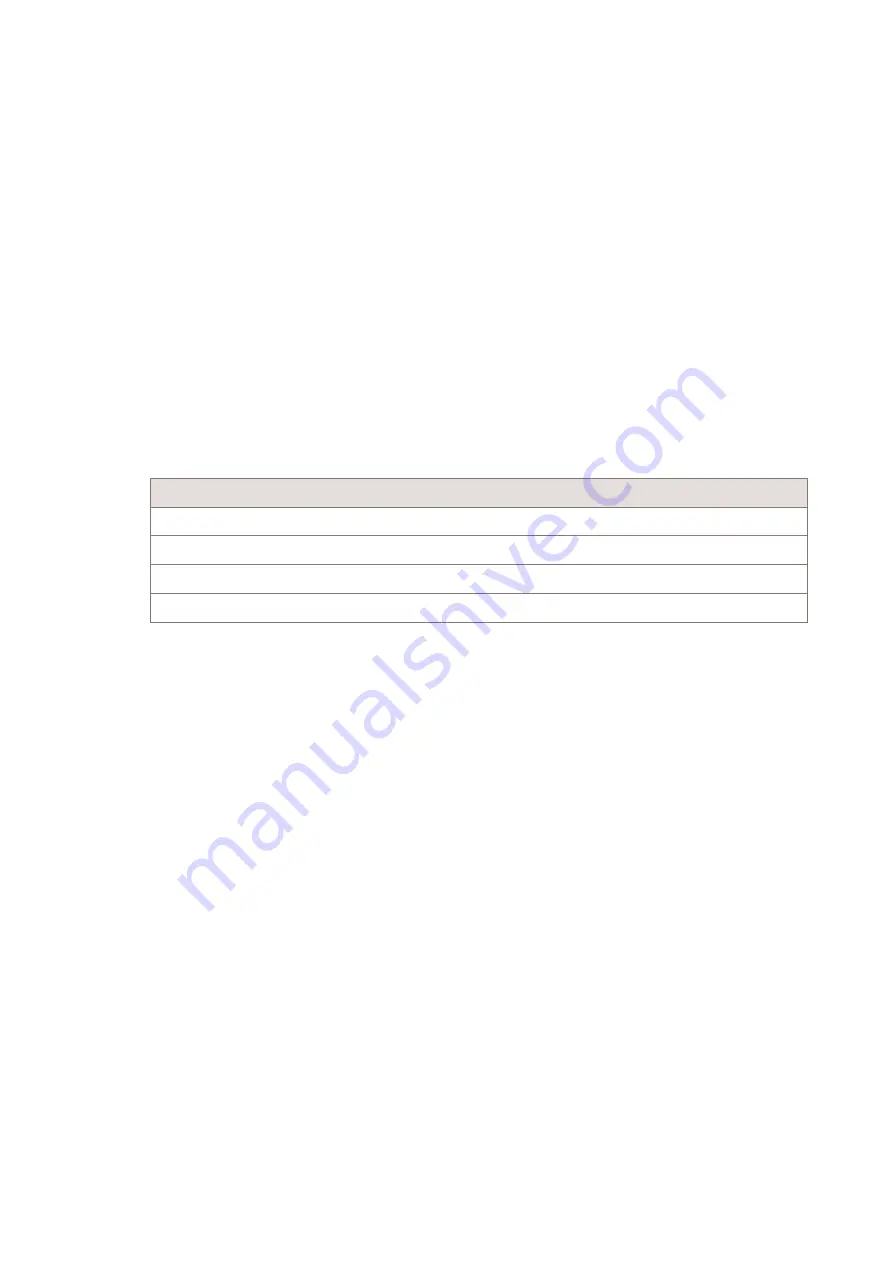
•
SHDSL E1 modem power is on.
•
Test setup as shown in the figure above.
ote:
The X12SHDSL-V2 option card has 12 ports and 16 connectors, meaning that
4 ports are not used. Connectors 1…4, 7…10, and 13…16 are used for SHDSL ports
1…12.
Procedure
Proceed as follows to perform the X12SHDSL-V2 option card test:
...................................................................................................................................................................................................
1
Assign the installed option card.
...................................................................................................................................................................................................
2
Verify that the requirements mentioned in the table below are met.
Result:
Requirements
LEDs on the 1645 AMC :
Power LED:
On
Fault LED:
Off
Alarms reported on the ITM-CIT:
o alarms
Conclusion:
If the Fault LED is OFF, then the option card is accepted and the option
card software is correctly loaded.
...................................................................................................................................................................................................
3
Set the transport mode of the X12SHDSL-V2 option card. For connecting an E1 modem,
select “SHDSL Transport Mode E1” (Go to menu:
Provisioning, Transmission, SHDSL,
Transport Mode
, select
Slot TS2
, press
EDIT
, select the correct
Transport Mode
, OK,
CLOSE).
...................................................................................................................................................................................................
4
Set SHDSL tributary port TP2.1 to “Monitored”.
...................................................................................................................................................................................................
5
Connect an E1 modem with an SHDSL cable to TP2.1 or to the related port on the DDF.
...................................................................................................................................................................................................
6
After a while, an TU_DD alarm will raise, indicating a new modem has been detected.
Select “Synchronise” from the “TU (QD2) ode Information” window to align the MIB
with this new device.
...................................................................................................................................................................................................
7
Wait until all alarms are cleared.
Stand-alone test procedures
X12SHDSL-V2 option card test
...................................................................................................................................................................................................................................
...................................................................................................................................................................................................................................
7-22
Alcatel-Lucent – Internal
Proprietary – Use pursuant to Company instruction
365-313-103R8.0
Issue 2
July 2009
















































