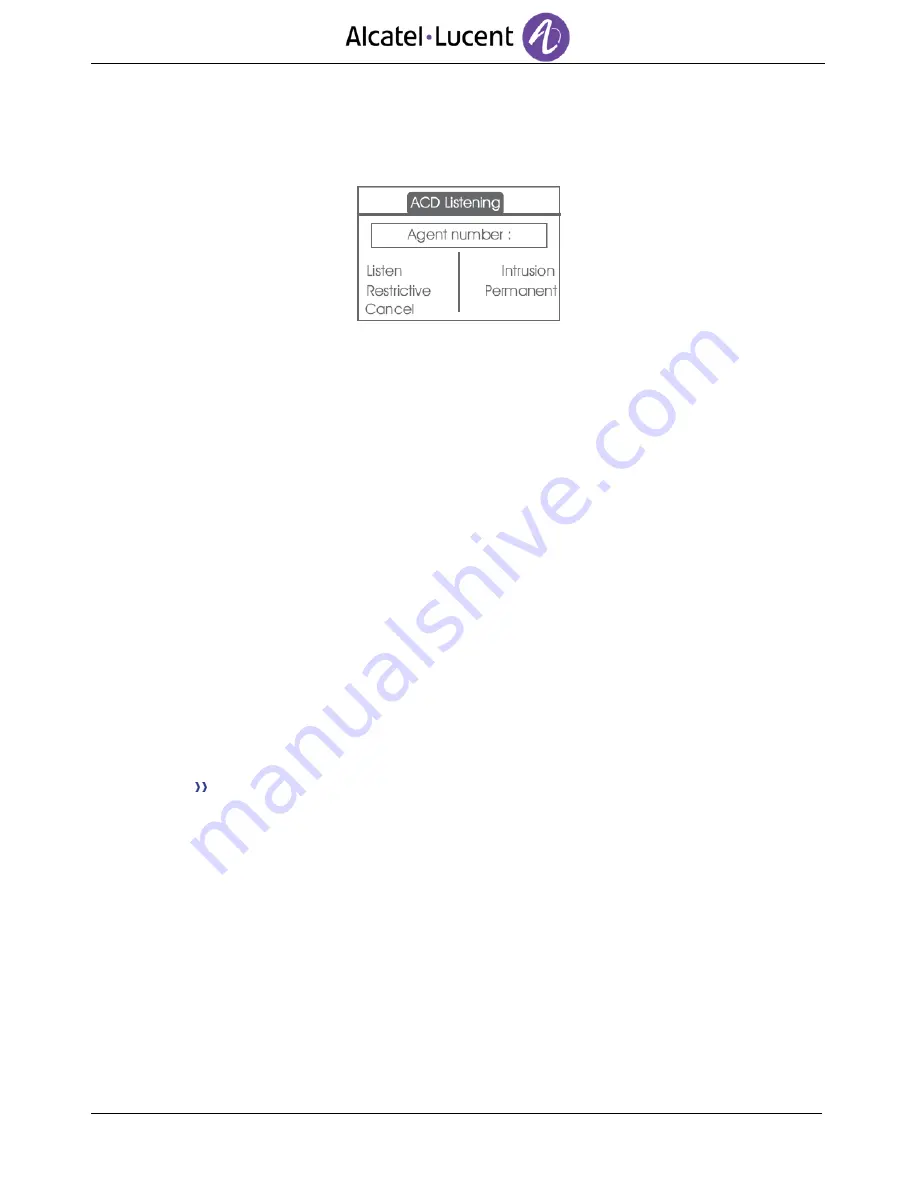
44
8.8
Supervision or acceptance of an assistance request
The supervisor has access to the supervision functions either by accepting an assistance request from
an agent or by pressing the “Help “ function key in the “Perso “ page.
Listen
By pressing this key, the supervisor starts a discrete listen-in procedure. The supervisor can
then listen in on the conversation between an agent and his caller, but cannot participate in
the conversation.
Intrusion
This key allows the supervisor to intrude in a communication. This intrusion is signalled to the
agent and his caller by an audible beep and the supervisor can cut-in on the conversation at
any time. If the agent on-hooks or if the supervisor presses the “Help “ key, only the supervisor
and the caller will be in communication.
Restrictive
The agent is in communication with a caller. This function allows the supervisor to talk just
with the agent without the caller being informed of this intrusion (restrictive).
Permanent
The supervisor can view on his display the dynamic states (out of service, ACD calls, private
calls, Wrap-up, pause, etc.) and static states (withdrawn, available, Log-Off, etc.) of an agent
in real-time.
Cancel
Pressing this key results in the rejection of an agent assistance request.
8.9
Close a supervisor session
LogOff
Enter your personal password
Apply
The session is closed












































