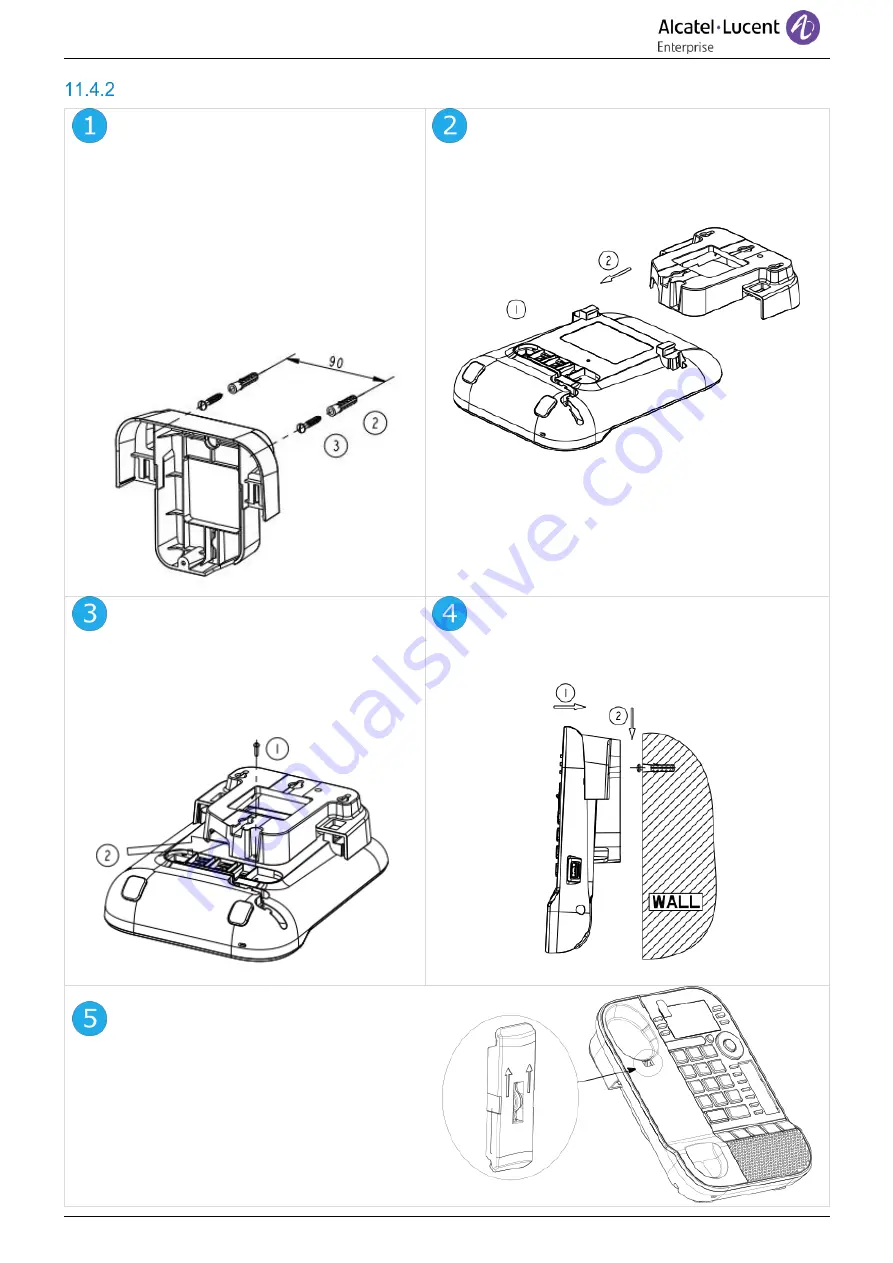
Accessories
8AL90339ENADed01
107 /119
8018 DeskPhone
1.
Drill two holes on the wall
(separation=90mm, diameter=6mm).
2.
Insert the fastener into the holes on wall
(P/N: 1AD007550003).
3.
Fix the support with both screws and
adjust (P/N: 1 1AD007460003). The
support is used as a reference and must
be removeable.
1.
Put the support on the back side of the phone.
2.
Slide it from top side and make sure the 2
snaps are engaged on the shell.
1.
Fix the support with the phone by 1
screw (P/N: 1AD204430001).
2.
Connect cables through the hole on
support bottom side.
1.
Hang the assembled phone with support on
the wall (P/N: 1AB045210162).
To make sure that the handset is properly
hung up when the phone is attached to the
wall, place the clip in a wall-mount
configuration (arrows up), as shown in the
following illustration: remove the hook from its
location, turn it over if necessary and replace it
in its location.













































