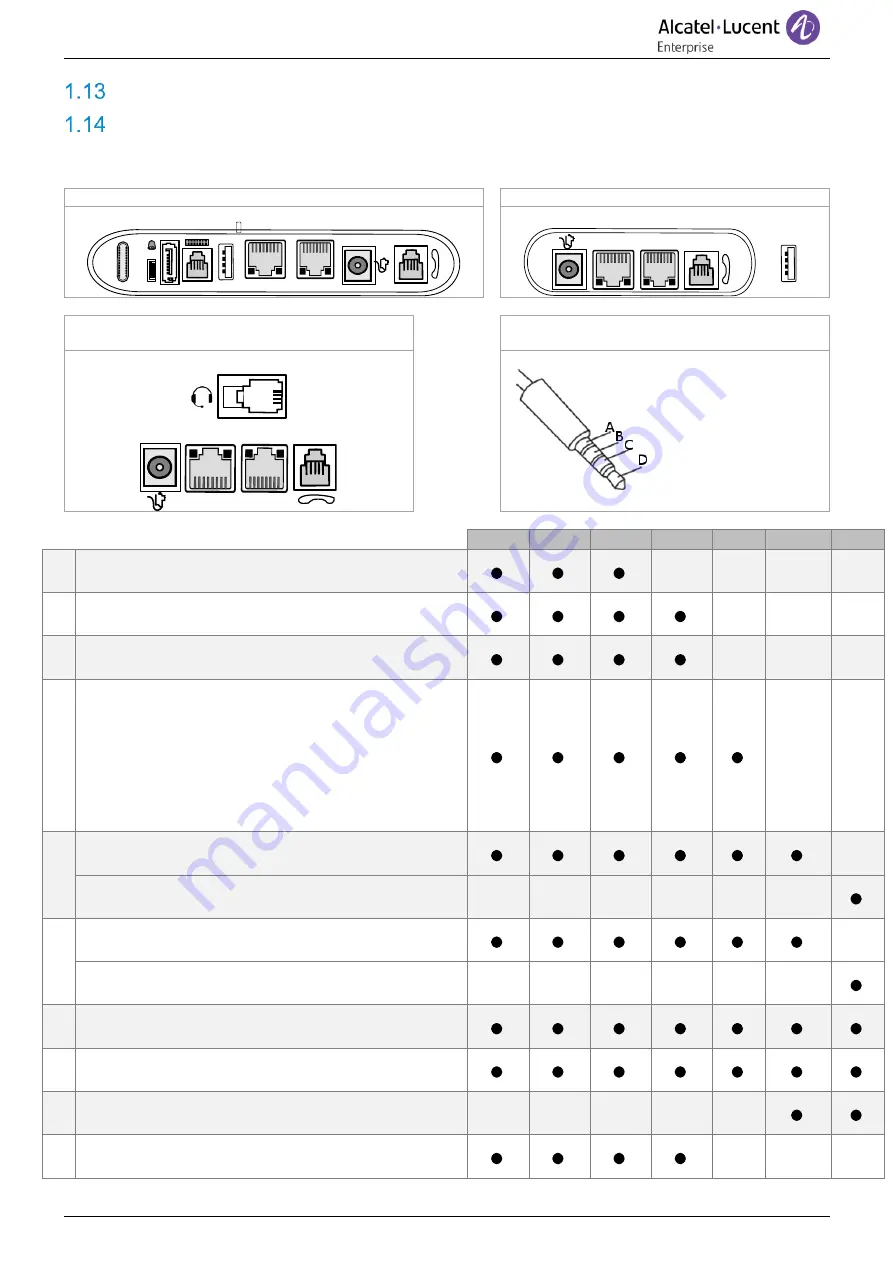
Getting to know your telephone
8AL90339ENADed01
30 /119
Connectors
Description of the connectors
Various connections to allow phone extensions. The type of connectors you have depends on your
phone.
8028s
8018
8008 / 8008
G
Jack connector - CTIA standards
10
A Microphone
B Ground
C Audio (right)
D Audio (left)
8078s 8068s 8058s 80 8s 80 8 8008G 8008
1
Universal Serial Bus (USB-C) connector
2
Add-on module/external ringing connector (SATA
type).
3
Magnetic alphanumerical keyboard connector (RJ
9).
4
Universal Serial Bus (USB-a) connector.
For the 80 8 DeskPhone, the USB connector is on
the side of the desk phone.
The use of this connector depends on your desk
phone: audio equipment, a low-energy smartphone
charger, USB stick, Bluetooth® USB dongle
provided with a Bluetooth® headset, beacon
dongle or an external ringing module.
5
0/ 00/ 000 Mbps Ethernet connectors to a PC
(RJ45).
0/ 00 Fast Ethernet connector (PC).
6
0/ 00/ 000 Mbps Ethernet connectors to the
enterprise network (LAN - RJ45).
0/ 00 Fast Ethernet connector (LAN).
7
DC power jack for an external power adaptor.
8
Wired handset connector (RJ9).
9
RJ9 connector for a corded headset.
10
.5 mm, 4 pole jack (TRRS standards: CTIA).
P
C
L A N
4
5
6
7
8
P
C
L A N
7
6
5
8
4
P
C
L A N
7
5
6
8
9
















































