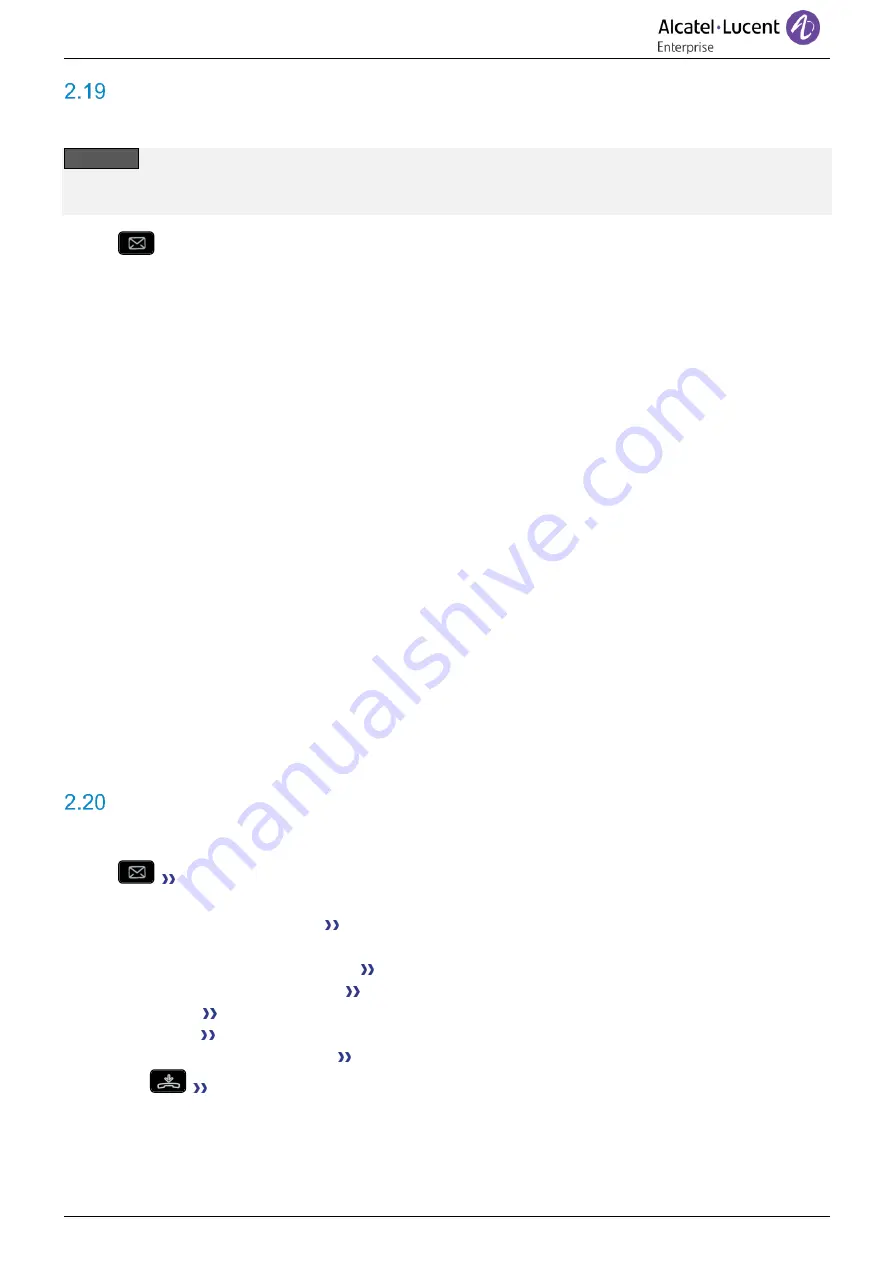
Using your telephone
8AL90339ENADed01
49 /119
Sending a text message to an internal contact
This feature depends on the system configuration. If necessary, contact your administrator.
123<>abc
: If your set is not provided with a magnetic keyboard, use the alpha-numeric keyboard to
enter letters. Use the alpha-numeric keyboard key to switch between the numeric and alphabetic
keyboard. When in alphabetic mode, the LED corresponding to the key remains lit up.
•
•
Text mail /New text message /New text messages
•
Send
•
Use one of the following:
o
Enter the number of the terminal to receive the message.
o
Enter the first letters of the name.
•
Choose the type of message.
Sending predefined message
•
Predefined msg
•
Select a predefined message.
•
Apply
Sending a message to complete
•
To complete
•
Select a predefined message to complete.
•
Complete your message.
•
Apply
Sending a new message
•
To create (Msg to create)
•
Write your message.
•
Apply
Sending the previous message
•
Previous msg
•
Apply
Consulting text messages
You are notified of a new event when the message key is flashing.
•
Number of messages received.
•
New text message/ New text messages
•
Read message (Read msg)
Display name of sender, with date, time and ranking of message.
•
Use one of the following:
o
Scroll message (Scroll msg)
Scroll through the messages.
o
Next message (Next msg)
Next message.
o
Delete
Delete messages.
o
Recall
Call back sender of message.
o
Text answer (Answer txt)
Answer with a text message.
o
Terminate consultation.
















































