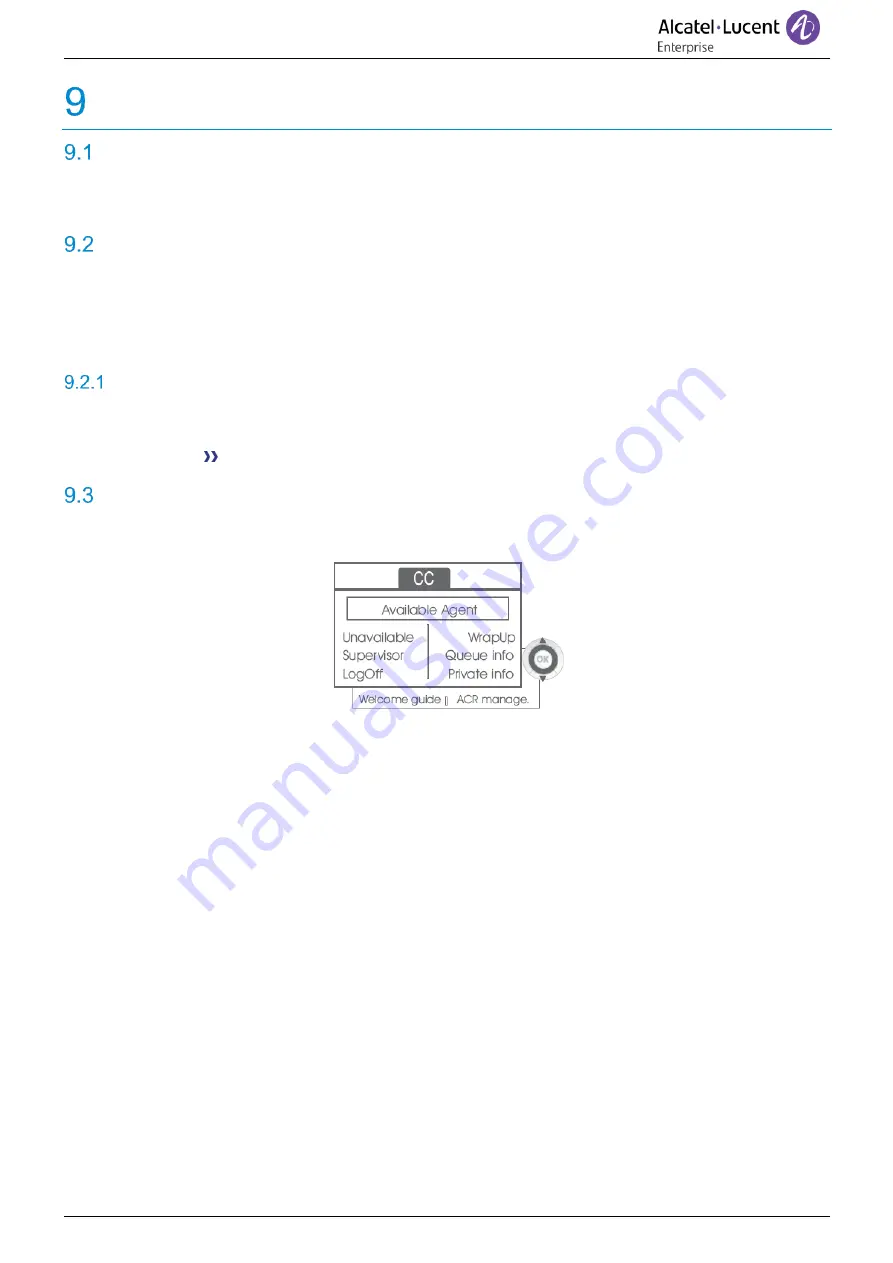
ACD: Agent set/ Supervisor station
8AL90339ENADed01
91 /119
ACD: Agent set/ Supervisor station
Agent set
A call center solution allows optimum distribution of calls to agents according to their availability and
skills.
Open an agent session (LogOn)
– Agent set
•
Reach the 'Menu' page.
•
LogOn
•
Enter the identifier number.
•
Enter your personal password.
For a decision maker agent
•
Use one of the following:
o
Enter the processing group number.
o
List
Select the processing group from a list.
ACD application welcome screen
– Agent set
Once the ACD session is open, the agent can access the ACD application dedicated functions.
•
Unavailable
This function allows the agent to be 'logged out ' from the ACD application. The 'logged out '
function is activated - by default, on opening an agent session (system configuration), by the
supervisor or by the agent himself. The agent changes this 'logged out ' status by pressing the
display key associated with this function.
•
Wrap Up
After each ACD call, the agent automatically assumes Wrap-up mode. During this mode, the
agent does not receive any ACD calls and can carry out the tasks associated with a call.
This mode can be terminated at any time by pressing the display key associated with the Wrap-
Up function or by waiting for the end of the timer (system configuration).
•
Supervisor
When the agent is on a break, waiting for a call or in Wrap-up mode, he calls his supervisor
directly by pressing this key.
•
Queue info
By pressing this key, the agent accesses information regarding the queue (number of calls
waiting, average or maximum waiting time, number of free, busy or logged out agents.
•
Private info
Pressing this key informs the agent about the configuration of his set (forwarding status,
presence of new messages, associated set, name and number of the set, etc.).
















































