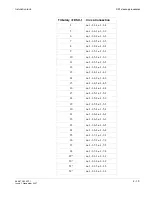............................................................................................................................................................................................................................................................
DS3 cleanup procedures
Installation tests
4 - 3 2
365-372-304R7.1
Issue 1, November 2007
............................................................................................................................................................................................................................................................
DS3 cleanup procedures
Delete the existing DS3 cross-connections
Before moving on to the next port to test, it is necessary to remove the cross-connection.
........................................................................................................................................................................................................................
1
Select Configuration -> Cross-Connections...
........................................................................................................................................................................................................................
2
Use the Cross-Connection Wizard to Delete leg(s) of an existing cross-connection
associated with CP main-1, Port 1.
Result:
The DS3 test set should indicate a blue (AIS) signal is being received in place
of the PRBS signal.
........................................................................................................................................................................................................................
3
Remove the test set connections from the DSX-3.
........................................................................................................................................................................................................................
4
Select Configuration -> Update System... -> Update All.
Result:
This command will remove alarms generated by removing the test signals
from the DSX-3.
........................................................................................................................................................................................................................
5
Repeat the
DS3 terminating equipment loopback testing (optical main OLIUs) (p. 4-23)
or
the
DS3 non-terminating transmission (optical main OLIU) (p. 4-26)
procedure and the
Delete the existing DS3 cross-connections (p. 4-32)
procedure to test each of the
remaining DS3 tributaries of the Function Unit, substituting the following address
information within the Cross-Connection Wizard. This is necessary in order to ensure that
the cabling of each port address is correct.
The table below lists the tributaries and cross-connections for all DS3s associated with a
function group.
When testing cabling for a Function Unit slot other than
a
, replace the
a
in each of the
addresses with the letter (
b
,
c
, or
d
) corresponding to the Function Unit slot under test.
Summary of Contents for Data Multiplexer Explore 1665
Page 8: ... Contents v i i i 365 372 304R7 1 Issue 1 November 2007 ...
Page 12: ... List of figures x i i 365 372 304R7 1 Issue 1 November 2007 ...
Page 16: ... List of tables x v i 365 372 304R7 1 Issue 1 November 2007 ...
Page 24: ... About this document x x i v 365 372 304R7 1 Issue 1 November 2007 ...
Page 272: ... Final operations Operational tests 5 2 2 365 372 304R7 1 Issue 1 November 2007 ...
Page 326: ... Cleaning pluggable optics modules Fiber cleaning B 1 4 365 372 304R7 1 Issue 1 November 2007 ...
Page 408: ...I N 4 365 372 304R7 1 Issue 1 November 2007 Index ...