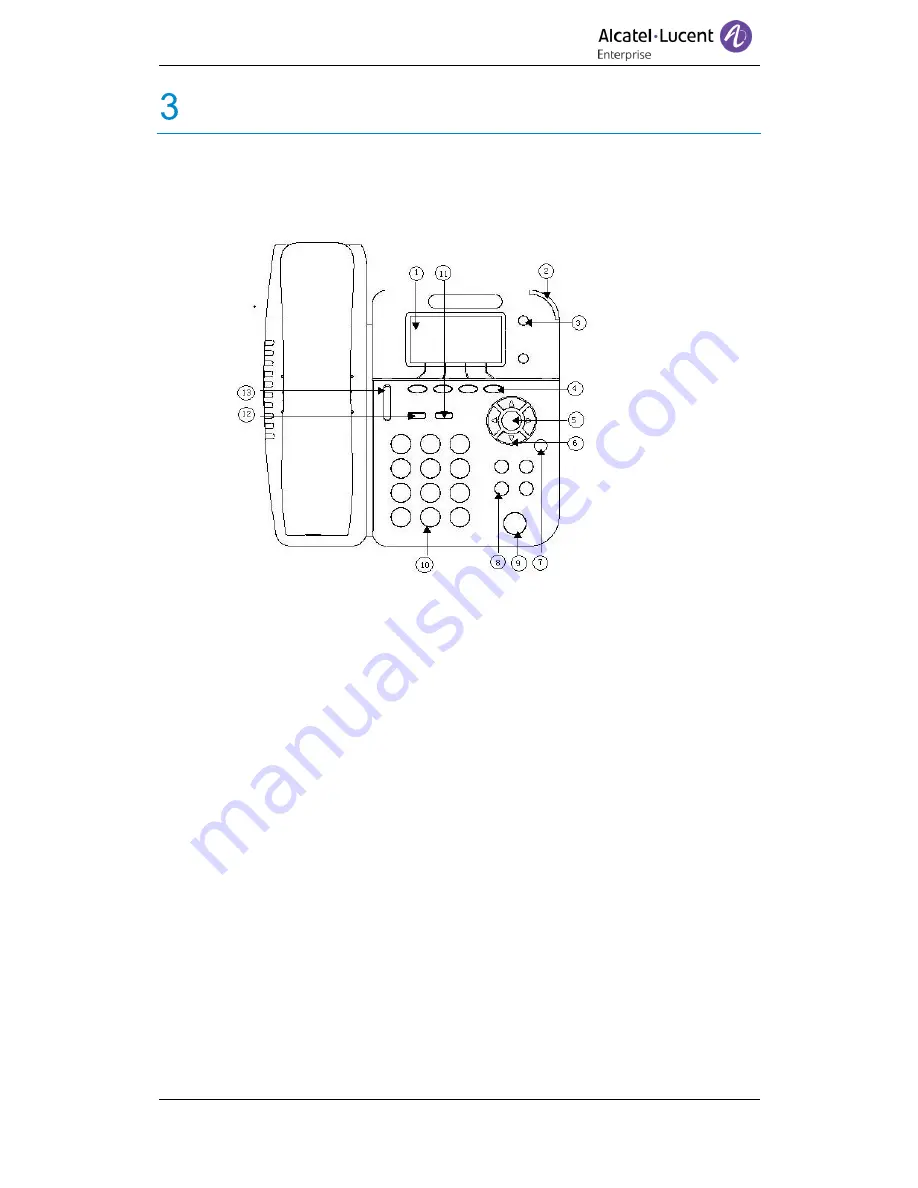Reviews:
No comments
Related manuals for DeskPhone 8001

TWISTER
Brand: Icemobile Pages: 75

ACQUA
Brand: Icemobile Pages: 36

M27
Brand: ZEN Pages: 27

GXV3240D
Brand: Grandstream Networks Pages: 84

2100-CPL
Brand: Rath Pages: 9

BOOST LTE
Brand: Hammer Pages: 11

Aastra 480i SIP
Brand: ADTRAN Pages: 29

CW30
Brand: Catchwell Pages: 101

4056W
Brand: Alcatel Pages: 10

20 SE
Brand: TCL Pages: 10

CS-830
Brand: Proolin VoIP Tech Pages: 25

ARC VMUTX1
Brand: UTStarcom Pages: 35

GO21
Brand: DDM Pages: 24

SM-A305FN/DS
Brand: Samsung Pages: 217

SCH-100S
Brand: Samsung Pages: 41

SM-J105B
Brand: Samsung Pages: 85

SM-J110L/DS
Brand: Samsung Pages: 97

SGH SGH A100
Brand: Samsung Pages: 65