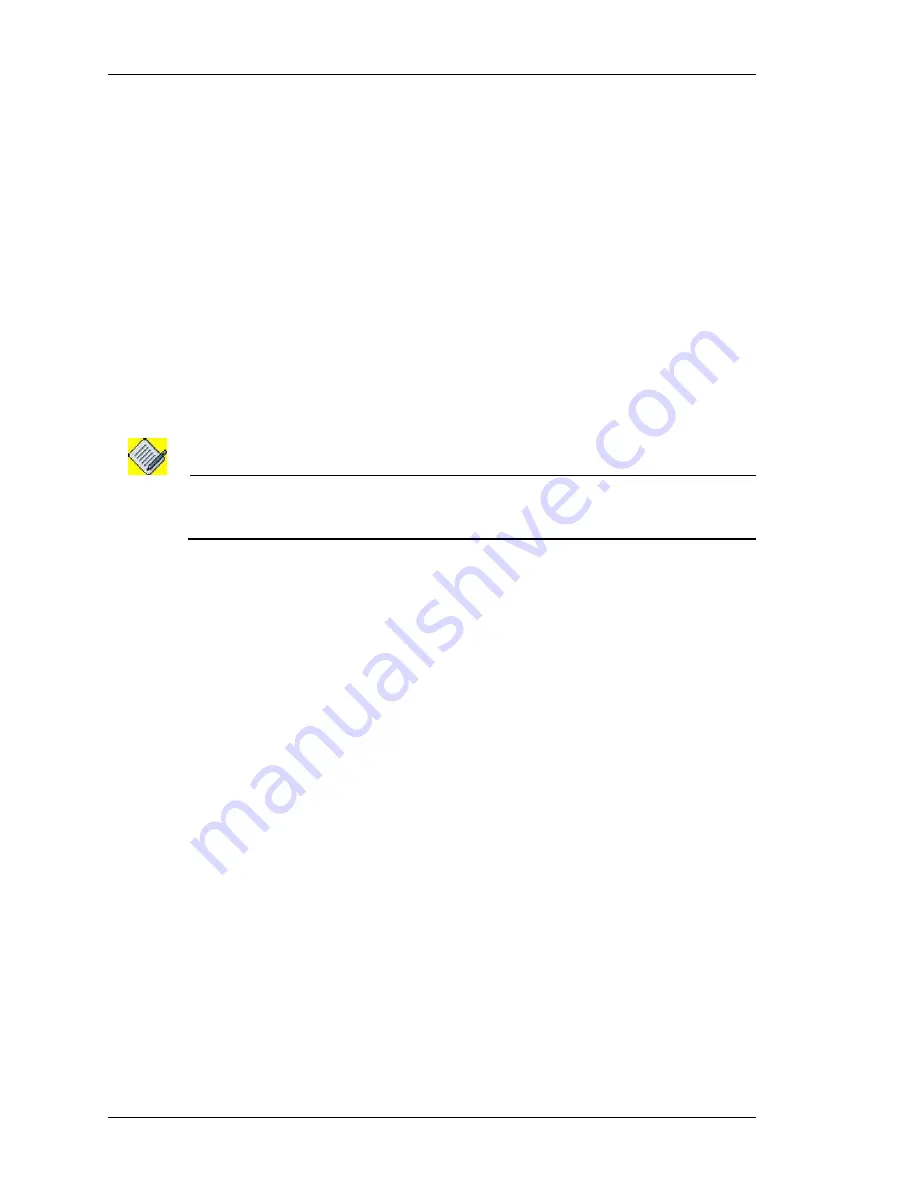
Configure
Left running head:
Chapter name (automatic)
266
Beta
Beta
OmniAccess 5740 Unified Services Gateway Web GUI Users Guide
Alcatel-Lucent
•
Set Violate Action as Drop, Transmit, or IP Mark. Select the required
option from the
Violate Action
drop-down list.
If you set Violate Action as
IP Mark
, set also the
DSCP
or
IP
Precedence/TOS
values.
i. Select
DSCP
radio button to set DSCP values. Select the DSCP
values from the DSCP drop down menu.
ii. Select
IP Precedence/TOS
radio button to set IP precedence value.
At least one IP Precedence or TOS values must be configured.
Select the
IP Precedence
check box and select IP Precedence value
from the drop down list. Select
Type of Service
check box and select
the type of service from the drop down list.
5.
Click
Apply
to create a new Traffic Class with policing configuration.
Traffic Class with Congestion Avoidance
Note:
RED/WRED is applicable only on the leaf class. If there is RED/WRED configured on
a class, then child policy can be added on the class. But if there is child attached to a
class, then RED/WRED cannot be configured on the class.
1.
Click
Congestion Avoidance
tab in the New Traffic Class page. The following
page is displayed:
















































