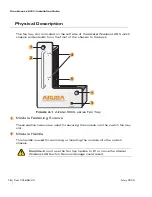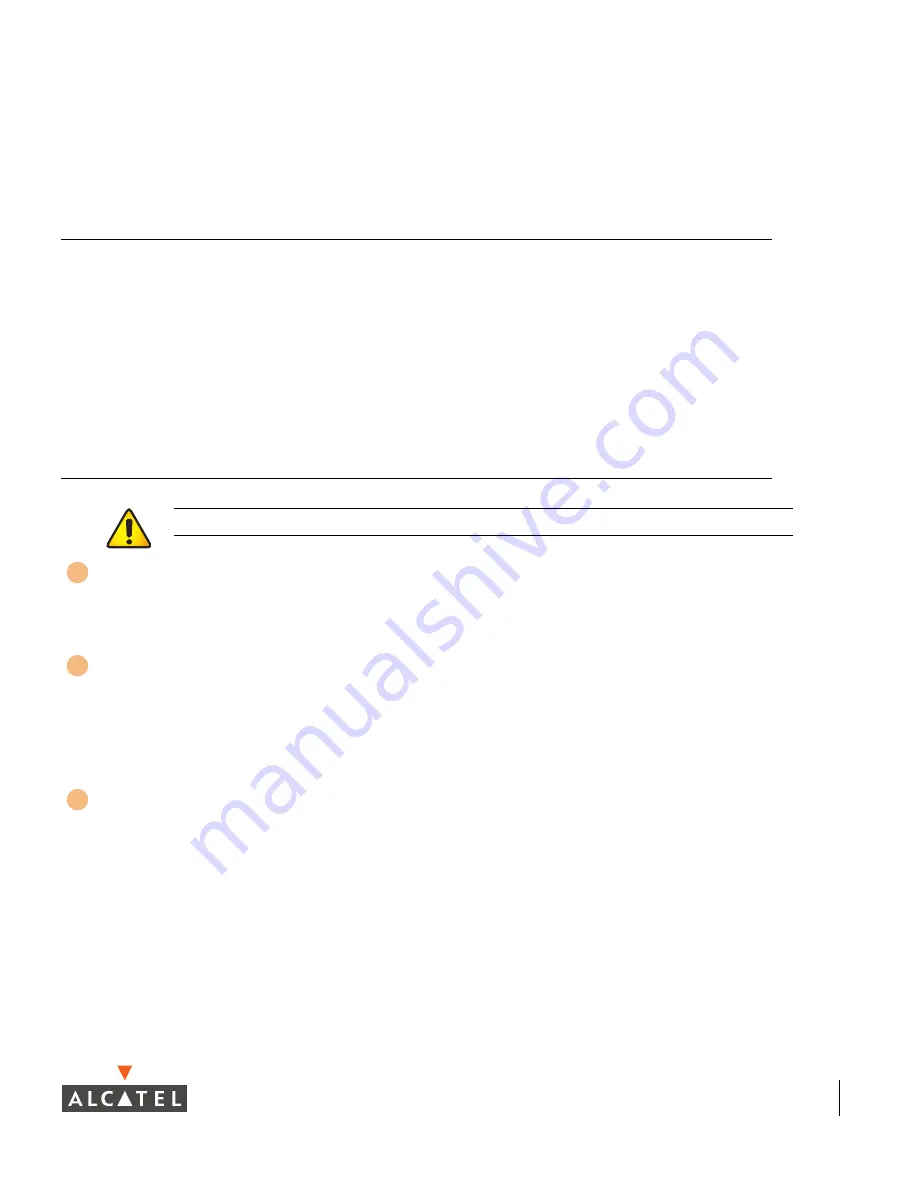
Installing the Chassis
11
Chapter 2
N
OTE
—
Some cabinets require different screws which are not included. Verify
that you use the correct screws or fasteners for your rack system.
Adding Modules
If you have received your modules separately from the chassis, or wish to
expand the system with additional modules, see Part 2 of this manual for
specific instructions on installing each module.
N
OTE
—
By adding modules, you are increasing the switch’s total power load.
Depending on the modules installed, you may be required to add power sup-
plies to the switch and/or increase the capacity of your site’s electrical sys-
tems. For details, see
“Power Management”
on
page 27
.
Connecting Power
Verify you understand the procedure and all precautions.
Before beginning, read the entire procedure. Verify you understand all the
precautions in these steps as well as those on
page 6
.
Verify that the installed power supplies can handle the switch’s
power load.
The number of power supplies required for your Alcatel Wireless LAN Switch
depends on the number and type of modules installed. See
“Power
Management”
on
page 27
for details.
Verify that your site’s electrical systems can handle the switch’s
power load.
z
Each standard power supply (OWA-6000-PS200) is rated at 200 W total
and is auto-ranging to accept 90-132/ 170-264 VAC, at 50 to 60 Hz.
z
Each optional power supply (OWA-6000-PS400) is rated at 400 W total
and is auto-ranging to accept 85 to 264 VAC, at 50 to 60 Hz.
Depending on the switch’s total power load, you may be required to increase
the capacity of your site’s electrical systems. See
“Maximum Power Load”
on
page 29
for details.
C
AUTION
—
This procedure should be performed by a trained technician.
1
2
3
Summary of Contents for OmniAccess 6000
Page 1: ...i OmniAccess 6000 Wireless LAN Switch Installation Guide TM ...
Page 10: ...OmniAccess 6000 Installation Guide x Part 031639 00 May 2005 ...
Page 14: ...OmniAccess 6000 Installation Guide xiv Part 031639 00 May 2005 ...
Page 18: ...OmniAccess 6000 Installation Guide 4 Part 031639 00 May 2005 ...
Page 27: ...Installing the Chassis 13 Chapter 2 ...
Page 28: ...OmniAccess 6000 Installation Guide 14 Part 031639 00 May 2005 ...
Page 36: ...OmniAccess 6000 Installation Guide 22 Part 031639 00 May 2005 ...
Page 48: ...OmniAccess 6000 Installation Guide 34 Part 031639 00 May 2005 ...
Page 74: ...OmniAccess 6000 Installation Guide 60 Part 031639 00 May 2005 ...