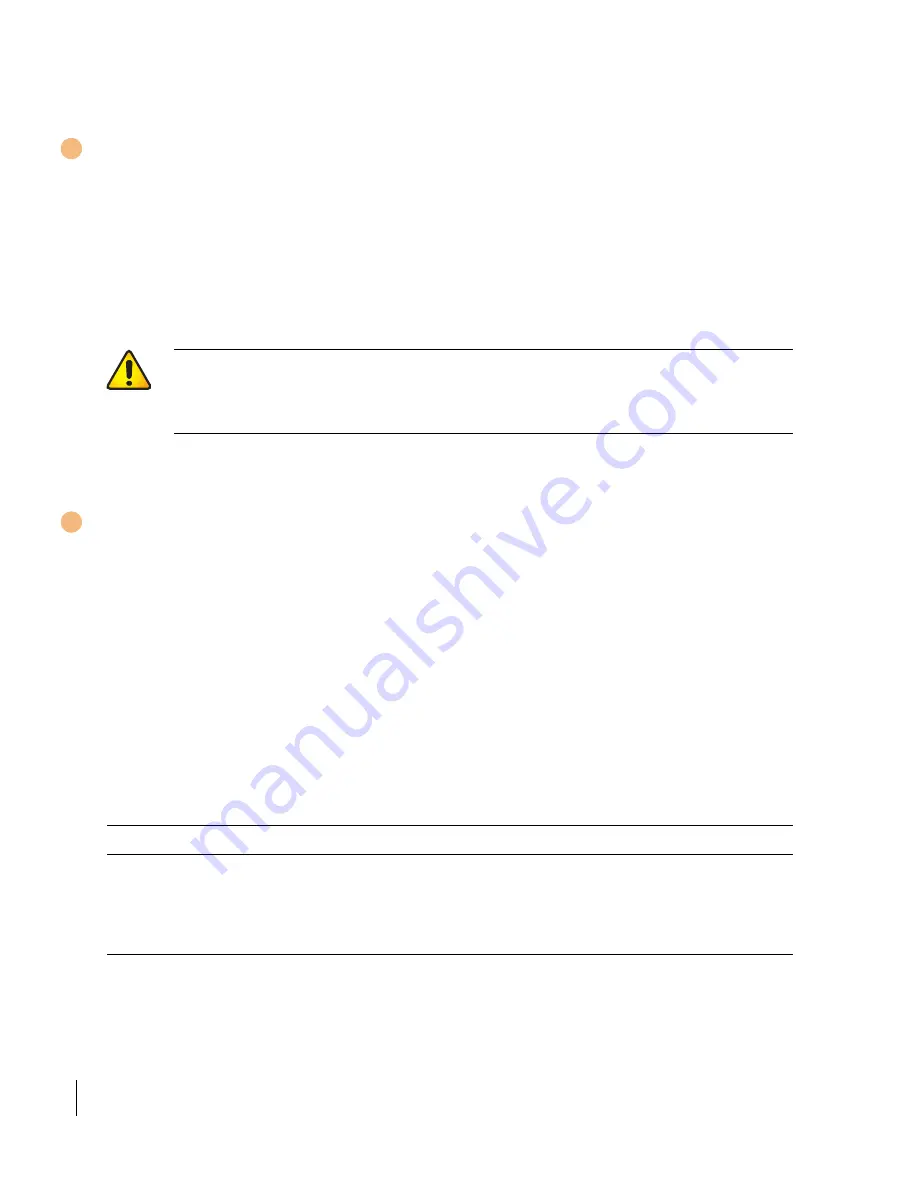
OmniAccess 6000: Installation Guide
38
Part 031639-00
May 2005
Serial Port
This port is for connecting a local management console. It is required to access
the text-based Command-Line Interface (CLI) for initial configuration of the
Alcatel Wireless LAN Switch. It can also be used for management,
troubleshooting, and to enable the 10/100 Mbps Ethernet management port
for higher-level management functions.
The port accepts an RS-232 serial cable with an RJ-45 male connector. See
page 39
for more port and cable specifications.
See the
Alcatel AOS-W User’s Guide
for information on using the features
available through this port.
10/100 Mbps Ethernet (FE) Management Port
When enabled, the FE management port provides 10/100 Mbps Ethernet
access to the Alcatel Wireless LAN Switch CLI, SNMP, and Web interface for
complete system management and troubleshooting. It can also be used to
connect to a separate management network.
The management port accepts a 4- or 8-conductor Category 5 UTP Ethernet
cable with an RJ-45 male connector. A straight-through cable is required for
connection to a network port. A crossover cable is required for connection to a
management workstation. See
page 41
for more port and cable specifications.
The management port has an LNK/ACT LED on its left side. During operation,
the LED provides the following status information:
N
OTE
—
Ethernet traffic on this port is
out-of-band
; this port is segmented from
regular switching and routing functions and cannot be used as a network
data port.
C
AUTION
—
Do not connect Access Points to the serial console port.
The serial port is designed to connect to RS-232-only devices.
Non-RS-232 devices such as Access Points will cause the Switch to
fail and can cause damage.
T
ABLE
6-3
Management Port LNK/ACT LED
Status
Description
Off
No link on the 10/100 Mbps Ethernet management port.
Green
Link detected on the 10/100 Mbps Ethernet management port.
Flashing
Transmitting or receiving data across the 10/100 Mbps
Ethernet management port.
5
6
Summary of Contents for OmniAccess 6000
Page 1: ...i OmniAccess 6000 Wireless LAN Switch Installation Guide TM ...
Page 10: ...OmniAccess 6000 Installation Guide x Part 031639 00 May 2005 ...
Page 14: ...OmniAccess 6000 Installation Guide xiv Part 031639 00 May 2005 ...
Page 18: ...OmniAccess 6000 Installation Guide 4 Part 031639 00 May 2005 ...
Page 27: ...Installing the Chassis 13 Chapter 2 ...
Page 28: ...OmniAccess 6000 Installation Guide 14 Part 031639 00 May 2005 ...
Page 36: ...OmniAccess 6000 Installation Guide 22 Part 031639 00 May 2005 ...
Page 48: ...OmniAccess 6000 Installation Guide 34 Part 031639 00 May 2005 ...
Page 74: ...OmniAccess 6000 Installation Guide 60 Part 031639 00 May 2005 ...
















































