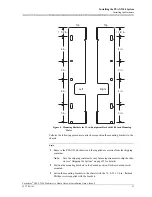Installing the PSAX 2300 System
Making Common Equipment Connections
34
255-700-161
PacketStar
®
PSAX 2300 Multiservice Media Gateway Installation Guide
, Issue 4
Note:
It is not recommended that both connections be used simultaneously to
prevent the same function or field from being modified at the same time.
Connecting the Console
Serial Interface Cable
The console workstation is a personal computer or workstation, with VT100 terminal
emulation capabilities. It is used to set up and configure the chassis (for example, site
name, IP addressing, and so on). Refer to the
PacketStar
®
PSAX Multiservice Media
Gateway User Guide
for instructions to set up the console and access the system Con-
sole Interface Main Menu window.
The console serial interface connection between the chassis and the workstation
requires the 14-foot shielded cable with RJ-12 connectors and the RJ-12-to-DB9 or
RJ-12-to-DB25 cable adapter available in the supplied accessories. Refer to
Appendix A for the
CONSOLE
connector pin assignments and information on the
cable adapters.
Perform the following procedure to connect the serial interface cable between the
chassis and workstation.
Begin
Connecting the Chassis to the Console Workstation
1
Attach the RJ-12-to-DB9 or RJ-12-to-DB25 adapter to the serial port on the lap-
top or workstation.
2
Connect the serial interface cable between the connection labeled
CONSOLE
on
the active CPU
n
module (
ACTIVE
LED illuminated) and the workstation.
Note:
A second console cable and workstation can be connected to the standby
module (
ACTIVE
LED is not illuminated) to monitor trap messages and
chassis operation.
3
After you complete this procedure, continue with one of the following proce-
dures as required:
•
“Connecting the Ethernet Cable” if an Ethernet connection is required
•
“Connecting the Console Connection to a Dialup Modem” on page 35 if a
modem connection is required
•
“Connecting the External Facility Clock” on page 36 if an external clock input
is required
•
“Connecting the Alarm Module (Model 20N79) to the CO” on page 36
End
Connecting the
Ethernet Cable
The
ETHERNET
(CPU2) or
ETHERNET1
(CPU4) interface connection between the
chassis and the Ethernet network requires a shielded Ethernet cable (user-supplied)
with a shielded RJ-45 plug on one end and a compatible Ethernet connection on the
other end. Refer to Appendix A for the
ETHERNET
(CPU2) or
ETHERNET1
(CPU4)
connector pin assignments.
Perform the following procedure to connect an Ethernet cable between the Ethernet
network and the chassis.