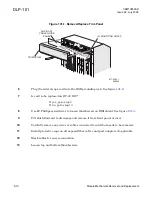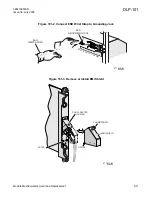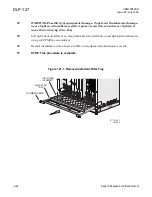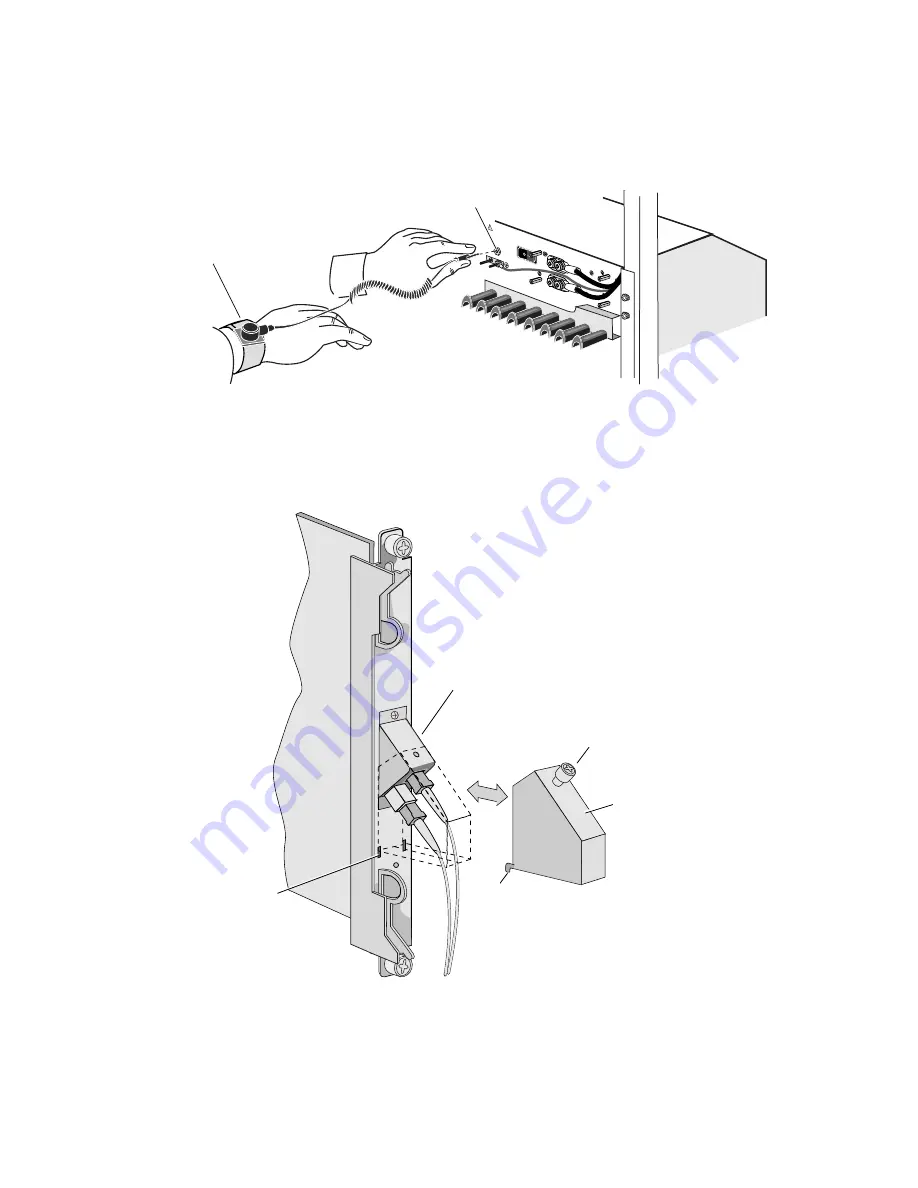
DLP-101
Module Mechanical Removal and Replacement
5-11
3EM13853AD
Issue 02, July 2006
Figure 101-2. Connect ESD Wrist Strap to Grounding Jack
Figure 101-3. Remove or Install EMI Shield
O
F
F
O
N
POWER
B
O
RTN
WARNING
THIS PRO
DUCT IS
EQQUIPE
D
WITHTW
O
POWER
FEEDS.
DISCONE
CT BOTH
FEEDS
PRIORTO
SERVICE
.
RTN
1677 SON
ET Link
-48VDC
-48VDC
RTN
POWER
B
ESD
WRIST STRAP
ESD
GROUNDING JACK
677-0106-1
090804
EMI SHIELD
HOOKS
SLOTS
STATUS
RX
TX
TX
RX
THUMBSCREW
PORT ADAPTER
HOUSING
677-0118-1
090804
Summary of Contents for 1677 SONET Link
Page 1: ...1677 SONET Link Maintenance and Trouble Clearing PN 3EM13853AD 02 R05 00 Issue 02 July 2006 ...
Page 9: ...3EM13853AD Issue 02 July 2006 Table of Contents vi ...
Page 13: ...3EM13853AD Issue 02 July 2006 List of Tables x ...
Page 17: ...3EM13853AD Issue 02 July 2006 Introduction 1 4 ...
Page 25: ...3EM13853AD Issue 02 July 2006 Introduction 1 12 ...
Page 29: ...3EM13853AD Issue 02 July 2006 Introduction 1 16 ...
Page 39: ...IXL 100 Task Index List 2 2 3EM13853AD Issue 02 July 2006 ...
Page 55: ...IXL 101 Alarm and Event Condition Clearing Procedures 2 18 3EM13853AD Issue 02 July 2006 ...
Page 57: ...IXL 102 Support Procedures 2 20 3EM13853AD Issue 02 July 2006 ...
Page 59: ...IXL 103 Equipment Replacement Procedures 2 22 3EM13853AD Issue 02 July 2006 ...
Page 61: ...IXL 104 Supporting Information 2 24 3EM13853AD Issue 02 July 2006 ...
Page 63: ...RTL 100 Preventive Maintenance Procedures 3 2 3EM13853AD Issue 02 July 2006 ...
Page 93: ...TAP 101 BKUPMEMP or BKUPMEMS Alarm 4 24 3EM13853AD Issue 02 July 2006 ...
Page 95: ...TAP 102 CFGFLT Alarm 4 26 3EM13853AD Issue 02 July 2006 ...
Page 97: ...TAP 103 IOC INT DF Alarm 4 28 3EM13853AD Issue 02 July 2006 ...
Page 99: ...TAP 104 CONTBUS 7 or CONTBUS 8 Alarm 4 30 3EM13853AD Issue 02 July 2006 ...
Page 101: ...TAP 105 CONTBUS MOS 1 or CONTBUS MOS 2 Alarm 4 32 3EM13853AD Issue 02 July 2006 ...
Page 105: ...TAP 107 SYNCSEC Alarm 4 36 3EM13853AD Issue 02 July 2006 ...
Page 107: ...TAP 108 FPSWUNLCK Alarm 4 38 3EM13853AD Issue 02 July 2006 ...
Page 111: ...TAP 110 Fan Faults CLFAN CTRLREAD CTRLWRITE INT 4 42 3EM13853AD Issue 02 July 2006 ...
Page 113: ...TAP 111 Fuse and Alarm Panel FAP Alarm 4 44 3EM13853AD Issue 02 July 2006 ...
Page 115: ...TAP 112 SNTP Alarm 4 46 3EM13853AD Issue 02 July 2006 ...
Page 119: ...TAP 114 CONTR TACC Alarm 4 50 3EM13853AD Issue 02 July 2006 ...
Page 121: ...TAP 115 INHPMMON Alarm 4 52 3EM13853AD Issue 02 July 2006 ...
Page 123: ...TAP 116 Resolve Craft Communications Loss 4 54 3EM13853AD Issue 02 July 2006 ...
Page 131: ...TAP 120 USTHRESHOLD Alarm 4 62 3EM13853AD Issue 02 July 2006 ...
Page 135: ...TAP 122 SYSDBG Alarm 4 66 3EM13853AD Issue 02 July 2006 ...
Page 137: ...TAP 123 IMPROPRMVL Alarm 4 68 3EM13853AD Issue 02 July 2006 ...
Page 143: ...TAP 125 DISK90 Alarm Drive A 4 74 3EM13853AD Issue 02 July 2006 ...
Page 145: ...TAP 126 TEMP Alarm 4 76 3EM13853AD Issue 02 July 2006 ...
Page 149: ...TAP 127 FWMISM Alarm 4 80 3EM13853AD Issue 02 July 2006 ...
Page 151: ...TAP 128 HWFAIL Alarm 4 82 3EM13853AD Issue 02 July 2006 ...
Page 153: ...TAP 129 INHMSG PM Alarm 4 84 3EM13853AD Issue 02 July 2006 ...
Page 155: ...TAP 130 INHSWPR Alarm 4 86 3EM13853AD Issue 02 July 2006 ...
Page 157: ...TAP 131 INHSWWKG Alarm 4 88 3EM13853AD Issue 02 July 2006 ...
Page 159: ...TAP 132 PWR Alarm 4 90 3EM13853AD Issue 02 July 2006 ...
Page 161: ...TAP 133 INT 1 Alarm 4 92 3EM13853AD Issue 02 July 2006 ...
Page 163: ...TAP 134 INT 19 Alarm 4 94 3EM13853AD Issue 02 July 2006 ...
Page 165: ...TAP 135 INT 2 Alarm 4 96 3EM13853AD Issue 02 July 2006 ...
Page 167: ...TAP 136 PRCDRERR Alarm 4 98 3EM13853AD Issue 02 July 2006 ...
Page 171: ...TAP 138 BATTERYLOW Alarm 4 102 3EM13853AD Issue 02 July 2006 ...
Page 173: ...TAP 139 CARD 8K DF and CARD INT DF Alarm 4 104 3EM13853AD Issue 02 July 2006 ...
Page 175: ...TAP 140 CFGNOSAVE Alarm 4 106 3EM13853AD Issue 02 July 2006 ...
Page 177: ...TAP 141 SRFLT SSCRAM Alarm 4 108 3EM13853AD Issue 02 July 2006 ...
Page 179: ...TAP 142 HLTHVER Alarm 4 110 3EM13853AD Issue 02 July 2006 ...
Page 181: ...TAP 143 IMPROPINS Alarm 4 112 3EM13853AD Issue 02 July 2006 ...
Page 183: ...TAP 144 IDROMREADER Alarm 4 114 3EM13853AD Issue 02 July 2006 ...
Page 185: ...TAP 145 MEM ACCESS DF Alarm 4 116 3EM13853AD Issue 02 July 2006 ...
Page 187: ...TAP 146 NO2KCLOCK Alarm 4 118 3EM13853AD Issue 02 July 2006 ...
Page 189: ...TAP 147 CLKALM Alarm 4 120 3EM13853AD Issue 02 July 2006 ...
Page 207: ...DLP 101 Module Mechanical Removal and Replacement 5 18 3EM13853AD Issue 02 July 2006 ...
Page 209: ...DLP 114 Handling Static Sensitive Devices 5 20 3EM13853AD Issue 02 July 2006 ...
Page 223: ...DLP 128 Replace Common Control Card CCC 5 34 3EM13853AD Issue 02 July 2006 ...
Page 237: ...DLP 131 Replace EDFA Card 5 48 3EM13853AD Issue 02 July 2006 ...
Page 241: ...DLP 132 Replace Fan Tray Assembly 15 RU Shelf 5 52 3EM13853AD Issue 02 July 2006 ...
Page 255: ...DLP 135 Replace OC n Line Card 5 66 3EM13853AD Issue 02 July 2006 ...
Page 267: ...DLP 137 Replace Timing Card TC 5 78 3EM13853AD Issue 02 July 2006 ...
Page 273: ...DLP 138 Remove Install Card Slot Adapter 5 84 3EM13853AD Issue 02 July 2006 ...
Page 277: ...DLP 141 Replace VT Switch Card VSC 5 88 3EM13853AD Issue 02 July 2006 ...
Page 283: ...DLP 144 Replace Transmux Card TMUX 5 94 3EM13853AD Issue 02 July 2006 ...