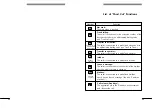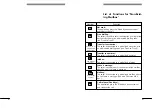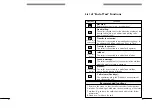52
52
Operator's number
It is necessary to define the extension number of the operator for the
function
'transfer to operator'.
Example
Description:
The operator's number should be changed to '111'.
Configuration:
- Enter the administration menu.
- Press <7> for 'Automated Attendant'.
- Press <1> for 'Opening hours menu'.
- Press <7> for "Change operator's number'.
The application announces the actual operator's number.
- Press three times <1>.
- Press <#> to confirm.
- The application repeats the number.
!
Do not use the access code of the operator's group to avoid
re-routing to the Automated Attendant. Enter the extension
number of the person who is answering calls. This ensures
that a caller gets 'human' assistance (e.g. caller who has a
rotary phone only).
Summary of Contents for 4610 IV
Page 1: ......
Page 2: ...1 1 Alcatel 4610 IV Release 3 0 User s reference manual...
Page 7: ...6 6...
Page 146: ...MODUS MEDIA INTERNATIONAL...