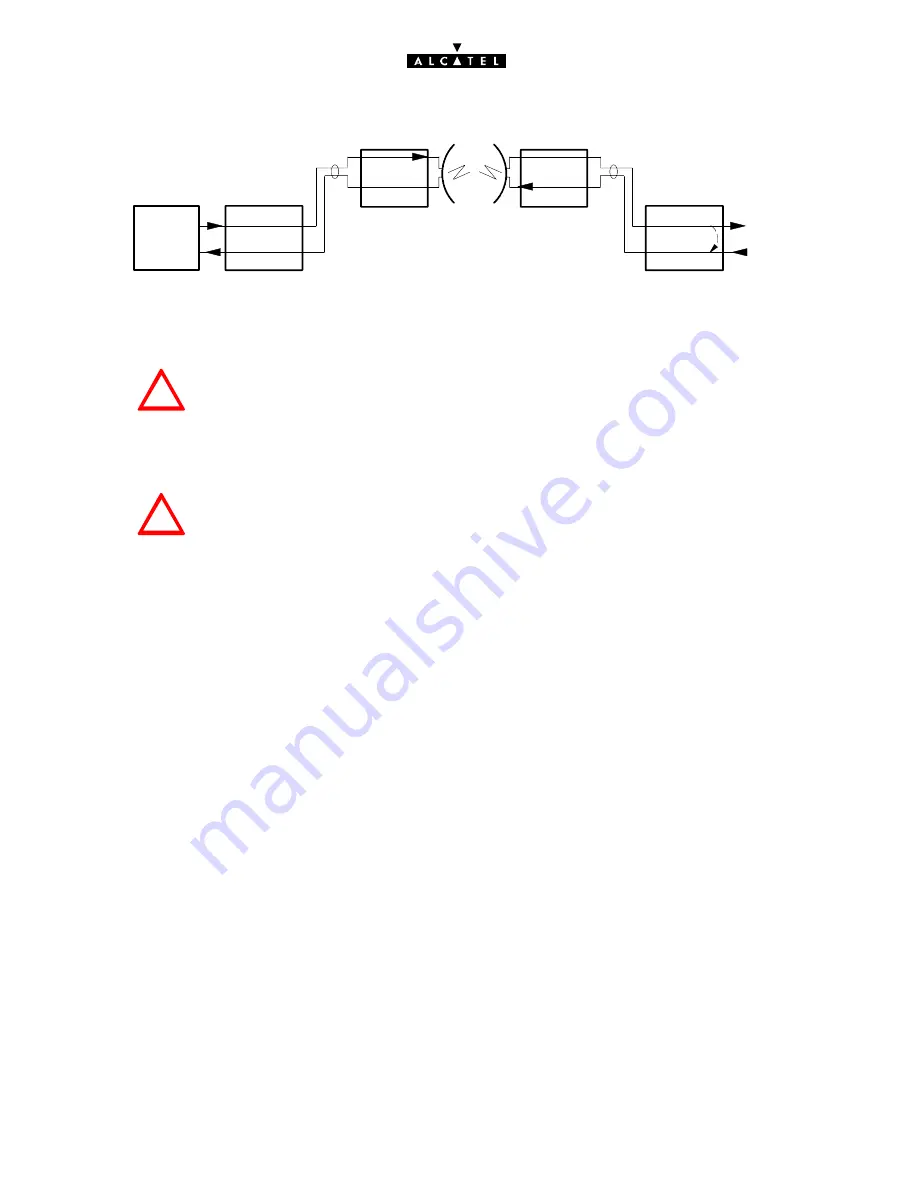
44/314
3CC08991ATAA TQ BJA 01
Issue 01 -- March 2004
Figure 17 - Checking a hop using the remote loop option
Local station
MAIN IDU
ODU
Remote
loopback
MAIN IDU
ODU
BER analyzer
Remote station
➣
!
The remote loop remote control function must be executed on the remote station.
Remote loopback
➣
can be used in a station’s IDU to loop the receive output of a tributary to its transmit input.
This way, you can use a BER analyzer connected to the local station to check out a hop (Figure 17).
!
S
Before setting up a loop, you must assign identical link identity codes for both
transmit and receive directions (see § 4.5.1) to avoid generating an alarm condition.
S
For RQ2 supervision networks, disconnect the terminal from the network
management system before setting up a loop.
2.6
--
Equipment management
When installing and commissioning the equipment, the “Installation parameters” (see § 4.4) and “Operation
parameters” (see § 4.5) applications of the supervision function are used to load the link parameters
(configuration, bit rate, frequency, etc) from the craft terminal.
The configuration is saved in two memories, one located in the IDU, the other in the ODU.
On power up, the microprocessor responsible for administering the equipment compares the content of the two
memories:
--
if the contents are identical, it loads their content into the various modules of the IDU and the ODU, and
switches the equipment to operational mode,
--
if the contents are different:
S
On the IDU, the three “Urgent alarm”, “Non urgent alarm” and “Alarm attended” LEDs (see § 2.7)
on the front panel of the main IDU flash simultaneously. The equipment waits for the
“IDU-ACO ODU” button on the main IDU to be pressed to select a configuration to download.
Nota : A configuration is valid if one of the two IDU or ODU leds is lighted.
The default configuration is obtained by attempting to load the configuration of equipment that is not included
(for example, disconnect the ODU, power up the IDU and choose to download the ODU configuration when the
LEDs are flashing at the same time). You must then reload the entire equipment configuration from the CT.
Nota : When the IDU and ODU leds are off, then the equipment starts automatically in default
configuration.
Summary of Contents for 9400 UX
Page 1: ...3CC08991ATAA TQBJA 01 Alcatel 9400 UX User Manual ...
Page 4: ...4 314 3CC08991ATAA TQ BJA 01 Issue 01 March 2004 PAGE INTENTIONALLY LEFT BLANK ...
Page 6: ...6 314 3CC08991ATAA TQ BJA 01 Issue 01 March 2004 PAGE INTENTIONALLY LEFT BLANK ...
Page 14: ...14 314 3CC08991ATAA TQ BJA 01 Issue 01 March 2004 PAGE INTENTIONALLY LEFT BLANK ...
Page 19: ...19 314 3CC08991ATAA TQ BJA 01 Issue 01 March 2004 1 3 5 Eco Declaration ...
















































