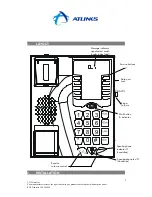2315 Hotel set
The manufacturer reserves the right to modify any product characteristics without prior notice.
RCS Nanterre 390 546 059
4
Before connection to the PBX, the service buttons, ringer melody and flash timing should be
pre-programmed according to the customization parameters, either with the customization tool
or by manual entry.
The selection switch for the message indicator switch should be set manually to appropriate
position in order to work with the installed PBX. Failure may result in the loss of the message
indicator function or even result in malfunction of the phone with PBX.
The setting information is included in the customization parameter. Each setting positive works
with a particular type of message indicator system as follows:
1:
reverse polarity (normal positive)
2:
reverse polarity (normal negative)
3:
high voltage / short burst
Refer to section 9 of this manual for manual programming of customization parameters.
To allow sufficient power to drive the ringer and message indicator lamp, do not connect more
than 3 Alcatel phones to the same line.
The innermost two wires of the line jack should be connected to the PBX.
To
Phone Line cord TO PBX
Connect one end of the telephone cord to the telephone jack of the 2315. Connect the other
end of the cord to the PBX. The phone is ready for service.
3.
OUTGOING CALL
Outgoing calls can be placed in either handset or handsfree mode :
3.1. Handset
mode:
♦
Pick up handset, listen for dial tone.
♦
Dial the number by pressing the dial keypad or any of the service buttons or the Mail
button.
♦
Press the + or – button to adjust receiver loudness. There are altogether 4 levels
To switch to handsfree mode, press the Speakerphone indicator
❶
button and return the
handset to cradle. The speakerphone LED
❷
will be on.
♦
Hang up when the conversation is finished.