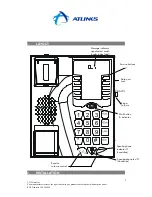2315 Hotel set
The manufacturer reserves the right to modify any product characteristics without prior notice.
RCS Nanterre 390 546 059
7
♦
During conversation, receive volume can be adjusted with the + and – buttons. The +
button increases receive volume by one step, while the – button decreases receive volume
by one step.
♦
There are 4 levels for handset mode, and 8 levels for handsfree mode. After a call is
terminated, the volume setting will revert back to default value.
♦
Handset and handsfree receive volume are independent of each other.
8.
DATA PORT
♦
Data equipment such as fax or modem can be connected to the same line via the data port
jack of the phone.
♦
The data port supports line cords with RJ11 plug and conductors at either pin 3,4 or 2,5
9.
MANUAL PROGRAMMING
In normal mode, the end user cannot change programming. To program the phone, the
manual programming mode has to be entered.
Inside manual programming mode, the following operations are supported :
•
re-program & erase the 12 direct memory keys
•
re-program & erase mail access key
•
Select the Flash timing
•
Select the ringer pitch.
In manual programming mode, other normal operations are inhibited.
9.1. Select manual programming Mode
♦
Take the handset off hook while pressing R (flash).
♦
Continue pressing R (flash) for 2 seconds
♦
Two beeps signals the phone is now in manual programming mode.
9.2. Setting Service buttons or Message Key Code
♦
Press HOLD
♦
Press the destination service button or MESSAGE button
♦
Dial the number (To insert a Flash press R)
♦
Press HOLD again
♦
A long beep is generated to confirm memory setting
9.3. Erasing Service buttons or Message Key Code
♦
Press HOLD
♦
Press the destination service button or MESSAGE button
♦
Press HOLD again without entering anything
♦
A long beep is generated to confirm memory is erased