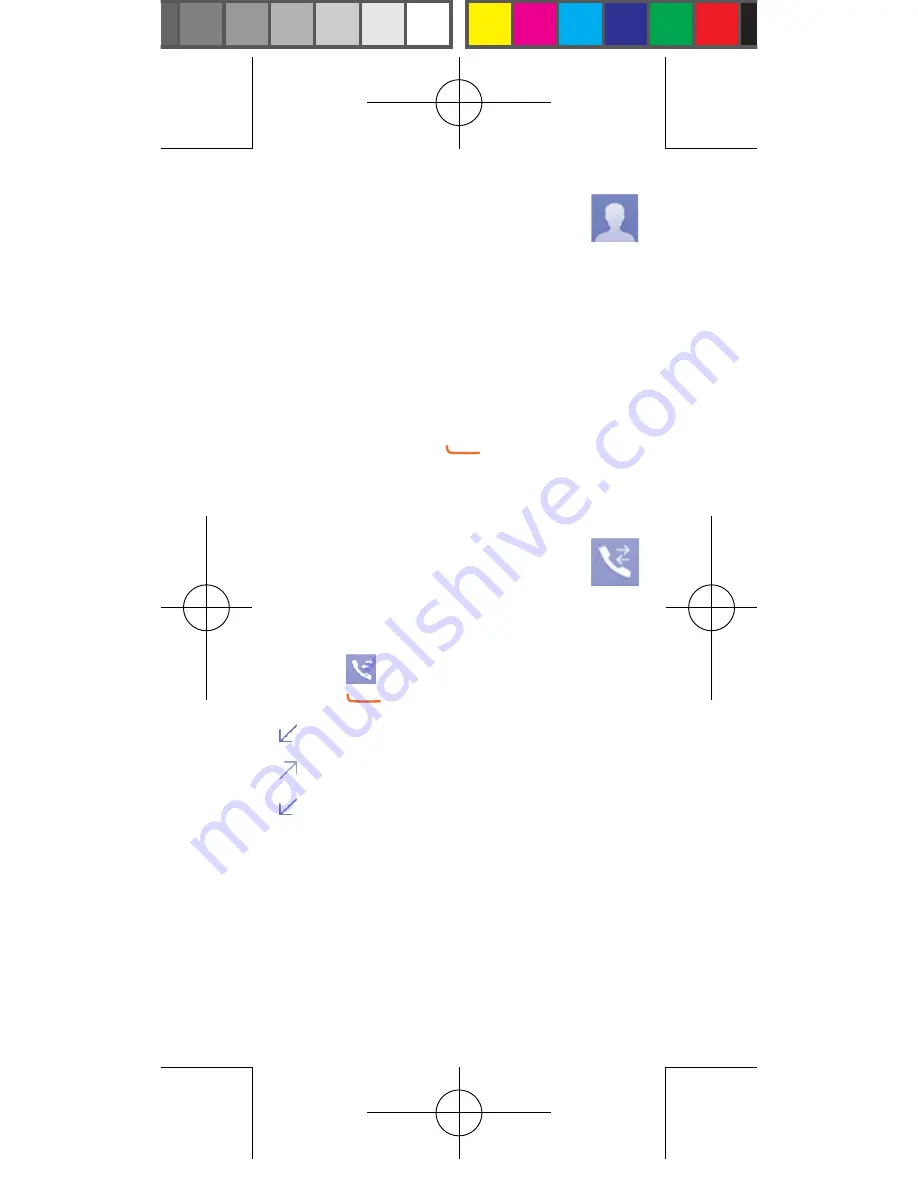
8
5
Contacts ......
"
Contacts
" enables quick and easy access to
the people you want to reach. You can access
this function by selecting “
Contacts
” from the
main menu.
You can review contacts which are synchronized
from host. By pressing the BP60/66 navigation up/
down/left/right key, you can go to last/next/last
page/next page contacts. Select the contact you
wish to call and press
to make the call. You
can also send message to the contact by select
Options\Send text message
.
6
Call log .........
You can access the function using the following
options.
•
Select
from main menu
•
Select
key from phone keyboard
Answered calls/Rejected calls
Outgoing calls (Redial)
Missed calls
BP60/66 can interpret all missed calls, outgoing
and incoming calls from host but you will not
be able to delete this information from BP60/66.
You can select an contact in call log list, then
select
Options
to give a call or send text
message.
IP4747_BP60_BP66_QG_Eng_US_131228.indd 8
12/28/2013 4:47:14 PM








































