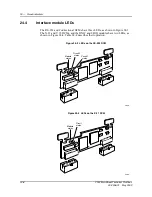25 — Alarms
2902 MainStreet Technical Practices
25-5
May 2002 90-2906-01
Each queue holds up to 64 alarms. If the number of alarms in the queue exceeds 64,
a Too Many Alarms alarm occurs and additional alarms are not recorded in the queue
until some or all of the alarms are deleted.
The number of alarms in the queue is indicated in the header line. Figure 25-1 is an
example showing four alarms in the Major/Prompt alarm queue. The column
headings for the alarms are described in Table 25-2.
Figure 25-1 Alarm queue display example
Table 25-2 Description of an alarm in an alarm queue
2902 MainStreet 82211-ab-cd Alarms:4 No Date 4:21R
# Date Time Stat Id Code SubCode Parameters
4 No Date 0:17R U 4 Module Inserted M01 1,0,0
3 No Date 0:00R U 3 Framing Alarm P1
2 No Date 0:00R U 2 Module Inserted P1 11,0,0
1 No Date 0:00R U 1 Synch Source Changed 5,14,0
ALARMS MAJ/PROMPT
1-ACK_All 2- 3-DELETE_ALL 4-DELETE 5-ACK
6- 7- 8- CANCEL 9-QUIT 0-
Column heading
Description
#
The queue number. The item at the top of the list is the most recent alarm in the
queue. Use the alarm queue number when acknowledging or deleting an alarm.
Numbers are updated each time an alarm is added or deleted.
Date
The date on which the alarm occurred. If “No Date” appears in the Date column,
it indicates that the system has been reset and that the date has not yet been set
(see section 11.2 in
Configuration
).
Time
The time that the alarm occurred: A for a.m., P for p.m., and R for hours since the
last system reset.
Stat
The status of the alarm: U (unacknowledged) or A (acknowledged).
Id
The unique identification number for each alarm code. Unlike the queue #, the ID
number does not change.
(1 of 2)
Summary of Contents for MainStreet 2902
Page 1: ...2902 MainStreet Network Termination Unit Release 1 0 H T E C H N I C A L P R A C T I C E S ...
Page 40: ...3 Mounting the unit 3 8 2902 MainStreet Technical Practices 90 2906 01 May 2002 ...
Page 50: ...4 Ground and power connections 4 10 2902 MainStreet Technical Practices 90 2906 01 May 2002 ...
Page 68: ...6 Connecting to the network 6 4 2902 MainStreet Technical Practices 90 2906 01 May 2002 ...
Page 90: ...7 Connecting to data devices 7 22 2902 MainStreet Technical Practices 90 2906 01 May 2002 ...
Page 108: ...10 Node management 10 10 2902 MainStreet Technical Practices 90 2906 01 May 2002 ...
Page 150: ...14 CPSS 14 6 2902 MainStreet Technical Practices 90 2906 01 May 2002 ...
Page 218: ...20 Codirectional DCM 20 6 2902 MainStreet Technical Practices 90 2906 01 May 2002 ...
Page 234: ...22 HCM rate adaption 22 10 2902 MainStreet Technical Practices 90 2906 01 May 2002 ...
Page 246: ...23 Cross connecting circuits 23 12 2902 MainStreet Technical Practices 90 2906 01 May 2002 ...
Page 254: ...24 Visual indicators 24 8 2902 MainStreet Technical Practices 90 2906 01 May 2002 ...
Page 266: ...25 Alarms 25 12 2902 MainStreet Technical Practices 90 2906 01 May 2002 ...
Page 278: ...26 System diagnostics 26 12 2902 MainStreet Technical Practices 90 2906 01 May 2002 ...
Page 298: ...27 Loopbacks 27 20 2902 MainStreet Technical Practices 90 2906 01 May 2002 ...
Page 332: ...Glossary GL 8 2902 MainStreet Technical Practices 90 2906 01 May 2002 ...
Page 343: ......
Page 344: ... 2002 Alcatel All rights reserved 90 2906 01 95 1820 01 00 C ...