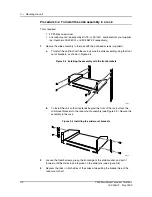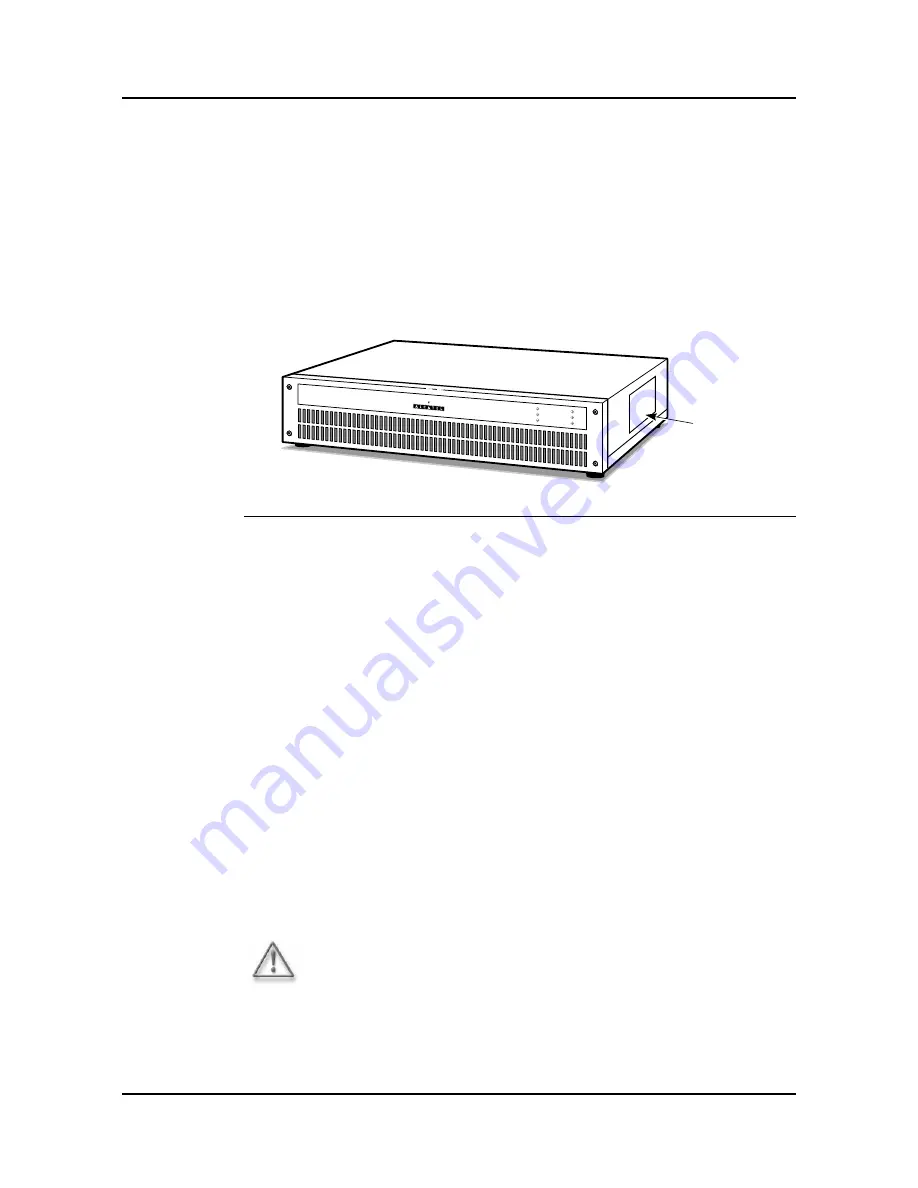
2 — Unpacking and inspecting the shipment
2-4
2902 MainStreet Technical Practices
90-2906-01 May
2002
a
Verify that the marketing part number on the module matches the marketing
part number on the label.
b
Affix the label to the appropriate position on the system configuration record
(see Figure 2-3). If you are removing or replacing a module, remove its label
from the system configuration record and keep it with the module.
6
Store the packing material in a clean, dry place for use when the equipment is
moved to another location.
Figure 2-3 System configuration record
2.3
Performing a startup test
We recommend that you perform a startup test before installing any LIMs or data
interface modules, making any network or data device connections, or mounting the
2902 MainStreet unit. See section 4.4 for information on startup diagnostics.
Before connecting to an ac power source, you must temporarily ground the unit by
connecting the protective earth terminal (chassis ground) on the rear of the unit to the
building ground.
2.4
Repacking the shipment
Repack the shipment in its original packing material. Observe antistatic precautions.
If the original packing material is not available when you want to move the
equipment, place the components in antistatic bags and wrap them with several
layers of air-cushion material. Place each wrapped component in a suitable container
filled with paper or a similar non-static packing material, such that all items have
minimal movement.
9131
System
configuration
record
2902 MainStreet
Network Termination Unit
Power
Event Status
System Status
Processor
Out of Sync 1
Out of Sync 2
Warning —
Static protection of the repackaged system and modules
is mandatory.
Summary of Contents for MainStreet 2902
Page 1: ...2902 MainStreet Network Termination Unit Release 1 0 H T E C H N I C A L P R A C T I C E S ...
Page 40: ...3 Mounting the unit 3 8 2902 MainStreet Technical Practices 90 2906 01 May 2002 ...
Page 50: ...4 Ground and power connections 4 10 2902 MainStreet Technical Practices 90 2906 01 May 2002 ...
Page 68: ...6 Connecting to the network 6 4 2902 MainStreet Technical Practices 90 2906 01 May 2002 ...
Page 90: ...7 Connecting to data devices 7 22 2902 MainStreet Technical Practices 90 2906 01 May 2002 ...
Page 108: ...10 Node management 10 10 2902 MainStreet Technical Practices 90 2906 01 May 2002 ...
Page 150: ...14 CPSS 14 6 2902 MainStreet Technical Practices 90 2906 01 May 2002 ...
Page 218: ...20 Codirectional DCM 20 6 2902 MainStreet Technical Practices 90 2906 01 May 2002 ...
Page 234: ...22 HCM rate adaption 22 10 2902 MainStreet Technical Practices 90 2906 01 May 2002 ...
Page 246: ...23 Cross connecting circuits 23 12 2902 MainStreet Technical Practices 90 2906 01 May 2002 ...
Page 254: ...24 Visual indicators 24 8 2902 MainStreet Technical Practices 90 2906 01 May 2002 ...
Page 266: ...25 Alarms 25 12 2902 MainStreet Technical Practices 90 2906 01 May 2002 ...
Page 278: ...26 System diagnostics 26 12 2902 MainStreet Technical Practices 90 2906 01 May 2002 ...
Page 298: ...27 Loopbacks 27 20 2902 MainStreet Technical Practices 90 2906 01 May 2002 ...
Page 332: ...Glossary GL 8 2902 MainStreet Technical Practices 90 2906 01 May 2002 ...
Page 343: ......
Page 344: ... 2002 Alcatel All rights reserved 90 2906 01 95 1820 01 00 C ...