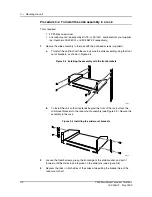3 — Mounting the unit
3-2
2902 MainStreet Technical Practices
90-2906-01 May
2002
3.1
Setting up the unit on a desk
The unit is designed to be set on a flat surface, such as a desktop or a table.
If the rubber feet are not attached, place the unit upside down on a flat surface and
attach them. Take care not to scratch the top cover.
Set the unit down where it can be connected to a power source, external devices and
the network.
3.2
Mounting the unit in a rack
The unit can be mounted in a 19-inch rack by first attaching brackets to the unit. For
site requirements, see section 1.5.
Procedure 3-1 To mount the unit in a rack
Tools required:
•
#2 Phillips screwdriver
•
one rack-mount kit (19-inch) available from your supplier (part number
90-2901-01)
1
Position the brackets and attach them to the unit with six #8 flathead screws
(supplied), as shown in Figure 3-1.
Figure 3-1 Attaching the brackets to the unit
2
Attach the shelf to the rack with the four panhead screws (supplied), as shown in
Figure 3-2.
Danger —
Before installing any rack-mount assembly, secure the
rack to the floor to ensure that it does not tip over.
8834
Line-1
Slot 2
Slot 1
Line-2
Modem
Terminal
Rx-1
Tx-1
Rx-2
Tx-2
P1
P2
Alarm
Loop
Displa
y
Status
2
1
U
O
I
EDG
Sig/Gnd
Line-1
Slot 2
Slot 1
Line-2
Modem
Terminal
Rx-1
Tx-1
Rx-2
P1
P2
Tx-2
Alarm
Loop
Display
Status
2
1
U
O
I
EDG
Sig/Gnd
Summary of Contents for MainStreet 2902
Page 1: ...2902 MainStreet Network Termination Unit Release 1 0 H T E C H N I C A L P R A C T I C E S ...
Page 40: ...3 Mounting the unit 3 8 2902 MainStreet Technical Practices 90 2906 01 May 2002 ...
Page 50: ...4 Ground and power connections 4 10 2902 MainStreet Technical Practices 90 2906 01 May 2002 ...
Page 68: ...6 Connecting to the network 6 4 2902 MainStreet Technical Practices 90 2906 01 May 2002 ...
Page 90: ...7 Connecting to data devices 7 22 2902 MainStreet Technical Practices 90 2906 01 May 2002 ...
Page 108: ...10 Node management 10 10 2902 MainStreet Technical Practices 90 2906 01 May 2002 ...
Page 150: ...14 CPSS 14 6 2902 MainStreet Technical Practices 90 2906 01 May 2002 ...
Page 218: ...20 Codirectional DCM 20 6 2902 MainStreet Technical Practices 90 2906 01 May 2002 ...
Page 234: ...22 HCM rate adaption 22 10 2902 MainStreet Technical Practices 90 2906 01 May 2002 ...
Page 246: ...23 Cross connecting circuits 23 12 2902 MainStreet Technical Practices 90 2906 01 May 2002 ...
Page 254: ...24 Visual indicators 24 8 2902 MainStreet Technical Practices 90 2906 01 May 2002 ...
Page 266: ...25 Alarms 25 12 2902 MainStreet Technical Practices 90 2906 01 May 2002 ...
Page 278: ...26 System diagnostics 26 12 2902 MainStreet Technical Practices 90 2906 01 May 2002 ...
Page 298: ...27 Loopbacks 27 20 2902 MainStreet Technical Practices 90 2906 01 May 2002 ...
Page 332: ...Glossary GL 8 2902 MainStreet Technical Practices 90 2906 01 May 2002 ...
Page 343: ......
Page 344: ... 2002 Alcatel All rights reserved 90 2906 01 95 1820 01 00 C ...