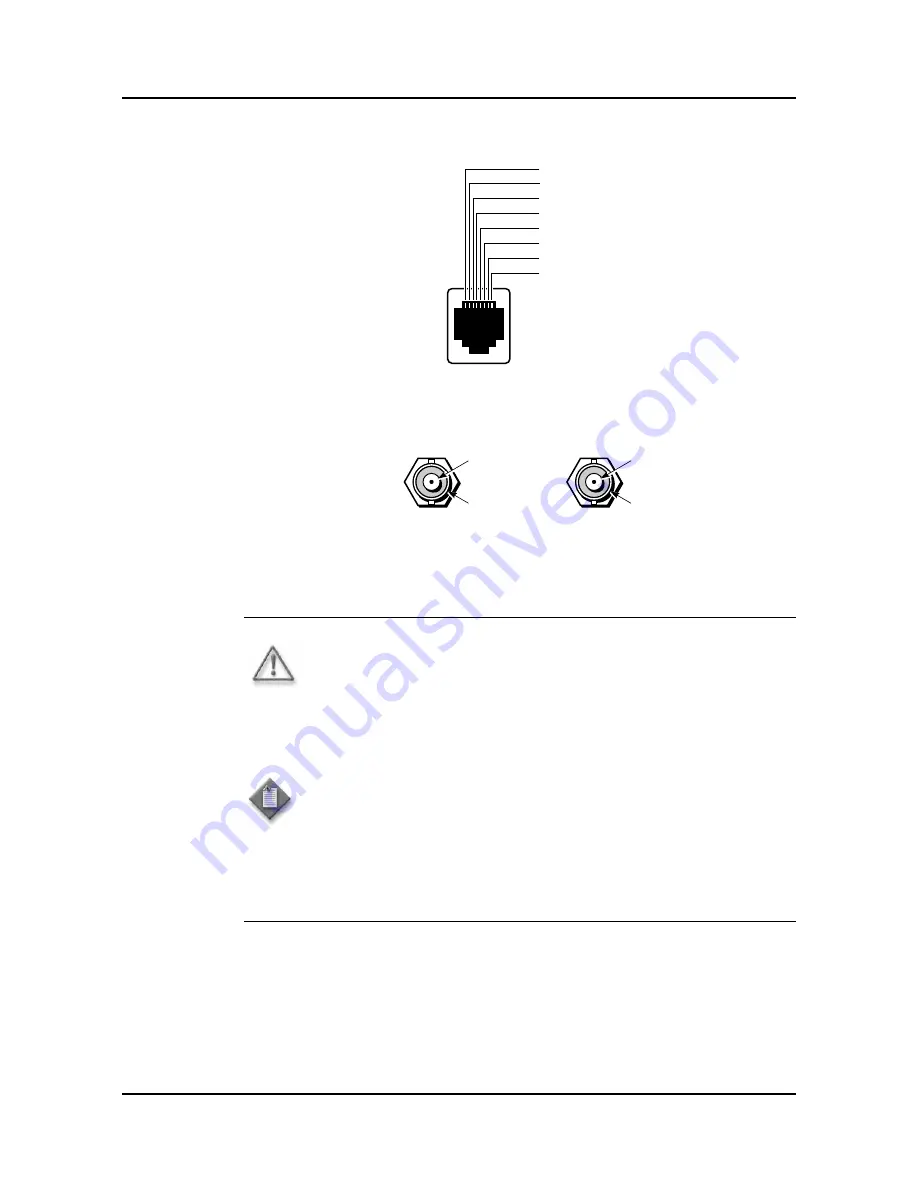
6 — Connecting to the network
2902 MainStreet Technical Practices
6-3
May 2002 90-2906-01
Figure 6-3 RJ45 network connectors (line-1 and line-2) for the E1 HDSL LIMs
Figure 6-4 BNC network connectors (Rx-1, Tx-1, Rx-2 and Tx-2)
Procedure 6-1 To connect to the network
1
Attach the primary rate link cables to the appropriate primary rate connectors (see
Figure 6-1).
2
If the unit is installed in a sliding drawer, leave enough cable to create a service loop
and secure it as described in section 4.3.
Warning —
To avoid damage to the primary rate fiber cable(s) when
installing other rear panel cables, handle all cables carefully and ensure
that the minimum bend radius for the fiber cable is 3 cm (1.25 in.).
Note —
The 2902 MainStreet system is shipped with covering plates
protecting optical connectors P1 and P2. Using a #2 Phillips screwdriver,
loosen the screws holding the covering plate(s) and remove the covering
plate(s). Attach the primary rate link cables to the appropriate optical
connectors (P1 and P2).
nc = no connection
1
2
3
4
5
6
7
8
nc
nc
Pair 1b
Pair 1a
nc
Pair 2b
Pair 2a
nc
10470
TX BNC
(Tx-1 and Tx-2)
Transmit (+)
Transmit (-)
RX BNC
(Rx-1 and Rx-2)
Receive (+)
Receive (-)
8849
Summary of Contents for MainStreet 2902
Page 1: ...2902 MainStreet Network Termination Unit Release 1 0 H T E C H N I C A L P R A C T I C E S ...
Page 40: ...3 Mounting the unit 3 8 2902 MainStreet Technical Practices 90 2906 01 May 2002 ...
Page 50: ...4 Ground and power connections 4 10 2902 MainStreet Technical Practices 90 2906 01 May 2002 ...
Page 68: ...6 Connecting to the network 6 4 2902 MainStreet Technical Practices 90 2906 01 May 2002 ...
Page 90: ...7 Connecting to data devices 7 22 2902 MainStreet Technical Practices 90 2906 01 May 2002 ...
Page 108: ...10 Node management 10 10 2902 MainStreet Technical Practices 90 2906 01 May 2002 ...
Page 150: ...14 CPSS 14 6 2902 MainStreet Technical Practices 90 2906 01 May 2002 ...
Page 218: ...20 Codirectional DCM 20 6 2902 MainStreet Technical Practices 90 2906 01 May 2002 ...
Page 234: ...22 HCM rate adaption 22 10 2902 MainStreet Technical Practices 90 2906 01 May 2002 ...
Page 246: ...23 Cross connecting circuits 23 12 2902 MainStreet Technical Practices 90 2906 01 May 2002 ...
Page 254: ...24 Visual indicators 24 8 2902 MainStreet Technical Practices 90 2906 01 May 2002 ...
Page 266: ...25 Alarms 25 12 2902 MainStreet Technical Practices 90 2906 01 May 2002 ...
Page 278: ...26 System diagnostics 26 12 2902 MainStreet Technical Practices 90 2906 01 May 2002 ...
Page 298: ...27 Loopbacks 27 20 2902 MainStreet Technical Practices 90 2906 01 May 2002 ...
Page 332: ...Glossary GL 8 2902 MainStreet Technical Practices 90 2906 01 May 2002 ...
Page 343: ......
Page 344: ... 2002 Alcatel All rights reserved 90 2906 01 95 1820 01 00 C ...
















































