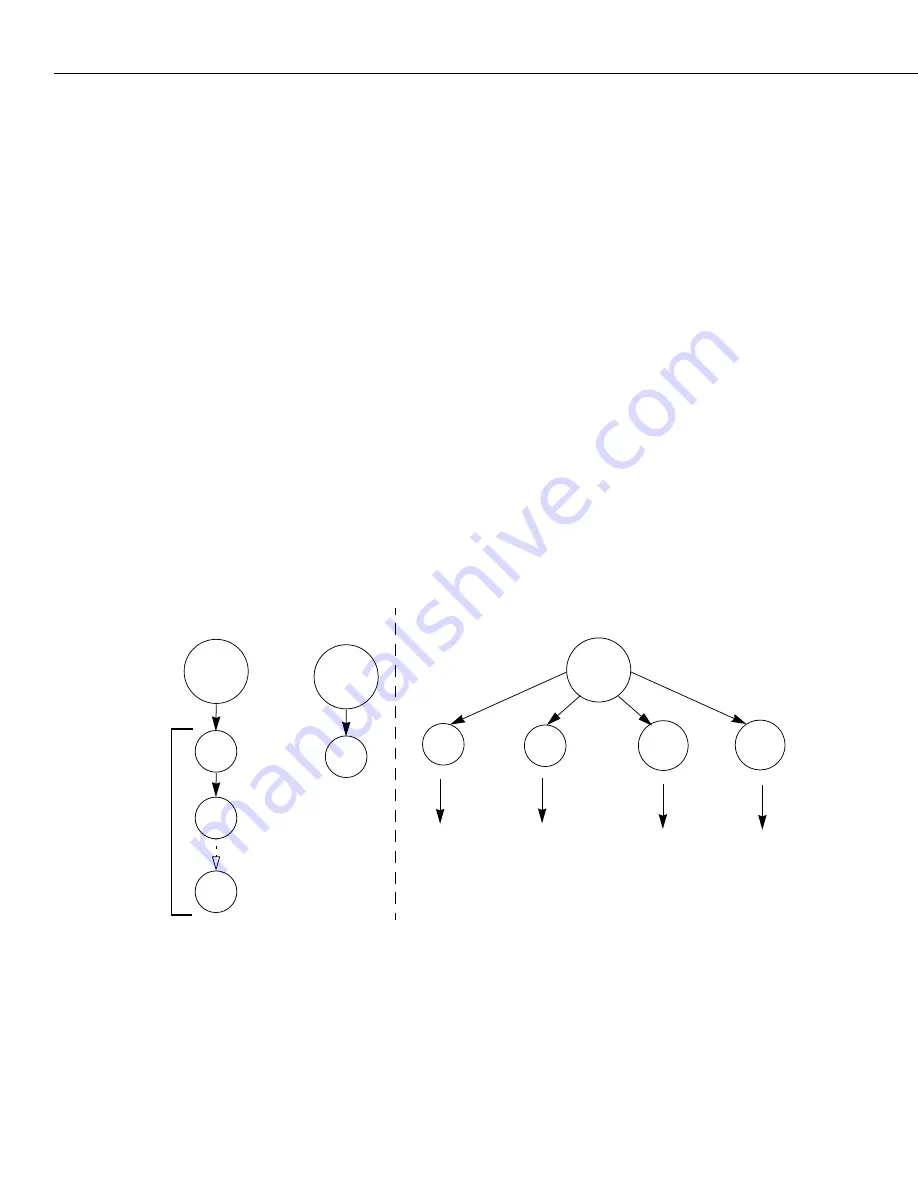
Page 30-2
Data Compression
RFC 1974 specifies the use of STAC-LZS compression with PPP. Data compression allows the
payload of a PPP packet, including the protocol ID, to be compressed, saving valuable
bandwidth. Compression is negotiated during the Network phase using Compression Control
Protocol (CCP), which includes the negotiation of a data compression algorithm and any
parameters specific to the algorithm. Once negotiated, all data packets (i.e., non-control
protocol packets) from all successfully negotiated protocols are compressed before
transmission. The compression algorithm negotiated includes any mechanism for
synchronizing the compressor and decompressor.
STAC-LZS’s maximum data compression ratio is 30:1. The LZS algorithm is optimized to
compress all file types as efficiently as possible. Even string matches as short as two octets are
effectively compressed. The STAC-LZS compression algorithm supports both single
compression history communication and multiple compression history communication.
Often, many streams of information are interleaved over the same link. Each virtual link will
transmit data that is independent of other virtual links. Using multiple compression histories
can improve the compression ratio of a communication link.
Multi-Link PPP
The main limitation of PPP is implicit in its name: Point-to-Point Protocol, meaning that it is
limited to connecting two points over a single physical connection. Multi-Link PPP (MLPPP)
extends the functionality of PPP by combining multiple PPP links into a single logical data
pipeline, called a “bundle.” Unlike standard PPP, MLPPP is not limited to individual links;
both physical and virtual connections can be bundled.
Traditional vs. Multilink PPP
Traditional PPP
Multilink PPP
PPP
Entity
PPP
Entity
ISDN
Link 1
ISDN
Link 2
ISDN
Link N
Direct
Link 1
Direct
Link 2
Overflow
Link 1
Overflow
Link 2
T1/E1
ISDN
T1/E1
ISDN
PPP
Entity
Perm.
Link
- or -
T1/E1,
USP
Rotary
Links
Summary of Contents for Omni Switch/Router
Page 1: ...Part No 060166 10 Rev C March 2005 Omni Switch Router User Manual Release 4 5 www alcatel com ...
Page 4: ...page iv ...
Page 110: ...WAN Modules Page 3 40 ...
Page 156: ...UI Table Filtering Using Search and Filter Commands Page 4 46 ...
Page 164: ...Using ZMODEM Page 5 8 ...
Page 186: ...Displaying and Setting the Swap State Page 6 22 ...
Page 202: ...Creating a New File System Page 7 16 ...
Page 270: ...Displaying Secure Access Entries in the MPM Log Page 10 14 ...
Page 430: ...OmniChannel Page 15 16 ...
Page 496: ...Configuring Source Route to Transparent Bridging Page 17 48 ...
Page 542: ...Dissimilar LAN Switching Capabilities Page 18 46 ...
Page 646: ...Application Example DHCP Policies Page 20 30 ...
Page 660: ...GMAP Page 21 14 ...
Page 710: ...Viewing the Virtual Interface of Multicast VLANs Page 23 16 ...
Page 722: ...Application Example 5 Page 24 12 ...
Page 788: ...Viewing UDP Relay Statistics Page 26 24 ...
Page 872: ...The WAN Port Software Menu Page 28 46 ...
Page 960: ...Deleting a PPP Entity Page 30 22 ...
Page 978: ...Displaying Link Status Page 31 18 ...
Page 988: ...Displaying ISDN Configuration Entry Status Page 32 10 ...
Page 1024: ...Backup Services Commands Page 34 14 ...
Page 1062: ...Diagnostic Test Cable Schematics Page 36 24 ...
Page 1072: ...Configuring a Switch with an MPX Page A 10 ...
Page 1086: ...Page B 14 ...
Page 1100: ...Page I 14 Index ...
















































