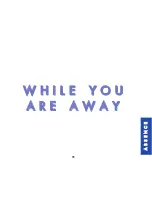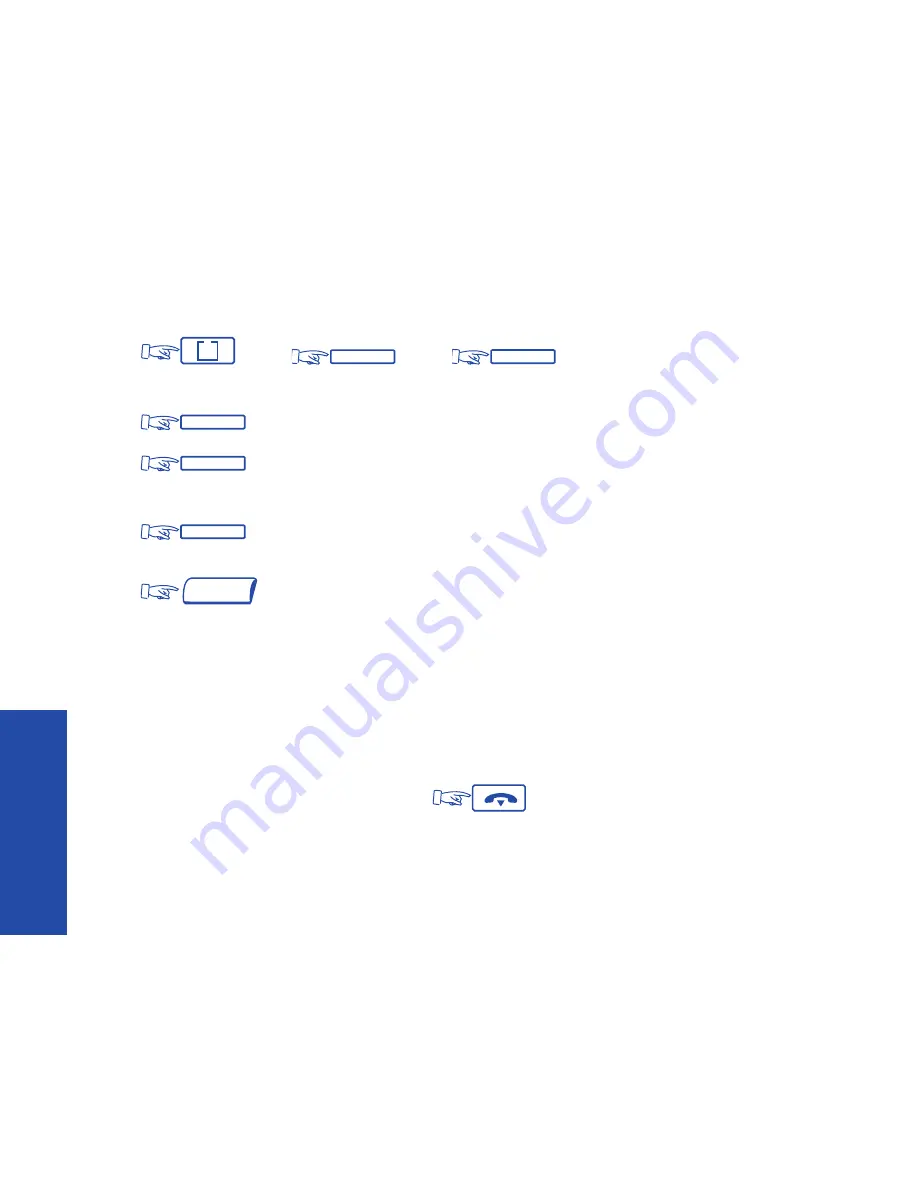
66
FFoorrw
waarrddiinngg
ccaallllss
ttoo
aannootthheerr
nnuum
mbbeerr
The other number may be your home phone, a portable, a car phone, or else a
different terminal such as the operator or your associate line.
1.
then
and
for access to the function group
""FFoorrw
waarrddiinngg
sseerrvviicceess"".
; the display shows the ""IIm
mm
meeddiiaattee
ffoorrw
waarrdd"" function followed by
its code.
Or:
Or:
Dial the code for the ""IIm
mm
meeddiiaattee
ffoorrw
waarrdd"" function.
2. Then dial the number of the phone that is to receive the forwarded calls. If it is
an external number, first type the code for an outside line (e.g. 9).
The display screen will show that the forwarding has been accepted
(Programme recorded).
3. After two seconds, or pressing
; your phone will return to normal
mode, and the display screen will show that calls are being forwarded, and
to which number
Note: You can continue to make outgoing calls, but only the forwarded number will be able
to call you.
Immed
Apply
Immed
Apply
Servic
Conslt
i