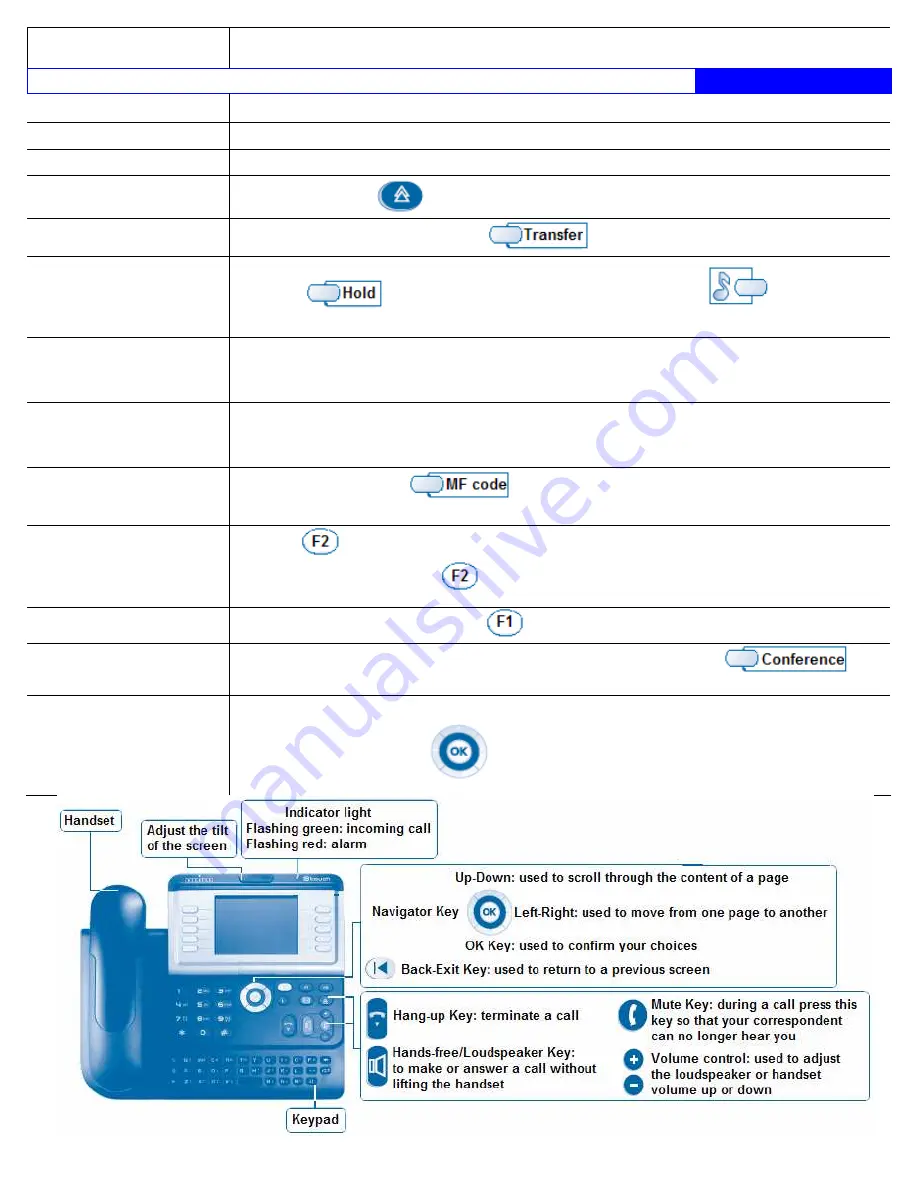
Alcatel OmniPCX Office – 4039 User Guid
e
o
Phone Features
oo
INTERNAL calls
Lift handset and Dial the internal extension number (e.g.120).
EXTERNAL calls
Lift handset and
Dial 0 ,
then the outside number.
Dial OPERATOR
Dial 9 ,
to contact the operator / reception.
REDIAL
Dial #1 ,
or press
redial key to call the last number dialled.
CALL TRANSFER
Dial the extension number, Press the
key on the screen then hang up.
HOLD
Press the
key on the screen. To retrieve the call press the
on top right of
the screen.
CALL PARK
Dial *7 ,
and then hang up. To retrieve call from ANY phone
Dial *7 ,
then the Extension number that parked the call.
CALL PICK-UP
Dial *6
to pick-up a call on an extension that is in your pick-up group
OR
Dial #6 ,
and then the extension number that is ringing.
DTMF touch tones
Dial ## ,
or Press the
key on the screen to turn tones on and off. Used to
select tones (e.g. for call options / phone banking).
ATTD DIVERT
Press the
key, enter the destination number then enter the OP Password (help1954).
To cancel all diverts press the
key followed by the OP Password (help1954)
Night Mode
To night switch the system press the
key followed by the OP Password (help1954)
CONFERENCE CALL
Place call on hold. Dial third party, once the call has answered
Press the
key
on the screen to activate a 3 way conference call.
DIAL BY NAME
Enter the first letters of the name using the keypad at the bottom of the phone. Scroll through the
list using the Navigator keys
left or right and then press OK to make the call.





















