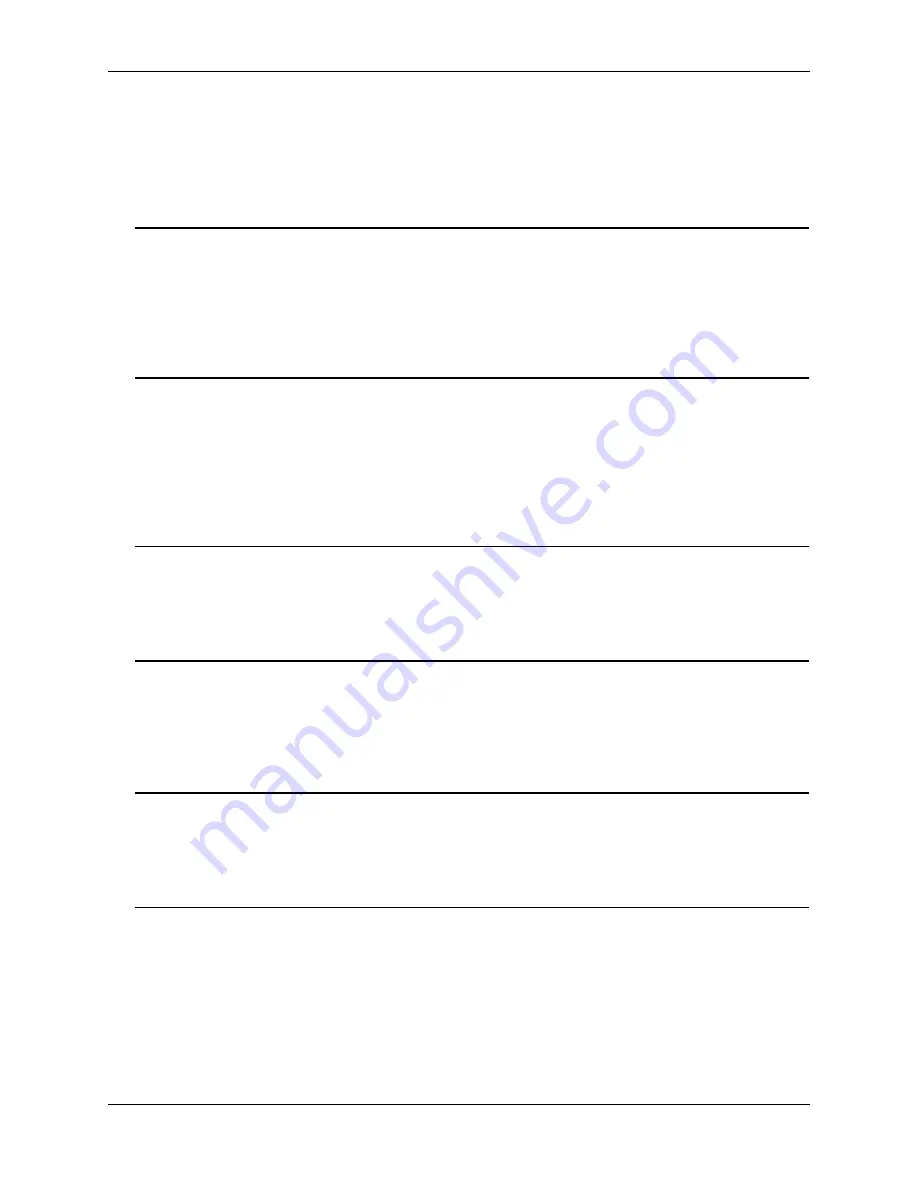
Open Problem Reports and Feature Exceptions
OmniSwitch 6800/6850/9000—Release 6.1.3.R01
page 51
PR 89084
For Partition Management, giving a user routing protocols permission, but no IP permission results in
some table data not being displayed in the routing pages.
Workaround:
Make sure a user gets permission for IP if the user is allowed to view any sort of IP rout-
ing protocol pages.
PR 96146
When viewing XOS adjacencies with multiple (2 or more) XoS devices connected to an OS9800 using
AOS WebView, will return unknown devices with build 4.4.4.188.B or greater which is correct behavior.
With earlier builds, the XOS adjacencies could be returned as an AOS device.
Workaround:
There is no known workaround at this time.
PR 96274
On an OS9000, in WebView, Networking > IP Multicast > IPv4 > Switching > Configuration and
Networking > IP Multicast > IPv6 > Switching > Configuration pages show the actual configuration only,
but not the effective configuration of the system in parenthesis of the Status, Querying, Spoofing, and
Zapping.
Workaround:
Use CLI to view the effective configuration.
PR 99581
The “scp” command is not supported in WebView.
Workaround:
There is no known workaround at this time.
PR 101446
WebView > Physical > Adjacencies home page may show an "Applet Not Found" error when the Java
Virtual Machine SDK version is less than 1.2.
Workaround:
Upgrade the Java Virtual Machine browser plug-in to a more recent version.
PR 105205
Reloading the switch using in and at times fails in WebView.
Workaround:
Use the CLI for timed reloads.
















































