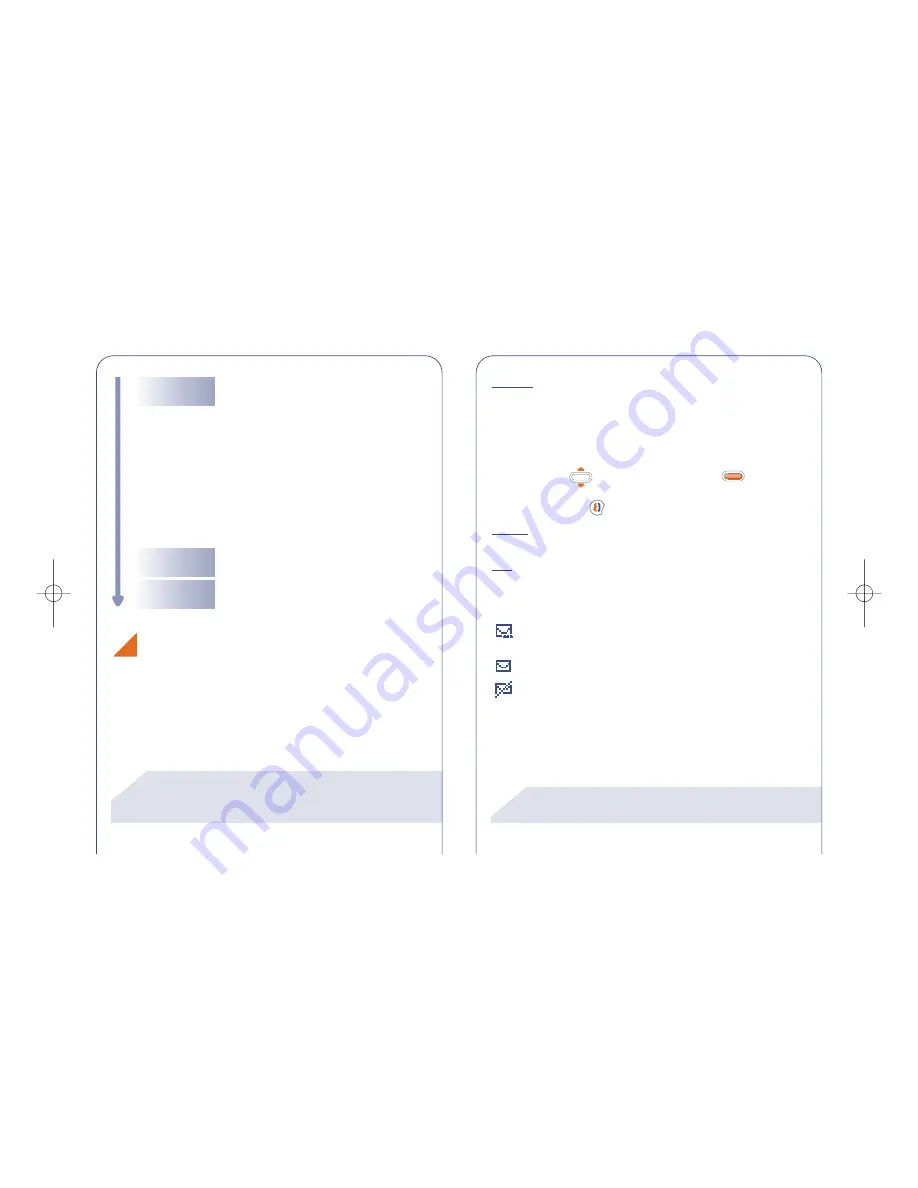
We recommend that you clear your stored messages on a
regular basis to avoid saturating your SIM card.
!
42
Received:
All messages that you received, read, and stored.
Your friends can send you messages containing icons, animations,
smileys, sounds, and texts. When you receive those messages, you
may also store these objects so that you can use them later.
If a message contains several icons, sounds, or animations, select the
object using the
key and confirm with the
key.
You can call one of the numbers that appears in a message you have
received by pressing
.
To send:
All written and not yet sent messages.
Sent:
All written, sent and stored messages.
If
“Receipt”
was activated in the
“Parameters”
option, when you
view the sent messages, the following symbols are displayed:
Message sent in expectation of an acknowledgement
receipt.
Message sent and acknowledgement received.
Message unsuccessfully delivered (in this case you should
send the message again).
OK
OK
(1) Check the availability of this service with your
operator.
(2) Depending on the language.
!
41
“Read/Saved” messages
These messages can be read messages, written messages which are
sent or not sent, or messages that are stored.
Back
Return to the current message
Zoom
Change the character size (2)
Parameters
Update the following parameters:
Serv. Centre:
your operator’s service
centre number (may be provided
automatically)
E-mail centre (1)
: calling number for
sending an e-mail (can be automatically
presented to you)
Format:
in which the message is to be
delivered to your correspondent (SMS,
e-mail, fax, etc.)
Validity:
time during which the network
presents the message again to your recipient
in case of unsuccessful delivery
Receipt
: activate/deactivate the acknow-
ledgement receipt request
















































