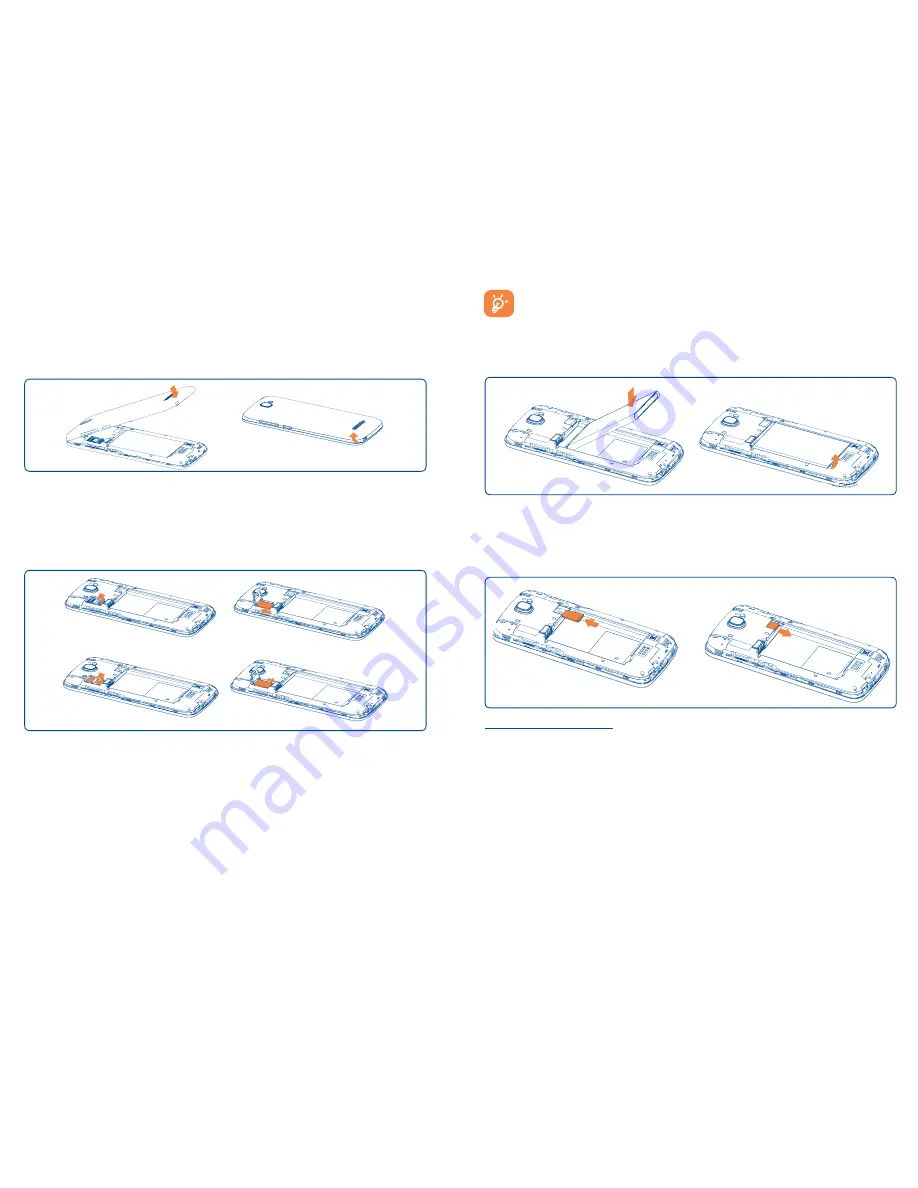
8
9
1.2
Getting started
1.2.1
Set-up
Removing or installing the back cover
Inserting or removing the Micro-SIM card
You must insert your SIM card to make phone calls. Your device supports
Micro-SIM hotswap, you can inserting or removing the Micro-SIM card
when power on.
To install, please start by sliding the metal Micro-SIM card tray to up
unlock position, the tray will click and release when unlocked. Place the
Micro-SIM card into the slot with the gold contacts facing downward.
Once SIM card is placed into slot, close metal SIM card tray, then slide
tray to down lock position, tray will click when locked.
To uninstall, sliding the metal Micro-SIM card tray to unlock position and
gently sliding the Micro-SIM card out from slot.
Your phone only supports a Micro-SIM card. Do not attempt to
insert other SIM types, otherwise you may damage your phone.
Installing or removing the battery
Please power off your phone before removing the battery.
•
Insert battery into slot until locked in position, then close the battery cover.
•
Remove battery cover and unlock battery from slot, then remove.
Installing or removing the microSD card
Installing microSD card
To install a microSD card, Place the microSD card into the slot with the
gold contacts facing downward and gently insert the SD card until it locks
into the slot. Insert battery into slot until locked in position, then close
the battery cover.
To remove it, remove the battery cover and battery, slide the microSD
card from slot gently.
Summary of Contents for OneTouch 7040T
Page 1: ...1 ...






































