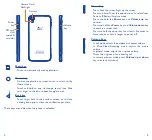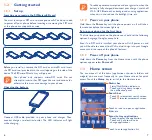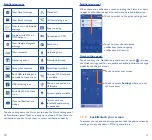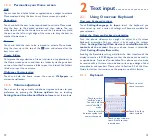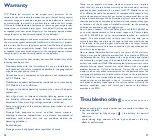30
31
In the United States you may learn more about CTIA’s Recycling Program
at http://www.gowirelessgogreen.org/
CAUTION:
RISK OF EXPLOSION IF BATTERY IS REPLACED BY AN
INCORRECT TYPE. DISPOSE OF USED BATTERIES ACCORDING TO
THE INSTRUCTIONS.
Battery Healthcare
User Interactions and Responsibilities to respect Section 8.1 of CTIA
IEEE1725 CRD document:
- Do not disassemble or open crush, bend or deform, puncture or shred
- Do not modify or remanufacture, attempt to insert foreign objects into
the battery, immerse or expose to water or other liquids, expose to fire,
explosion or other hazard.
- Only use the battery with a charging system that has been qualified
with the system per CTIA Certification Requirements for Battery System
Compliance to IEEE 1725. Use of an unqualified battery or charger may
present a risk of fire, explosion, leakage, or other hazard.
- Promptly dispose of used batteries in accordance with local regulations
- Avoid dropping the phone or battery. If the phone or battery is
dropped, especially on a hard surface, and the user suspects damage, take
it to a service center for inspection.
- Improper battery use may result in a fire, explosion or other hazard.
The phone shall only be connected to CTIA certified adapters, products
that bear the USB-IF logo or products that have completed the USB-IF
compliance program.
•
CHARGERS
Home A.C./ Travel chargers will operate within the temperature range of:
0°C (32°F) to 40°C (104°F).
The chargers designed for your mobile phone meet with the standard
for safety of information technology equipment and office equipment
use. Due to different applicable electrical specifications, a charger you
purchased in one jurisdiction may not work in another jurisdiction. They
should be used for this purpose only.
Characteristics of power supply (depending on the country):
Travel charger:
Input: 100-240 V, 50/60 Hz, 200 mA
Output: 5 V, 1A
Battery:
Lithium 2000 mAh
•
RADIO WAVES:
THIS MOBILE PHONE MEETS THE GOVERNMENT’S REQUIREMENTS
FOR EXPOSURE TO RADIO WAVES.
Your mobile phone is a radio transmitter and receiver. It is designed
and manufactured not to exceed the emission limits for exposure to
radio-frequency (RF) energy. These limits are part of comprehensive
guidelines and establish permitted levels of RF energy for the general
population. The guidelines are based on standards that were developed
by independent scientific organizations through periodic and thorough
evaluation of scientific studies. These guidelines include a substantial
safety margin designed to ensure the safety of all persons, regardless
of age and health.
The exposure standard for mobile phones employs a unit of measurement
known as the Specific Absorption Rate, or SAR. The SAR limit set by
public authorities such as the Federal Communications Commission of
the US Government (FCC), or by Industry Canada, is 1.6 W/kg averaged
over 1 gram of body tissue. Tests for SAR are conducted using standard
operating positions with the mobile phone transmitting at its highest
certified power level in all tested frequency bands.
Although the SAR is determined at the highest certified power level, the
actual SAR level of the mobile phone while operating can be well below
the maximum value. This is because the mobile phone is designed to
operate at multiple power levels so as to use only the power required
to reach the network. In general, the closer you are to a wireless base
station antenna, the lower the power output of the mobile phone. Before
a mobile phone model is available for sale to the public, compliance with
national regulations and standards must be shown.
The highest SAR value for this model mobile phone when tested is
1.44 W/Kg for use at the ear and 1.39 W/Kg for use close to the body.
While there may be differences between the SAR levels of various
mobile phones and at various positions, they all meet the government
requirement for RF exposure. For body-worn operation, the mobile
phone meets FCC RF exposure guidelines provided that it is used with
a non-metallic accessory with the handset at least 15 mm from the
body. Use of other accessories may not ensure compliance with FCC
RF exposure guidelines.
Additional information on SAR can be found on the Cellular
Telecommunications & Internet Association (CTIA) Web site: http://
www.ctia.org/
The World Health Organization (WHO) considers that present scientific
information does not indicate the need for any special precautions for
use of mobile phones. If individuals are concerned, they might choose
to limit their own or their children’s RF exposure by limiting the length
of calls, or using “hands-free” devices to keep mobile phones away from
the head and body. Additional WHO information about electromagnetic
fields and public health are available on the following website: http://
www.who.int/peh-emf.