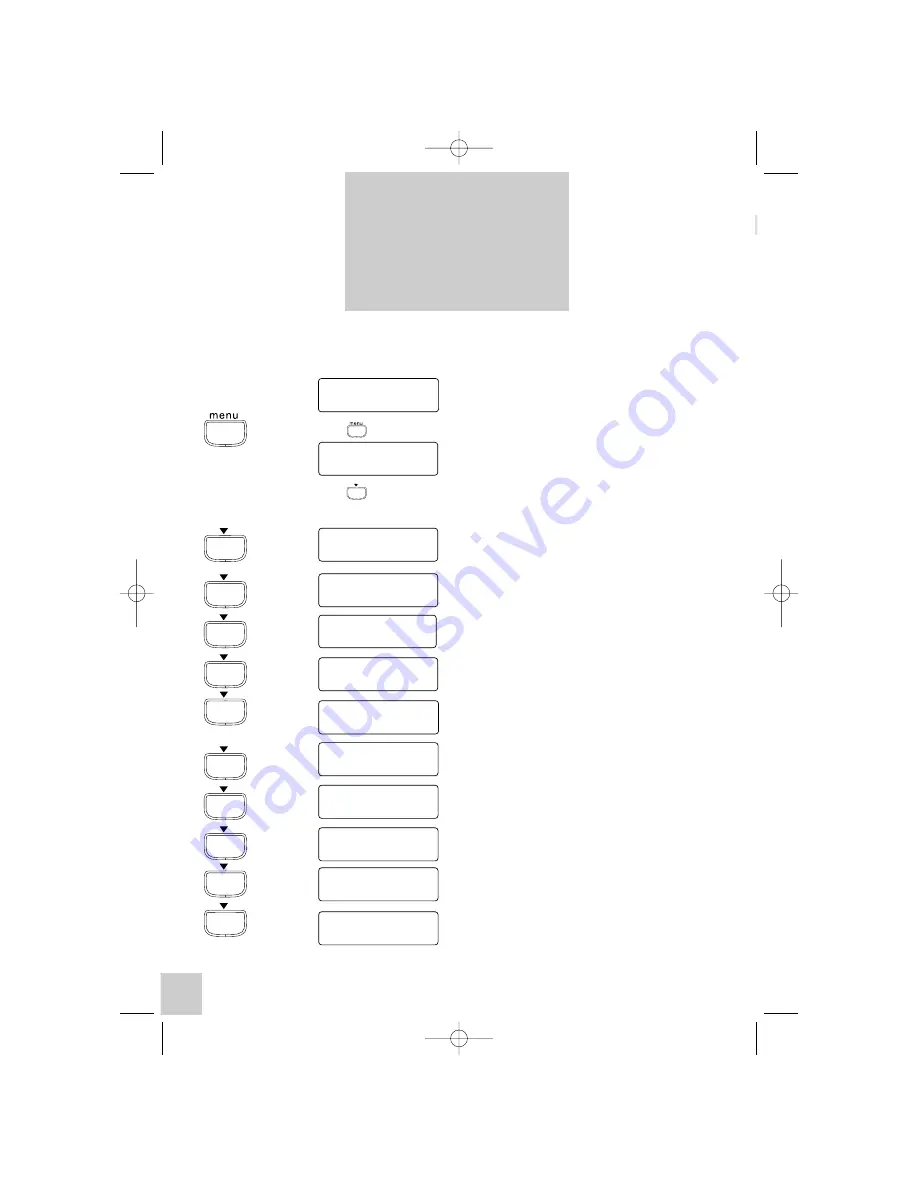
14
PROGRAMMING
YOUR
TEMPORIS 32
Your
TEMPORIS 32
offers a configuration menu. In order to access the different sub-
menus proceed as below being in idle state.
"
Idle screen.
Press the
key.
"
Call baring menu.
Press the
key.
Each press will display a new sub-menu.
"
Language selection.
"
Memory Prog.
"
Change of memory content.
"
Setting date and time.
"
Setting reminder “Beep”.
"
Ringing adjustment.
"
Choose a priority number.
"
Change your password.
"
Change
TEMPORIS 32
functional parameters.
"
Choose number of digits allowed
when your subset is locked.
10 NEW CALLS
LOCK?(OR UNLOCK?)
LANGUAGE ?
CREATE DIRECTORY ?
MODIFY DIRECTORY ?
DATE / TIME ?
ALARM ?
PROG MELODY ?
PROG EMERGENCY NB ?
CHANGE PIN CODE ?
PHONE SET UP ?
CALL BARRING ?
Temporis_32_uk.qxd 03/08/01 11:48 Page 14











































