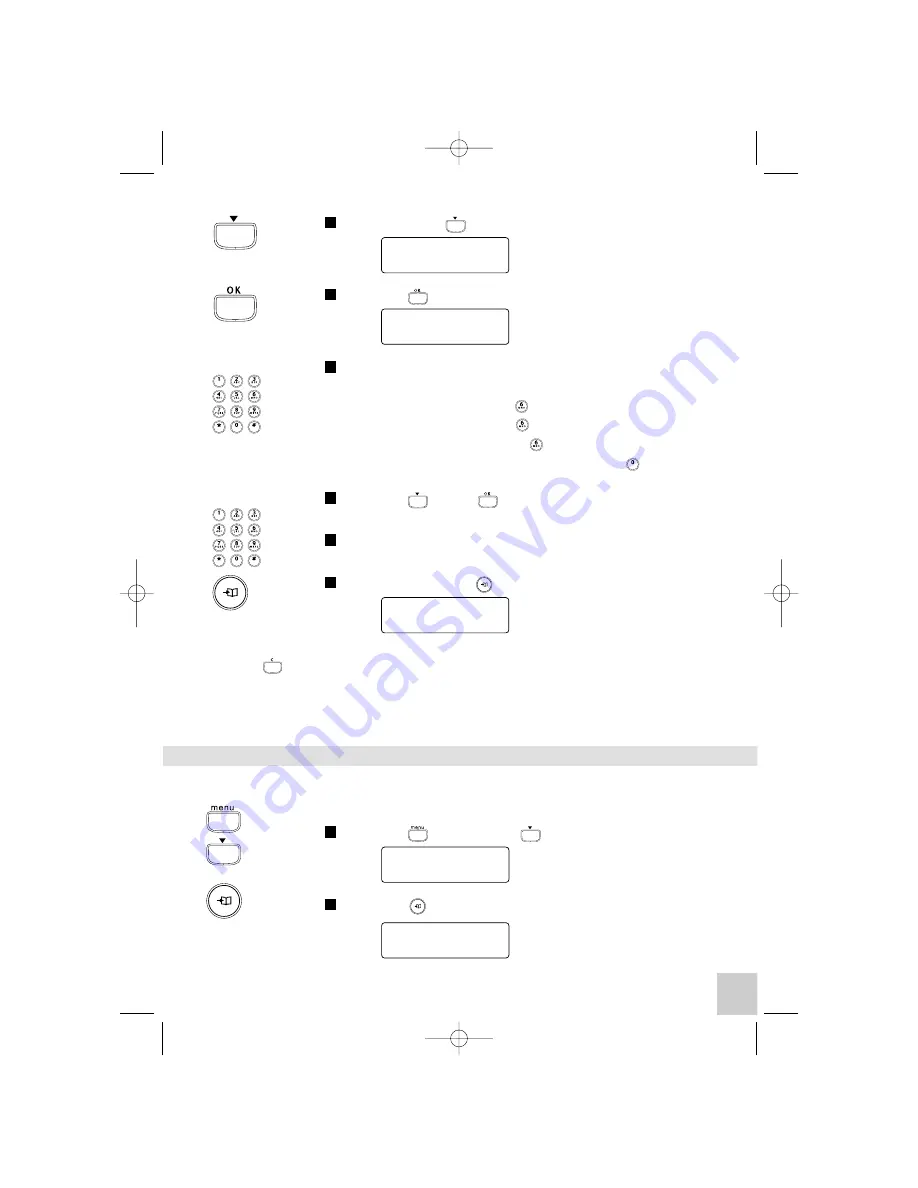
17
Press down the
key until display shows:
"
Press the
key.
"
Use the keypad to enter the name of your correspondent. To enter a
new character, wait until the cursor is displaced or press another key.
To display M, press once the key.
To display N, press twice the key.
To display O, press 3 times the key.
To display the Space character, press once the key.
Press
the key
or key.
Use the keypad to enter the number of your correspondent.
Validate by pressing
or the direct memory key.
"
• Use the
key to correct a wrongly entered character or number before validating.
• Pressing the direct memory key to validate stores the phone number in the
corresponding direct memory key.
• Write the name on direct memory label.
TO MODIFY A MEMORY
• MODIFYING / DELETING ENTRIES IN THE MEMORY
Press the
key and then
until the following is displayed:
"
Press the
key.
"
Or press direct memory key to be modified.
2
1
7
6
5
4
3
2
MODIFY DIRECTORY ?
ALICE
CREATE DIRECTORY
NAME :
PROG OK
#$
#$
#$
Temporis_32_uk.qxd 03/08/01 11:48 Page 17








































