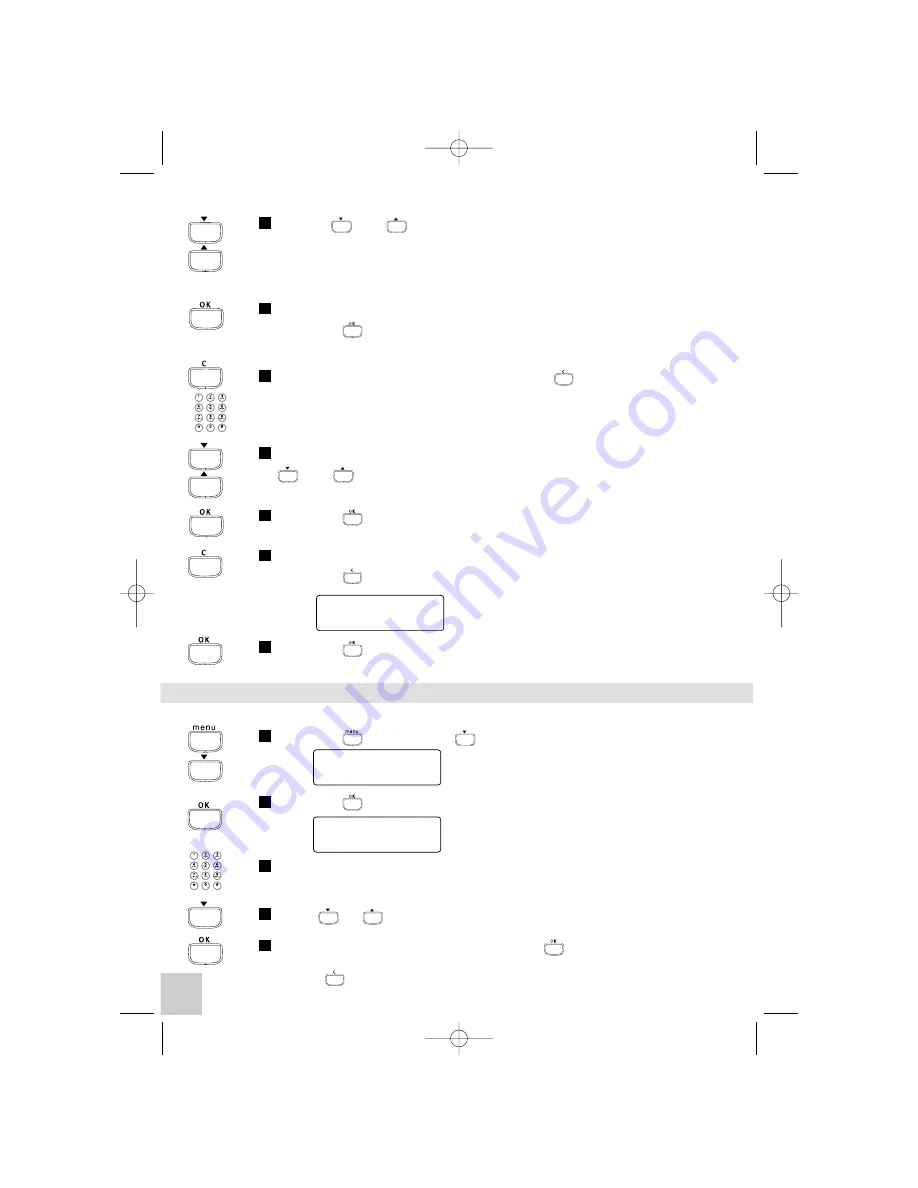
18
Use the
and
keys to position the name to be modified or
deleted
or use the keypad to enter a character to go to the first name
starting with that character.
Modifying
Press the
key and then select the name or number to be
modified.
Delete the characters one by one using the
key.
Use keypad to modify name or number.
Toggle between the name and number using the
and keys.
Press the
key to validate your modifications.
Erasing
Press the
key to erase the name and the number displayed.
"
Press the
key to validate the erasing.
DATE AND TIME
Press the
key and then
until the following is displayed:
"
Press the
key.
"
Use the keypad to modify the date and time in format
DD/MM - HH:MM.
Press
or
to alternate between AM and PM.
Validate your modification by pressing the
key.
Press the
key to erase a wrongly entered character before validating.
5
4
3
2
1
5
4
7
6
5
4
3
DATE/TIME ?
D./T. :_
ERASE SHEET ?
#$
#$
Temporis_32_uk.qxd 03/08/01 11:48 Page 18







































