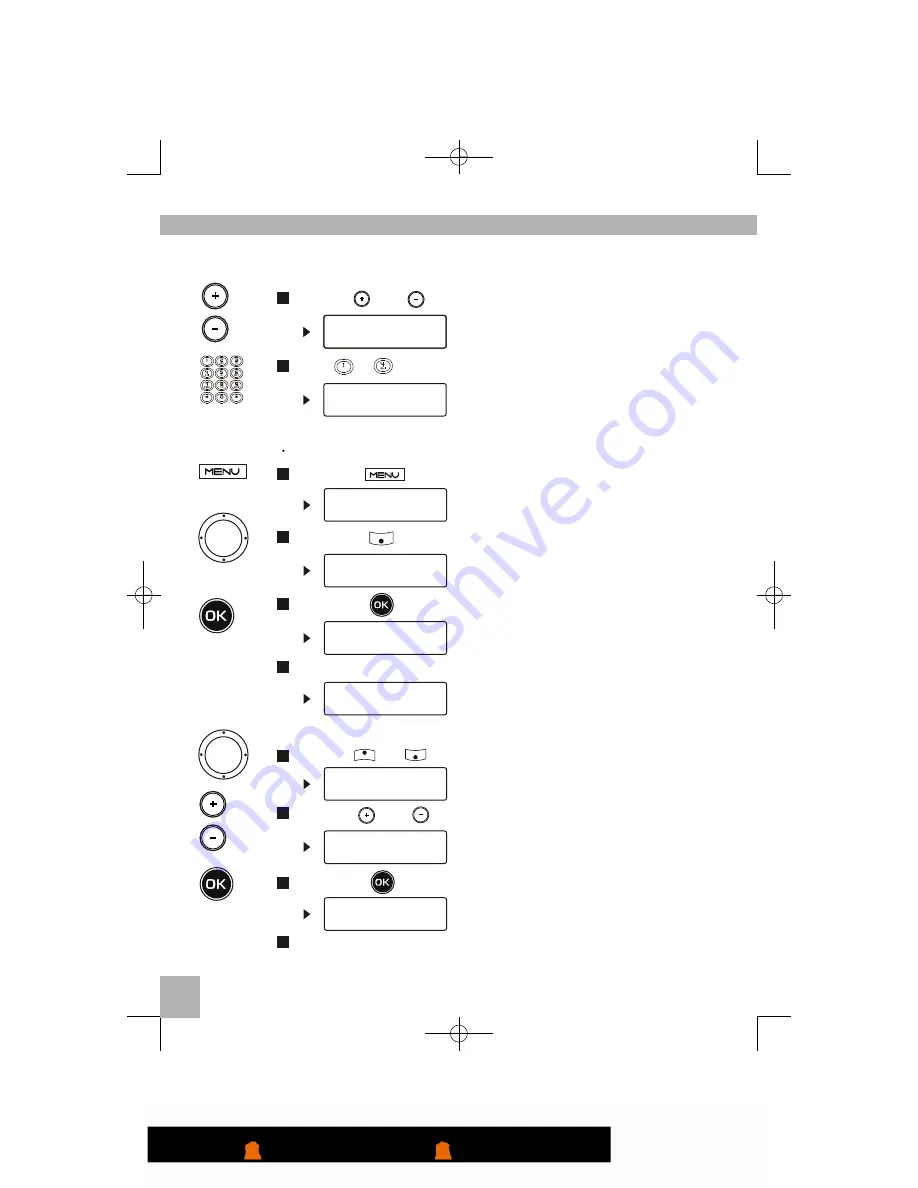
Page 17
16
4.3
SELECTING AND ADJUSTING THE MELODY & THE VOUME
There are two ways of selecting and adjusting the melody:
- You can
change
the melody while the telephone is ringing before answering the call.
NOTE:
W
he
n the
changes are recorded.
y
ou can answer the call.
5
CALL
Use the and buttons to adjust the volume.
1
Use to buttons to select the melody.
2
CALL
•
PROGRAMMING
Press the button until the screen displays
"RING TONE"
.
2
RING TONE
Press the button.
3
PICKUP PHONE
Pick up the handset.
4
The telephone starts ringing.
Use the and buttons to modify the melody (1 to 4) off.
5
Use the and buttons to increase or decrease the volume.
6
Press the button.
7
SAVED
Replace the handset.
•
Press the button.
1
CONTRAST
8
RING TONE
3
RING TONE
3
RING TONE
1
















































