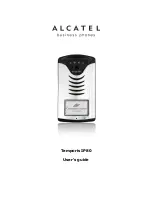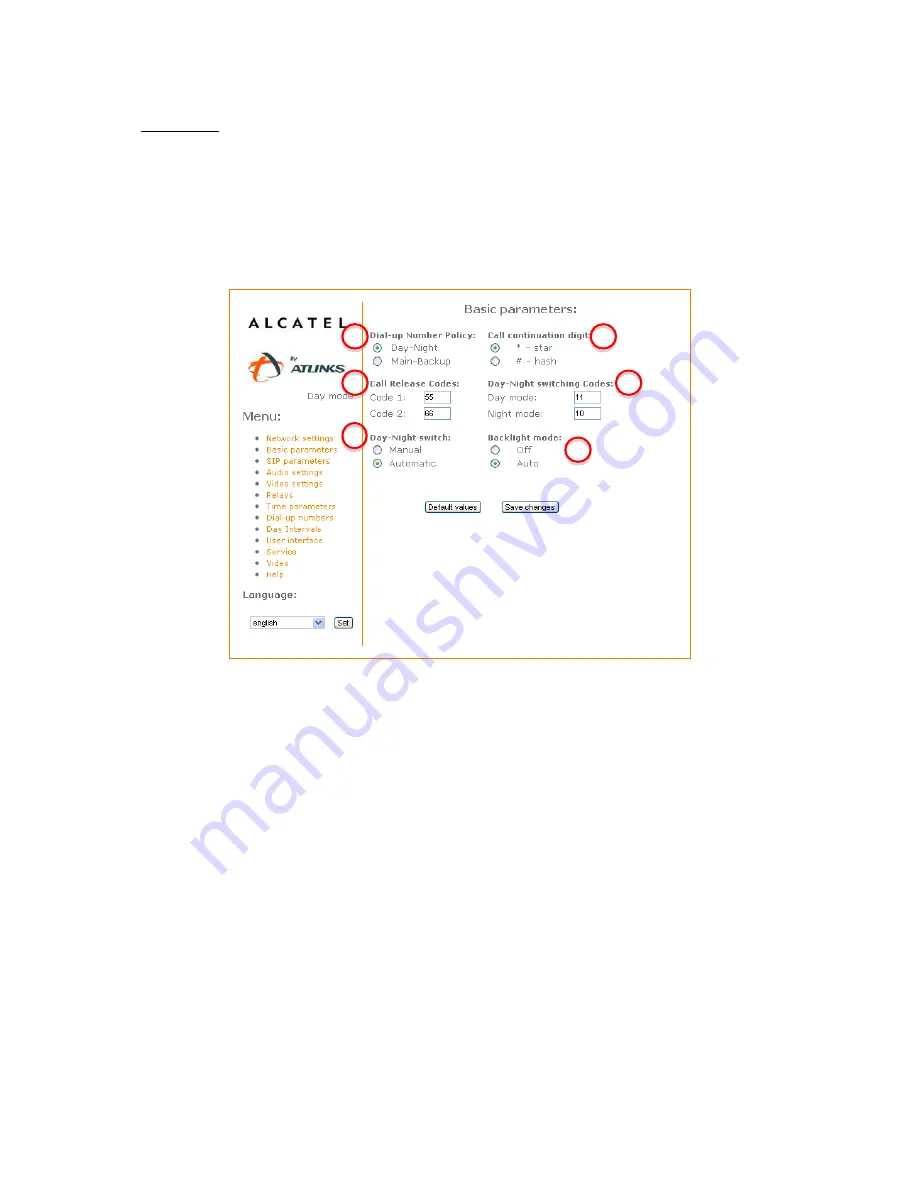
Temporis IP80 User’s guide
V1.0
Page 12
Important:
if you choose DHCP setup, an IP address will automatically be assigned to
Temporis
IP80
. Thus only a network administrator can tell you the actual IP address. You need this IP
address to access the web interface or video streaming.
Since IP address assignment may change in DHCP mode (e.g. after a power failure), use of fixed
IP address is recommended.
4.4.
Basic parameters
1
: Select between
Day-Night
mode and
Main-Backup
modes for the dial-up numbers.
2
: Extend call duration by pressing * or # (10 sec before call end Temporis IP80 will send a signal,
the called party can extend the call by pressing * or #)
3
: Enter the desired codes to hang-up the call. By default they are the same as the relay trigger
codes but they can be different.
4
: Enter the desired codes to switch between Day and Night modes.
Note:
Switching between Day and Night mode remains remains in IP80 memory even after power
supply failure.
5: Select manual or automatic Day-Night mode switching. When Automatic is selected a new item
will appear in the Menu called “Day Intervals” (see §4.11). Please note NTP server must be
enabled for this feature to work.
6
: In Auto mode backlight leds will be turned on if dim or dark background is detected.
1
2
3
4
5
6
1
2
3