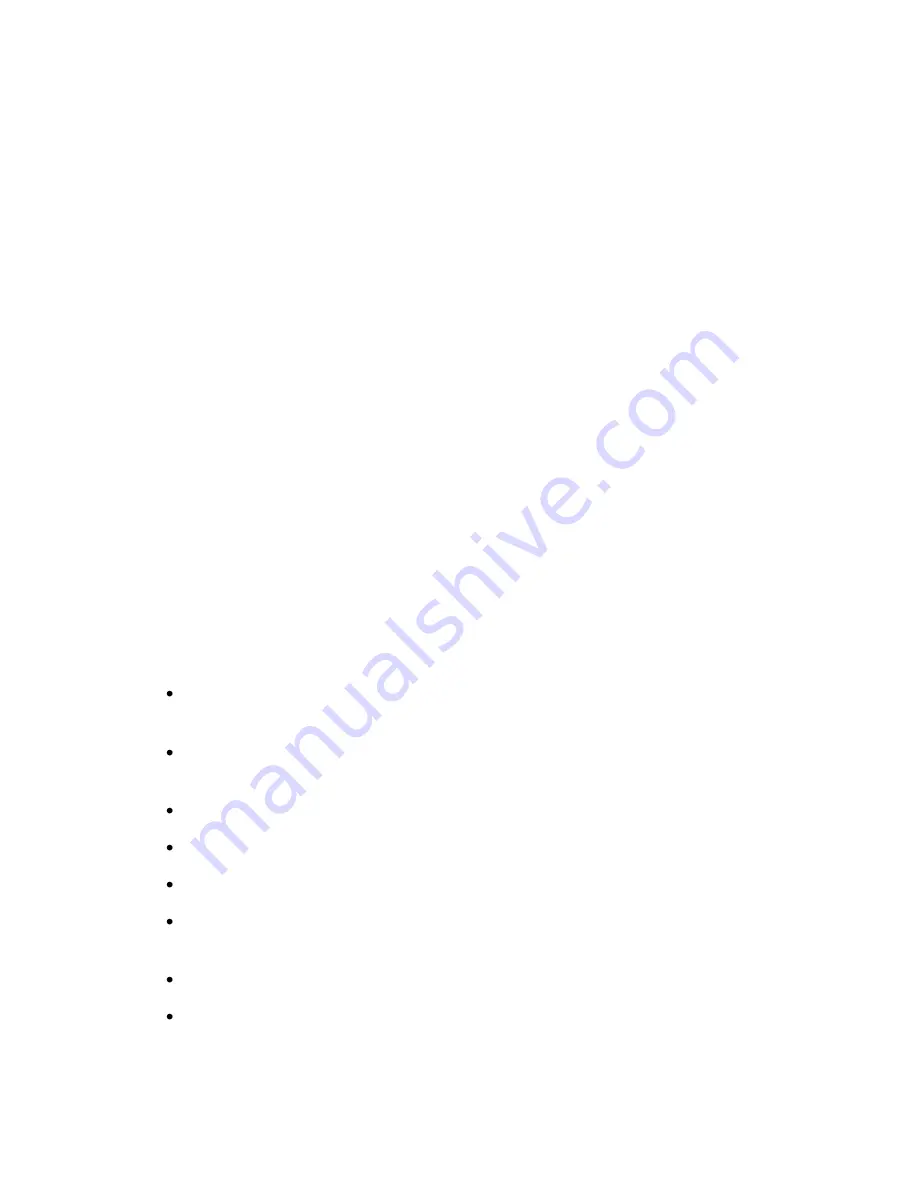
Temporis IP80 User’s guide
V1.0
Page 20
6.
WARRANTY
Please read carefully the user’s guide included in this package.
This product is certified as conforming to European technical standards, as evidenced by the CE
Mark affixed thereto.
The product you have just bought is a technological product, which must be handled with care.
UK legislation, including Sale of Goods Acts and regulations, imply certain conditions
which may apply to the product you have purchased from the retailer (statutory
warranty). These include conditions relating to quality.
For information concerning the statutory warranty, please consult the retailer who sold the product
to you (seller).
Without prejudice to any statutory warranty from which the product benefits, ATLINKS Europe
whose registered office address is at 22 quai Gallieni 92150 Suresnes France warrants that the
product contained in this package complies with the technical specifications set forth in the user’s
guide, during a warranty period commencing on the date of purchase of an unused Product, which
shall be presumed to be the date appearing on the invoice or the receipt issued by the seller, upon
which appears the seller’s name and continuing for:
Twenty-four (24) months for the telephone, excluding consumables, accessories and batteries.
Together with any claim made under this warranty during the warranty period, the complete
Product must be returned to the seller as soon as the defect appears or is discovered, together
with proof of purchase, consisting of an invoice or receipt issued by the seller specifying the place
of purchase and the serial number of the Product.
Any Product or Product part found, during the warranty period, to have a defect in design,
materials or workmanship shall be repaired or replaced, at no cost to you, by a product or part
that is identical or at least equivalent in terms of function and performance. If repair or
replacement is not possible on a commercially reasonable basis, ATLINKS will refund the purchase
price of the Product or replace the Product by an equivalent product.
The repaired or replaced Product or part, which, may be new or refurbished, shall be under
warranty for a period of ninety (90) days from the date of repair or replacement, or until the end
of the initial warranty period if that exceeds the said ninety (90) days; the warranty period shall
also be extended by any period exceeding six days between the date the defective Product is
delivered to the seller and the date that the repaired or replaced Product is placed at your
disposition.
This warranty does not apply in case of:
damage caused by installing or using the Product otherwise than in accordance with the
instructions contained in the user’s guide;
improper connection or abnormal use of the Product, in particular together with
incompatible accessories, as stipulated in the user’s guide;
a Product that has been opened, modified or fitted with unapproved replacement parts;
removal of the serial number or defacement rendering the serial number illegible;
normal wear and tear, including normal wear and tear of accessories, batteries and screens;
non-compliance with technical and safety standards in force in the geographical area of
utilization;
Products having suffered an impact or a fall;
damage caused by lightning, power surge, proximity to a source of heat or radiation, water
damage, exposure to excessive temperature, humidity or other environmental conditions or
any other cause external to the Product;



































