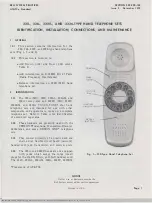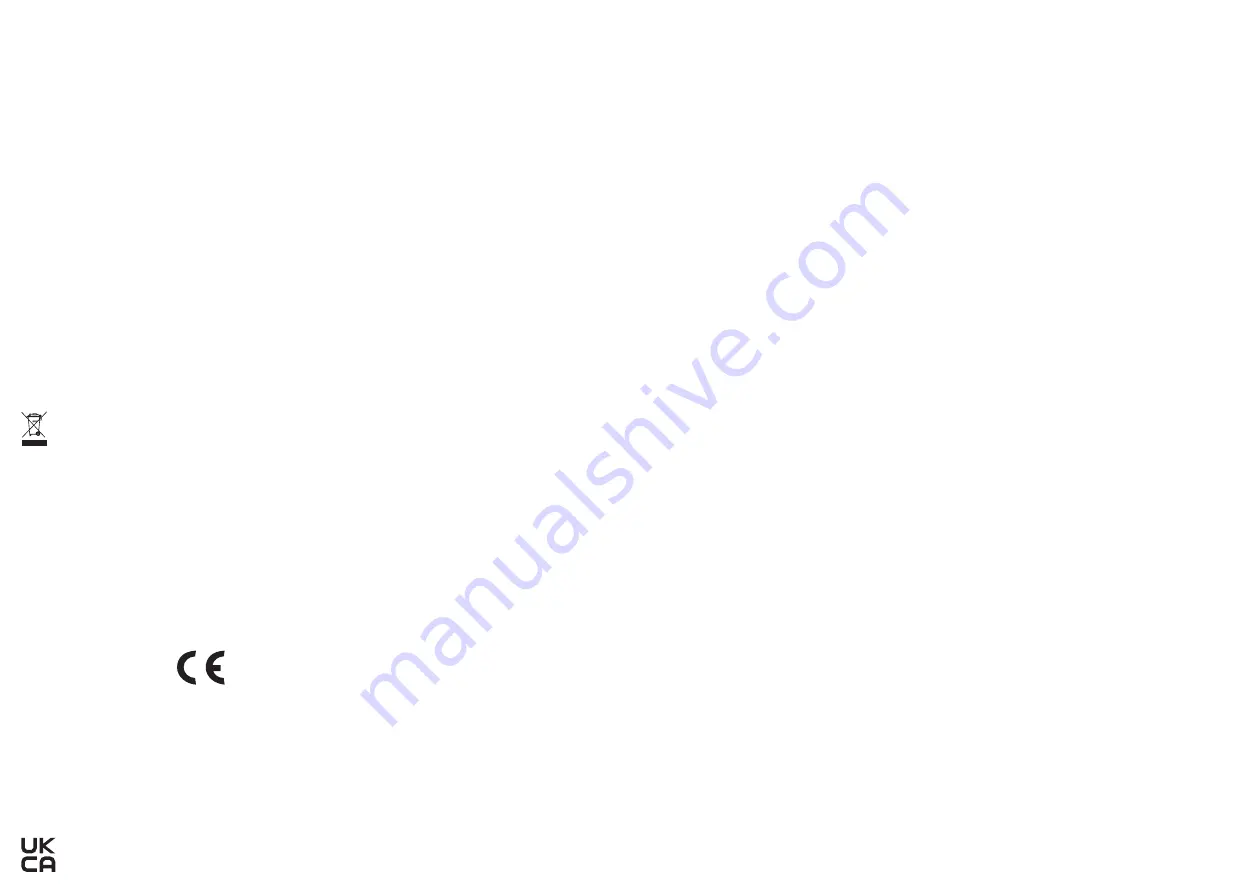
28
29
‒ Negligence or faulty maintenance,
‒A intervention, modification or repair carried out by a person not approved by ATLINKS.
If the returned Product is not covered by the warranty, you will receive a repair estimate which will mention
the cost of analysis and the transport costs which will be charged to you if you wish the Product to be returned
to you.
This warranty is valid in the country in which you regularly purchased the Product, provided that this country is
a member of the European Union. Subject to the legal provisions in force, these are expressly excluded.
TO THE MAXIMUM EXTENT PERMITTED BY APPLICABLE LAW,
A)
THIS WARRANTY IS EXCLUSIVE OF ALL OTHER WARRANTIES, EXPRESS OR IMPLIED, INCLUDING
MERCHANTABILITY OR FITNESS FOR A PARTICULAR PURPOSE:
B)
ATLINKS DISCLAIMS ANY RESPONSIBILITY FOR LOSS OR DAMAGE TO DATA, LOSS OF FAILED
USE, LOSS OF CHANCE, TURNOVER OR REVENUE, LOSS OF OPERATION, CONSEQUENTIAL, INCIDENTAL, CON-
SEQUENTIAL, OR INCIDENTAL DAMAGES;
C)
ATLINKS'S LIABILITY IS LIMITED TO THE PURCHASE VALUE OF THE PRODUCT, EXCEPT MAJOR OR
INTENTIONAL MISTAKE, AND EXCEPT BODILY DAMAGE.
17. SAFETY
In the event of an electrical hazard, the mains adapter acts as a 230 V electrical isolation device. It must there-
fore be installed near the device and easily accessible as a precaution. To disconnect the device from the main
power source, the AC adapter must be removed from the 230 V AC / 50 Hz outlet. If the AC adapter fails, it
must be replaced with an identical model.
If it is not plugged into the mains or if there is a power failure, phones that use cordless handsets will not work.
You will then no longer be able to make or receive calls in an emergency. We therefore recommend that you also
keep a conventional telephone - which does not require a power supply - as a backup solution.
! Do not use the phone to report a gas leak by standing in the vicinity of the leak.
It is recommended that you avoid using this device during lightning storms. Do not try to open the batteries as
they contain chemicals. In the event of a leak, avoid contact with skin, eyes, nose and mouth. In case of contact,
rinse the affected part for about 20 minutes with running water and see an emergency doctor. Clean the product
with absorbent paper or a dry cloth and contact your dealer for battery replacement.
18. ENVIRONMENT
This symbol means that your inoperative electronic device must be collected separately and must not
be mixed with household waste. The European Union has set up a specific collection and recycling
system for which manufacturers are responsible.
This appliance has been designed and manufactured with high quality materials and components which can
be recycled and reused. Electrical and electronic devices are likely to contain parts necessary for the correct
functioning of the system, but which can become a risk to health and the environment if they are not handled
or disposed of properly. Therefore, please do not dispose of your inoperative appliance with household waste.
If you own the device, you must drop it off at the appropriate local collection point or leave it with the seller
when purchasing a new device.
- If you are a professional user, please follow the instructions of your supplier.
- If the device is rented or left to you, please contact your service provider.
Concerned about preserving the environment, ATLINKS has equipped this device with a switching power supply,
offering better energy efficiency. The advantages are not only very low power consumption, but also a more
compact size than the conventional power supplies used by the previous range.
The used batteries of your phone (if it is equipped with batteries) should be disposed of in accordance with
applicable environmental protection regulations. Observe local regulations. Return your batteries to your dealer
or dispose of them at an authorized recycling center.
Help us protect the environment we live in!
19. CONFORMITY
The undersigned, ATLINKS EUROPE, declares that the DECT type radio equipment is in compliance with Directive
2014/53 / EU. The full text of the EU declaration of conformity is available at the following internet address:
www.alcatel-home.com
Then, Support / Declarations of conformity
Average power per channel of 10mW
Maximum transmit power: 24dBm
Frequency range: 1880-1900MHz
Hereby, ATLINKS EUROPE declares that the radio equipment type DECT is in compliance with Legislation : Radio
Equipment Regulations 2017 (SI 2017/1206). The full text of the UKCA declaration of conformity is available at
the following internet address: www.alcatel-home.com