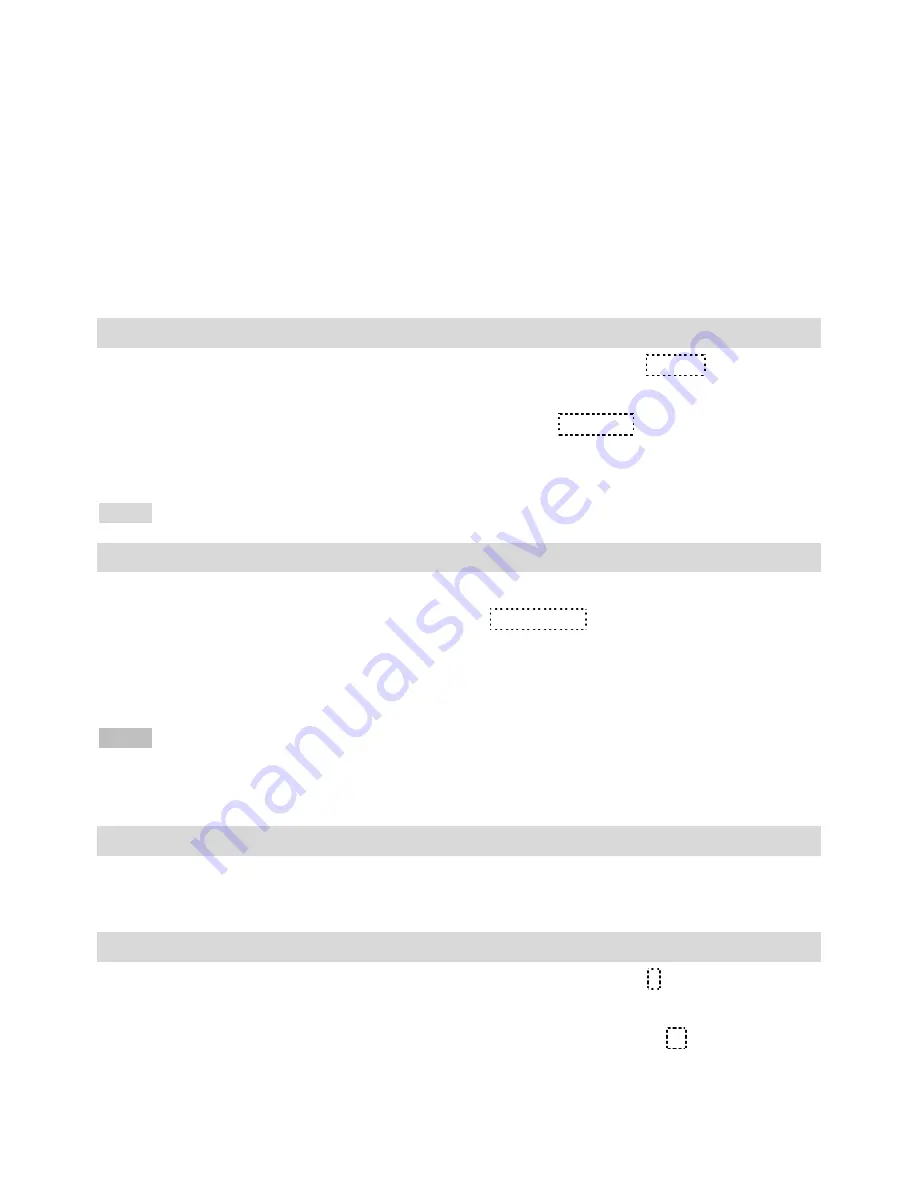
7
transfer calls from that different model phone to the model referred in this manual
and intercom during may not be possible in certain cases.
•
If the paging number is set, Anti-steal dialing function will not work.
•
This feature will work only on regular PSTN networks.
•
Any special services starting with “ * ” offered by your Telephone company may not
function properly. Please deactivate Call Transfer function before using those
special services.
( Example Phone banking service which prompts you to press “ * ” followed by some number for
choosing language etc.)
ANTI-STEAL DIALING FUNCTION
1. In on-hook state, press and hold
#/=
key for 3 seconds, LCD displays
SPI ON
2. Press
H.F.
key twice and then
3. Press and hold
#/=
key for 3 seconds again, LCD displays
SPI OFF,
When the anti-steal is set to ON, users who want to dial using an extension to dial via the same
line will hear a “DI-DI, DI-DI” beep continuously and will not be allowed to make a call.
NOTE: If page number is set this function will not work.
SETTING RINGING TONE AND ADJUST RINGING VOLUME
There are 16 kinds of ringing tones and ringing OFF for selection:
1. In on-hook state, press
RING
key, LCD displays
ring 02 db8
2. Press
RING
to select the desired ringing or set ring OFF.
3. Press
UP/+
or
DOWN/-
key to set ringing volume.
4. Press
SET
to confirm and exit.
NOTE:
The volume ranges from 1db-8db, with 8db being the loudest. Ring OFF is “
Do Not
Disturb
” mode. If the phone is set to this mode, the telephone will not ring when there is an
incoming call.
ADJUST HANDSFREE VOLUME
In hands free mode, press
UP/+
or
DOWN/-
to adjust the handsfree volume, LCD displays the
volume level and there are a total of 3 levels.
SELECTING PULSE OR TONE DIALING MODE
1. In on-hook state, press and hold
*/.
key for 3 seconds, LCD displays
P
, then dialing mode is
set as Pulse.
2. Press
H.F.
key twice and hold
*/.
key for 3 seconds again, LCD displays
T
then dialing mode
is set as Tone.
Summary of Contents for AT5933
Page 1: ......





























