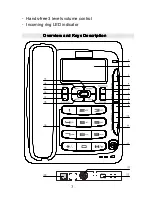11
Setting
Setting
Setting
Setting baby-call
baby-call
baby-call
baby-call function
function
function
function
Sometimes you may leave your little kids or elder at home
alone, then you can use this function to provide
convenience for them to call you. You can store your
mobile phone number as baby-call number as follows.
1.
Press
SET/
SET/
SET/
SET/
÷
key then press
UP/
UP/
UP/
UP/
-
key eight times
to get to
SET
SET
SET
SET 9
9
9
9 BABY
BABY
BABY
BABY
.
2.
Press
SET/
SET/
SET/
SET/
÷
key again, LCD displays
BABY
BABY
BABY
BABY OFF
OFF
OFF
OFF
(default).
3.
Use
UP/
UP/
UP/
UP/
-
or
DOWN/
DOWN/
DOWN/
DOWN/
+
key to select ON and press
SET/
SET/
SET/
SET/
÷
key to confirm, LCD displays
INPUT
INPUT
INPUT
INPUT CODE
CODE
CODE
CODE
4.
Dial on numbers keypad to input the baby-call
number and store it with
SET/
SET/
SET/
SET/
÷
key.
Now lift up handset or press any key except
SET/
SET/
SET/
SET/
÷
, the
baby-call number will be dialed out automatically.
Important
Important
Important
Important notes:
notes:
notes:
notes:
- If there is call coming during baby-call
ON, you can still lift up the handset to answer the call.
Other
Other
Other
Other Settings
Settings
Settings
Settings
Selecting
Selecting
Selecting
Selecting ring
ring
ring
ring melody
melody
melody
melody
The phone provides 8 kinds of ring melody and an option
of no ring (RING OFF).
1.
In on-hook state, press
HOLD/RING
HOLD/RING
HOLD/RING
HOLD/RING
key, LCD
displays
RING
RING
RING
RING 01
01
01
01
.
2.
Press
HOLD/RING
HOLD/RING
HOLD/RING
HOLD/RING
key continuously, or press
UP/
UP/
UP/
UP/
-
or
DOWN/
DOWN/
DOWN/
DOWN/
+
key to select a favorite melody from
RING 01~08 as the ringing tone of incoming call.
Summary of Contents for AT8130
Page 1: ...0 ...