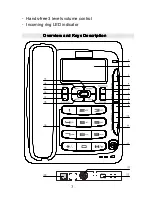17
In on-hook or off-hook state, press
OUT
OUT
OUT
OUT
/×
key to enter
the reviewing mode of outgoing calls. Then press
OUT
OUT
OUT
OUT
/×
key continuously key for scrolled reviewing. To scroll
rapidly, press and hold
OUT
OUT
OUT
OUT
/×
key.
Dialing
Dialing
Dialing
Dialing out
out
out
out
In on-hook or off-hook state, review to an outgoing call,
then press
RD/ARD
RD/ARD
RD/ARD
RD/ARD
key to dial out it.
Deleting
Deleting
Deleting
Deleting
Review to an outgoing call you want to delete, press
DEL
DEL
DEL
DEL
key. Or press
DEL
DEL
DEL
DEL
key for 3 seconds to delete all
outgoing calls.
One-touch
One-touch
One-touch
One-touch memory
memory
memory
memory
S
S
S
Storing
toring
toring
toring
In on-hook state, pre-dial a phone number or review to an
incoming/outgoing call number, then press
STORE
STORE
STORE
STORE
key
and
M1
M1
M1
M1
key followed.
Making
Making
Making
Making a
a
a
a call
call
call
call
In on-hook or off-hook state, press
M1
M1
M1
M1
key to dial out the
stored number directly.
Two
Two
Two
Two-touch
-touch
-touch
-touch memory
memory
memory
memory
S
S
S
Storing
toring
toring
toring
In on-hook state, pre-dial a phone number or review to an
incoming/outgoing call number, then press
STORE
STORE
STORE
STORE
key
and one of number keys 0~9,
*
and # to store it.
Making
Making
Making
Making a
a
a
a call
call
call
call
Summary of Contents for AT8130
Page 1: ...0 ...