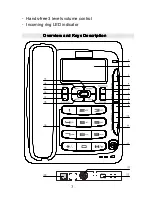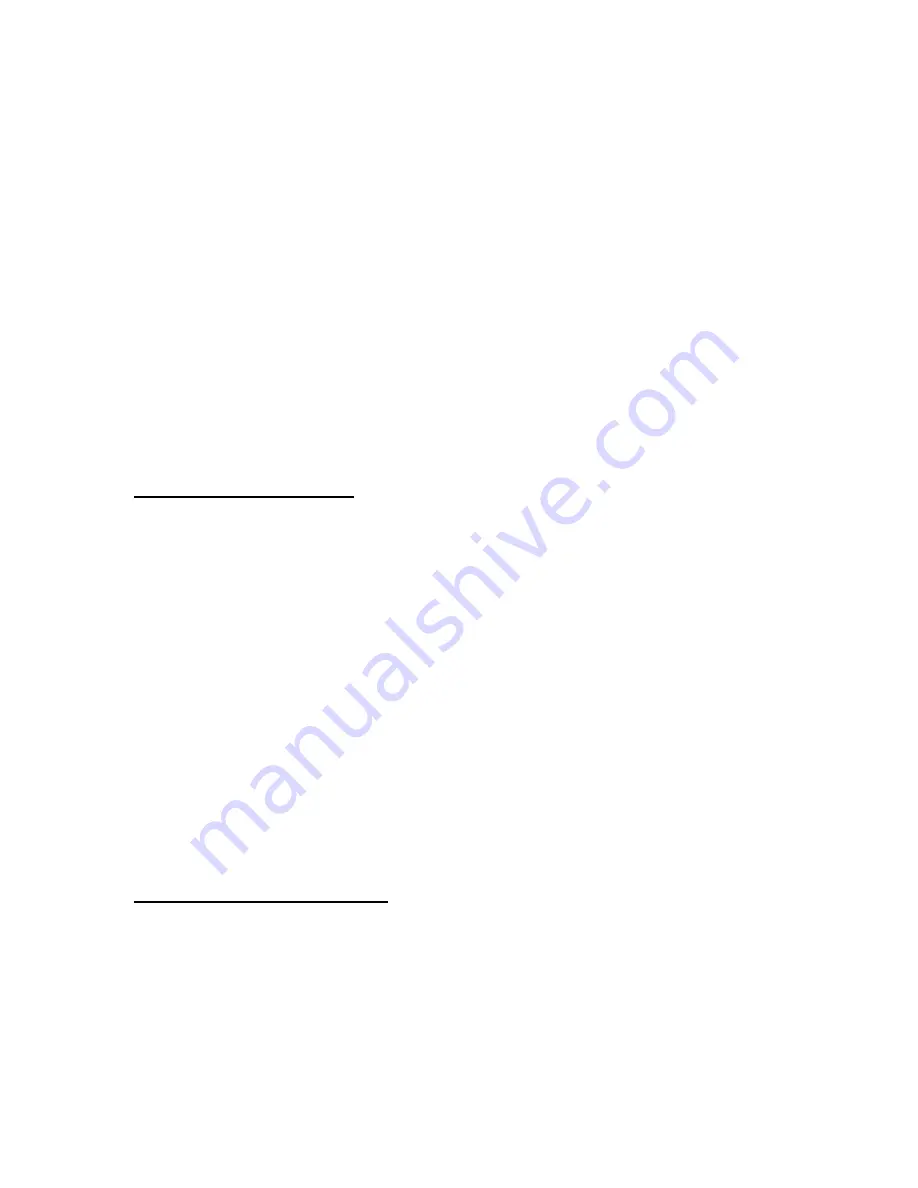
8
If your phone is used on a PABX system, this setting
option is required for helping you make external calls.
1.
Press
SET/
SET/
SET/
SET/
÷
key then press
UP/
UP/
UP/
UP/
-
key twice to get
to
SET
SET
SET
SET 3
3
3
3 PCODE
PCODE
PCODE
PCODE
.
2.
Press
SET/
SET/
SET/
SET/
÷
key again, LCD displays
PCODE
PCODE
PCODE
PCODE ---- ----
or
the preset codes with the first digit flickering.
3.
Use
UP/
UP/
UP/
UP/
-
or
DOWN/
DOWN/
DOWN/
DOWN/
+
key to edit the first code,
and confirm it with
SET/
SET/
SET/
SET/
÷
key.
4.
Set the second code by same way. If PABX code has
one digit only, set the second digit as “-”.
Setting
Setting
Setting
Setting Flash
Flash
Flash
Flash time
time
time
time
This setting option allows you to set the flash time
required for different exchangers. Contact your local
telecom provider to know the appropriate flash time to
support different functions.
1.
Press
SET/
SET/
SET/
SET/
÷
key then press
UP/
UP/
UP/
UP/
-
key three times
to get to
SET
SET
SET
SET 4
4
4
4 FLASH
FLASH
FLASH
FLASH
2.
Press
SET/
SET/
SET/
SET/
÷
key again, LCD displays
FLASH
FLASH
FLASH
FLASH 4
4
4
4 110
110
110
110
3.
Use
UP/
UP/
UP/
UP/
-
or
DOWN/
DOWN/
DOWN/
DOWN/
+
key to select the Flash time
from 110, 300, 600 and 1000ms, and confirm it with
SET/
SET/
SET/
SET/
÷
key.
Setting
Setting
Setting
Setting LCD
LCD
LCD
LCD contrast
contrast
contrast
contrast
Depending on the viewing angle of the phone, you may
want to adjust the LCD contrast:
1.
Press
SET/
SET/
SET/
SET/
÷
key then press
UP/
UP/
UP/
UP/
-
key four times
to get to
SET
SET
SET
SET 5
5
5
5 LCD
LCD
LCD
LCD
.
Summary of Contents for AT8130
Page 1: ...0 ...