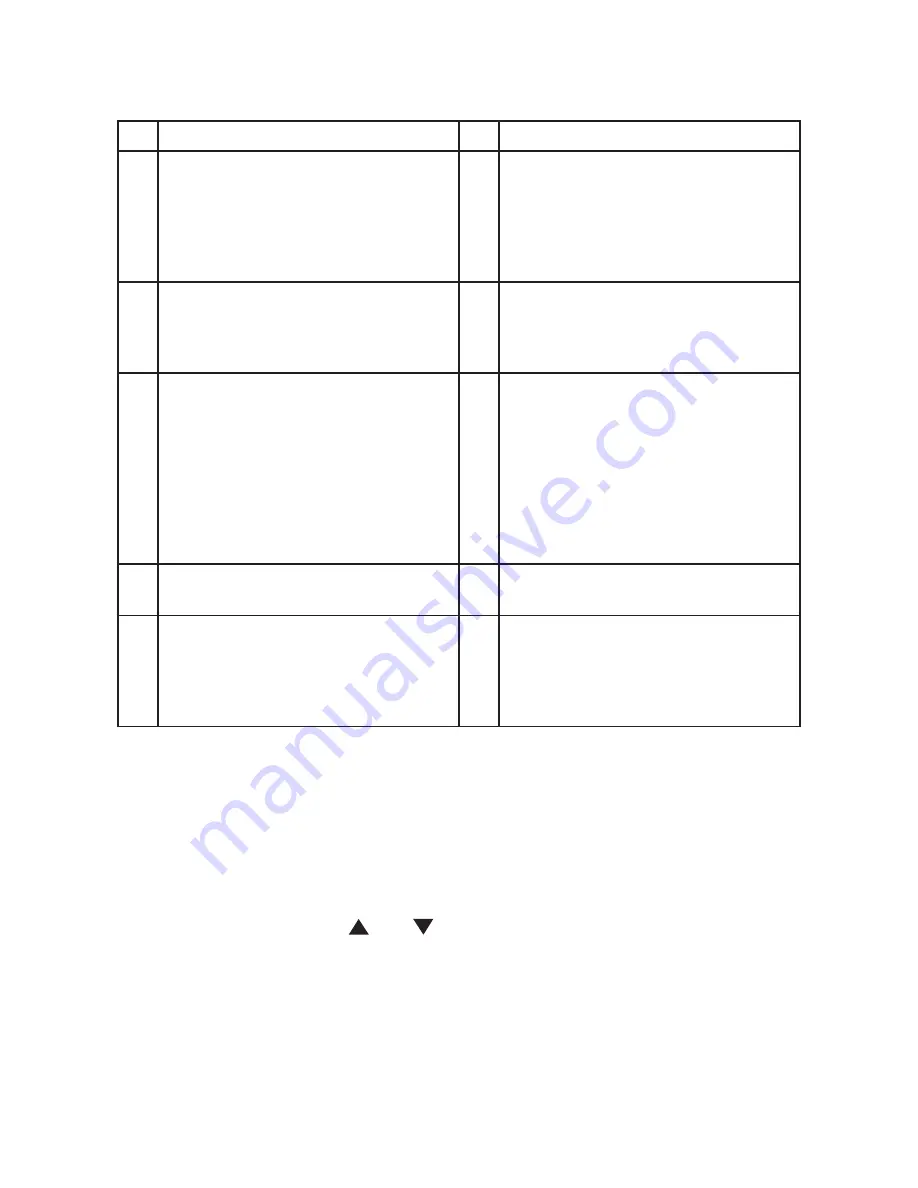
14
1
Earpiece
2
Display
3
Names/Clear /Back
Names to open the phonebook
menu in standby.
Clear incorrect input during text
editing.
Back to return to previous menu.
4
Redial/Pause/Scroll Up/
Volume up
5
End Call/Exit/
Power on/off
(press and hold)
6
Hash/Keypad lock
To change the case when entering
letters/editing
Press and hold to lock the keypad
7
Intercom
To make an internal call.
8
Recall
Use with switchboard/PABX
services and some network
services.
When on and external call, press
to get a fresh dialling tone or to
access call waiting when you hear
the signal. Press the key again to
toggle between your two callers.
9
0
To enter a space.
10
Phonebook/Scroll Down/
Volume down
11
Talk/Handsfree
12
Menu/Select/Secrecy
Use to access and select the
options in the menu.
Secrecy to mute the microphone
during calls.
V.
Using the ALCOM Premium Colombo Combo
1.
Moving up and down in the menu of the Telephone base
and Cordless handset.
Throughout this guide the
and
symbols will be used whenever you need
to scroll up or down in the product menu.
Please see the illustration below for where to find the up and down buttons on
the Telephone base and Cordless handset.
















































