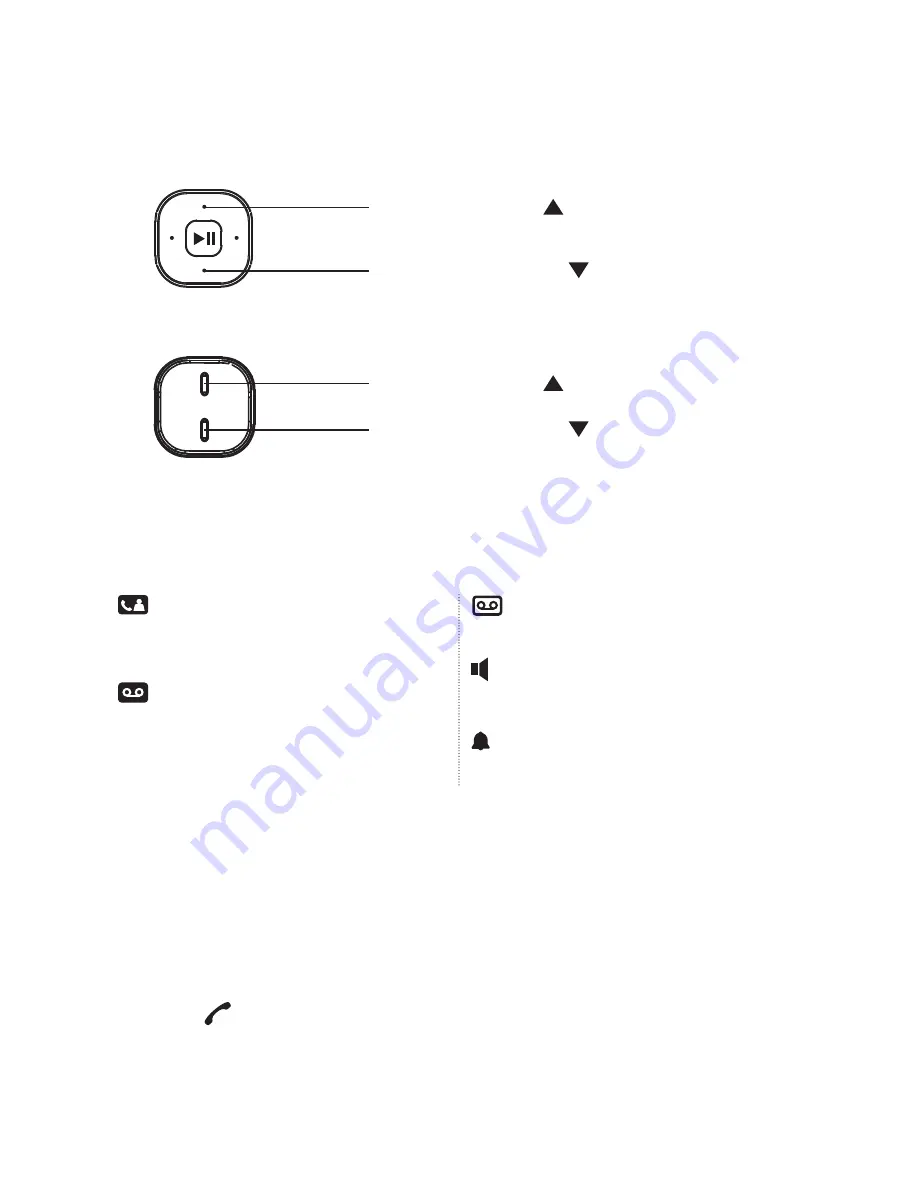
15
Telephone base:
Press to scroll up
Press to scroll down
Cordless handset:
Press to scroll up
Press to scroll down
2.
Icons in the display
You will see the following icons in the display of the telephone base and
cordless handset.
Missed Calls
Displayed when you have missed
calls and new number(s) in the
Calls list
Answering machine messages
You have new answering machine
messages
Answering machine
Displayed when the answering
machine is on
=6C9H:I&
%+$%.&(/(*
Handsfree
Displayed when in handsfree
mode
Alarm
An alarm has been set
3.
To make a call
Telephone base
1. Lift the handset and dial the number.
Cordless handset
1. Press
.
2. Dial the telephone number.
















































